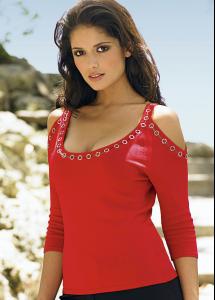Everything posted by eddiwouldgo
- Gio Ott
-
Carla Ossa
-
Lorraine Van Wyk
- Carla Ossa
- Gio Ott
- Carla Ossa
- Gio Ott
- FOCUS on FACES!
- Sarah Mutch
- Your favorite pictures of models
I've searched twice, and I don't believe it breaks any rules here. Meanwhile, one of my favorite models is in there.- Carla Ossa
- Gio Ott
- The Beauty of Dance
Casie rocks! As does Shantel. They won. Of course…- Carla Ossa
- Gio Ott
- Gio Ott
- Carla Ossa
- Beach Babes
- Carla Ossa
That's where I get some of my best inspiration. I just huffed some Carla-and-a-Half a little while ago and went in search of this... Nee!- Gio Ott
- Isabela Soncini
Thanks, el jefe!- Isabela Soncini
I wish we had more from her- http://www.megamodelsmiami.com/book.aspx?m=4401- Catrinel Menghia
That's a great set of photos, Matute!- Carla Ossa
- Gio Ott
Account
Navigation
Search
Configure browser push notifications
Chrome (Android)
- Tap the lock icon next to the address bar.
- Tap Permissions → Notifications.
- Adjust your preference.
Chrome (Desktop)
- Click the padlock icon in the address bar.
- Select Site settings.
- Find Notifications and adjust your preference.
Safari (iOS 16.4+)
- Ensure the site is installed via Add to Home Screen.
- Open Settings App → Notifications.
- Find your app name and adjust your preference.
Safari (macOS)
- Go to Safari → Preferences.
- Click the Websites tab.
- Select Notifications in the sidebar.
- Find this website and adjust your preference.
Edge (Android)
- Tap the lock icon next to the address bar.
- Tap Permissions.
- Find Notifications and adjust your preference.
Edge (Desktop)
- Click the padlock icon in the address bar.
- Click Permissions for this site.
- Find Notifications and adjust your preference.
Firefox (Android)
- Go to Settings → Site permissions.
- Tap Notifications.
- Find this site in the list and adjust your preference.
Firefox (Desktop)
- Open Firefox Settings.
- Search for Notifications.
- Find this site in the list and adjust your preference.
- Carla Ossa