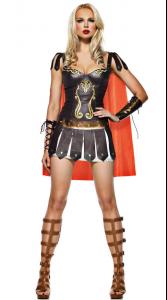Everything posted by eddiwouldgo
-
FOCUS on FACES!
- Gio Ott
True, Serge. But I do appreciate your efforts. /monthly_08_2010/post-35954-0-1446068216-43253_thumb.jpg" data-fileid="3359395" alt="post-35954-0-1446068216-43253_thumb.jpg" data-ratio="129.14"> /monthly_08_2010/post-35954-0-1446068216-46217_thumb.jpg" data-fileid="3359397" alt="post-35954-0-1446068216-46217_thumb.jpg" data-ratio="66.41"> And by the way, Peep Show is hilarious.- Carla Ossa
- Costumes
- Gio Ott
- Carla Ossa
- Costumes
- Gio Ott
- Gio Ott
- Gio Ott
- Carla Ossa
- Carla Ossa
- NFL Cheerleaders
Rookie Charger Girl Anjelica /monthly_08_2010/post-35954-0-1593846972-46329_thumb.jpg" class="ipsImage ipsImage_thumbnailed" alt="Anjelica3.jpg">- FOCUS on FACES!
- Sarah Mutch
- Carla Ossa
Right on, hleg! And Venus isn't stupid. They brought in our girl as a stunt ass for: olive (OL) skinny cargo $49 These super chic skinny cargo pants give just the right dose of attitude. · Oversized cargo flap pockets and gold tone zippered legs · Seaming details · 27" inseam · Cotton/elastane · Imported · Style #Z0167- FOCUS on FACES!
- Gio Ott
- FOCUS on FACES!
- Hold it Right There!
- Beach Babes
- Rossella Brescia
- Carla Ossa
Work stoppage… unacceptable behavior at the Christmas party… sexual harassment charges.... restraining orders… Nice find hleg!- Hold it Right There!
- Nice back!
Account
Navigation
Search
Configure browser push notifications
Chrome (Android)
- Tap the lock icon next to the address bar.
- Tap Permissions → Notifications.
- Adjust your preference.
Chrome (Desktop)
- Click the padlock icon in the address bar.
- Select Site settings.
- Find Notifications and adjust your preference.
Safari (iOS 16.4+)
- Ensure the site is installed via Add to Home Screen.
- Open Settings App → Notifications.
- Find your app name and adjust your preference.
Safari (macOS)
- Go to Safari → Preferences.
- Click the Websites tab.
- Select Notifications in the sidebar.
- Find this website and adjust your preference.
Edge (Android)
- Tap the lock icon next to the address bar.
- Tap Permissions.
- Find Notifications and adjust your preference.
Edge (Desktop)
- Click the padlock icon in the address bar.
- Click Permissions for this site.
- Find Notifications and adjust your preference.
Firefox (Android)
- Go to Settings → Site permissions.
- Tap Notifications.
- Find this site in the list and adjust your preference.
Firefox (Desktop)
- Open Firefox Settings.
- Search for Notifications.
- Find this site in the list and adjust your preference.
- Gio Ott