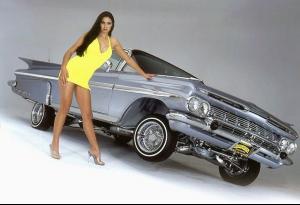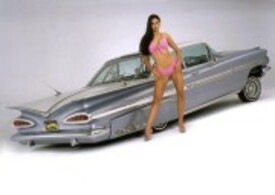Everything posted by eddiwouldgo
-
K.D. Aubert
/monthly_09_2010/post-35954-0-1445985345-25325_thumb.jpg" data-fileid="2259008" alt="post-35954-0-1445985345-25325_thumb.jpg" data-ratio="148.76">
-
Hold it Right There!
- Carla Ossa
- Gio Ott
- Carla Ossa
- Gio Ott
- Carla Ossa
- Girls and Cars
Eh, it’s not all going to be a runway in Milan. Girls and Cars and Machine Gun Legs and Urban Decay and Severed Heads and…- Girls and Cars
Girls and Cars and Snake Plisskens- FOCUS on FACES!
- Girls and Cars
- Carla Ossa
- Rachel Wacholder
- Carla Ossa
- FOCUS on FACES!
- Beautiful middle-aged women
Mary-Louise Parker. Hottest mama of them all~ /monthly_09_2010/post-35954-0-1446066695-85789_thumb.jpg" data-fileid="3331902" alt="post-35954-0-1446066695-85789_thumb.jpg" data-ratio="62.5"> *Warning Nudity* http://www.imagebam.com/image/e9d1f696029547- Rossella Brescia
- Gio Ott
- Carla Ossa
- Girls and Cars
- Girls and Cars
/monthly_09_2010/post-35954-0-1446070273-09171_thumb.jpg" data-fileid="3408825" alt="post-35954-0-1446070273-09171_thumb.jpg" data-ratio="133.33">- Beach Babes
- FOCUS on FACES!
I can't just google gorgeous face, eddi. I need... no, DEMAND a name. Please. Cute, huh? She goes by Megan Renae and Megan Jemison. I put some bikini videos of her in Girls and Cars, and The Bikini Thread.- Rossella Brescia
/monthly_09_2010/post-35954-0-1593857386-84809_thumb.jpg" class="ipsImage ipsImage_thumbnailed" alt="2.jpg">- NFL Cheerleaders
- Carla Ossa
Account
Navigation
Search
Configure browser push notifications
Chrome (Android)
- Tap the lock icon next to the address bar.
- Tap Permissions → Notifications.
- Adjust your preference.
Chrome (Desktop)
- Click the padlock icon in the address bar.
- Select Site settings.
- Find Notifications and adjust your preference.
Safari (iOS 16.4+)
- Ensure the site is installed via Add to Home Screen.
- Open Settings App → Notifications.
- Find your app name and adjust your preference.
Safari (macOS)
- Go to Safari → Preferences.
- Click the Websites tab.
- Select Notifications in the sidebar.
- Find this website and adjust your preference.
Edge (Android)
- Tap the lock icon next to the address bar.
- Tap Permissions.
- Find Notifications and adjust your preference.
Edge (Desktop)
- Click the padlock icon in the address bar.
- Click Permissions for this site.
- Find Notifications and adjust your preference.
Firefox (Android)
- Go to Settings → Site permissions.
- Tap Notifications.
- Find this site in the list and adjust your preference.
Firefox (Desktop)
- Open Firefox Settings.
- Search for Notifications.
- Find this site in the list and adjust your preference.