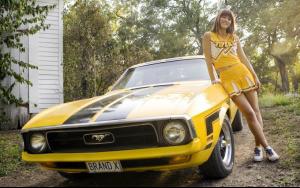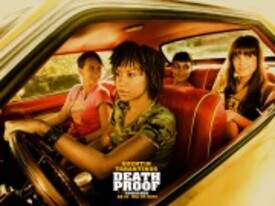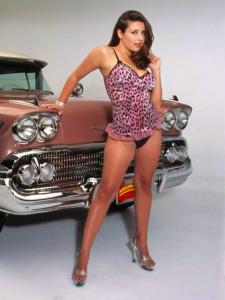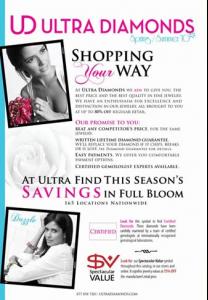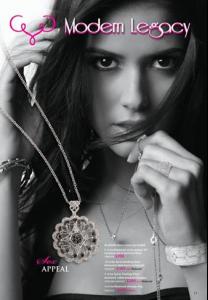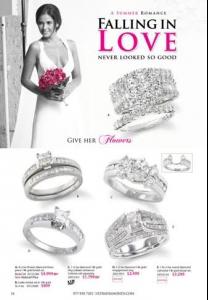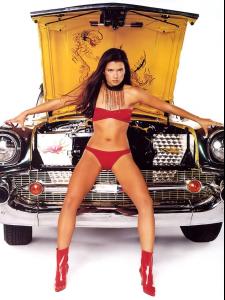Everything posted by eddiwouldgo
-
Awesome Abs
- Rossella Brescia
Dirty Dancin'- Carla Ossa
- Beach Babes
My favorite beach. Tourists can't find it.- FOCUS on FACES!
- Girls and Cars
Mariner's Point-- The Bikini Thread
Mission Bay. My front yard.- Girls and Cars
- Girls and Cars
Death Proof /monthly_09_2010/post-35954-0-1446070270-00707_thumb.jpg" data-fileid="3408737" alt="post-35954-0-1446070270-00707_thumb.jpg" data-ratio="57.62"> /monthly_09_2010/post-35954-0-1446070270-09062_thumb.jpg" data-fileid="3408743" alt="post-35954-0-1446070270-09062_thumb.jpg" data-ratio="66.73">- Girls and Cars
- Carla Ossa
- Girls and Cars
- Carla Ossa
- Maya Gabeira
- Girls and Cars
- Carla Ossa
- Gio Ott
- Carla Ossa
- Girls and Cars
- Carla Ossa
- Carla Ossa
- Gio Ott
- Girls and Cars
- Carla Ossa
Ha, I only recognized Sofía and Shakira. With all respect, Carla mops the floor with all of them. Well, that didn't sound very respectful, did it? But you know what I mean. Anyway, I'm sure the guy who made that list hasn't seen that much of Carla judging by some of the pictures and seeing how difficult it is to get images of her unless you are eddiwouldgo, of course. Thank you. I thought that thing was a travesty of a mockery of a sham also. This is #1 in my book--- Gio Ott
Account
Navigation
Search
Configure browser push notifications
Chrome (Android)
- Tap the lock icon next to the address bar.
- Tap Permissions → Notifications.
- Adjust your preference.
Chrome (Desktop)
- Click the padlock icon in the address bar.
- Select Site settings.
- Find Notifications and adjust your preference.
Safari (iOS 16.4+)
- Ensure the site is installed via Add to Home Screen.
- Open Settings App → Notifications.
- Find your app name and adjust your preference.
Safari (macOS)
- Go to Safari → Preferences.
- Click the Websites tab.
- Select Notifications in the sidebar.
- Find this website and adjust your preference.
Edge (Android)
- Tap the lock icon next to the address bar.
- Tap Permissions.
- Find Notifications and adjust your preference.
Edge (Desktop)
- Click the padlock icon in the address bar.
- Click Permissions for this site.
- Find Notifications and adjust your preference.
Firefox (Android)
- Go to Settings → Site permissions.
- Tap Notifications.
- Find this site in the list and adjust your preference.
Firefox (Desktop)
- Open Firefox Settings.
- Search for Notifications.
- Find this site in the list and adjust your preference.
- Rossella Brescia