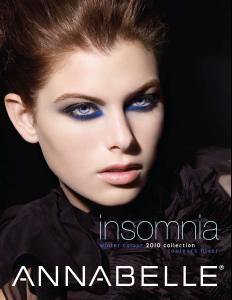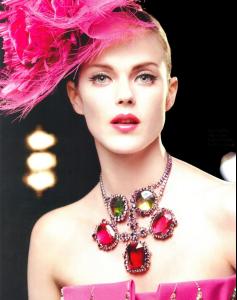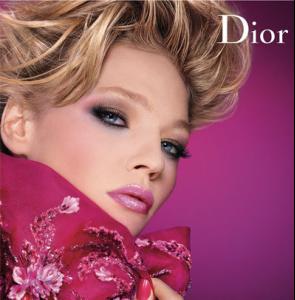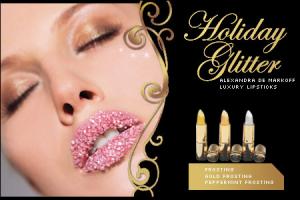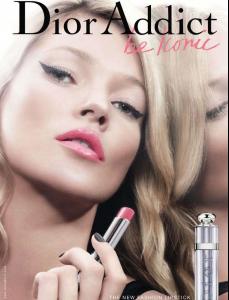Everything posted by LITTLE MISS SUNSHINE
-
Martin Pichler
- Martin Pichler
- Timmi Radicke
- Lindsey Wixson
- Lindsey Wixson
- Lindsey Wixson
- Lindsey Wixson
- Lindsey Wixson
- Lindsey Wixson
- Martin Pichler
thanks sexysilk- Emily Didonato
is there a commerical for those maybal images- Timmi Radicke
thanks for the adds liika- Eyes
- Eyes
- Dioni Tabbers
GOOD LAWDDDDDDDDDDDDDDDDDDDDDD thanks minus- Miranda Kerr
she has filled out in a GOOD way, giving her more grown up curves, NOT FAT, jsut nice and shapely, breasts look divine to- Maja Krag
Margit Brandt ss 11- Maja Krag
Maja Krag by Jens Stoltze for Smagazine Vol. 12. NUDITY WARNING! http://imageupper.com/i/?S0100010100011Q1315747529178733 ~Please note that nudity must be text-linked and accompanied by a text warning - check the rules here - Edited by Carmelita.~- Charlotte Free
i love the different colored hair, and those pouty LIPS LAWDDDDDDD- What did you last buy!
medicine- THIS or THAT
pool sex or chocolate- Celebrity HOT OR NOT?
adorable nina agdal- Last Person to Post Here Wins!
winnnnnnnnnnnnnnnnnn- GAME: A,B,C TV Shows/Movies
Enough- Girls ABC Name Game
umaAccount
Navigation
Search
Configure browser push notifications
Chrome (Android)
- Tap the lock icon next to the address bar.
- Tap Permissions → Notifications.
- Adjust your preference.
Chrome (Desktop)
- Click the padlock icon in the address bar.
- Select Site settings.
- Find Notifications and adjust your preference.
Safari (iOS 16.4+)
- Ensure the site is installed via Add to Home Screen.
- Open Settings App → Notifications.
- Find your app name and adjust your preference.
Safari (macOS)
- Go to Safari → Preferences.
- Click the Websites tab.
- Select Notifications in the sidebar.
- Find this website and adjust your preference.
Edge (Android)
- Tap the lock icon next to the address bar.
- Tap Permissions.
- Find Notifications and adjust your preference.
Edge (Desktop)
- Click the padlock icon in the address bar.
- Click Permissions for this site.
- Find Notifications and adjust your preference.
Firefox (Android)
- Go to Settings → Site permissions.
- Tap Notifications.
- Find this site in the list and adjust your preference.
Firefox (Desktop)
- Open Firefox Settings.
- Search for Notifications.
- Find this site in the list and adjust your preference.
- Martin Pichler