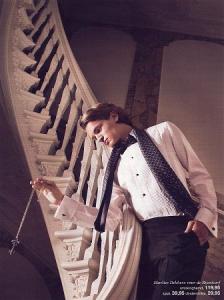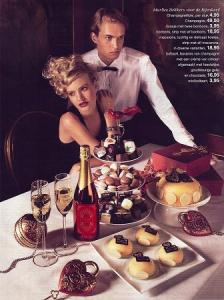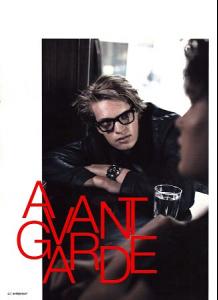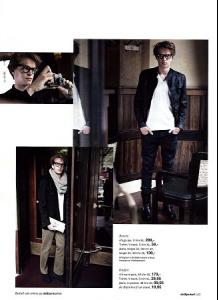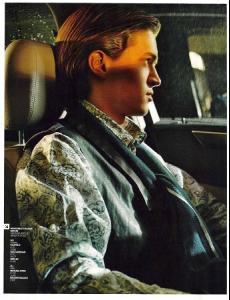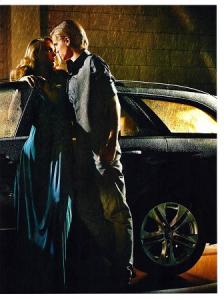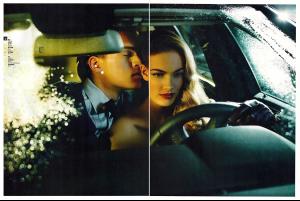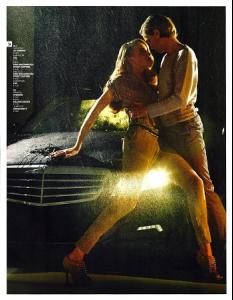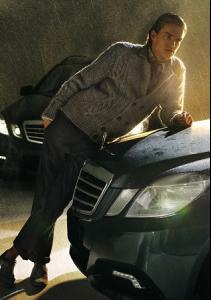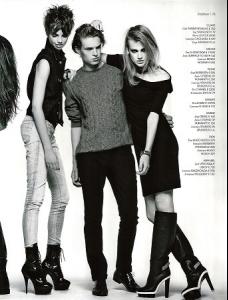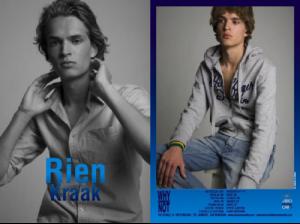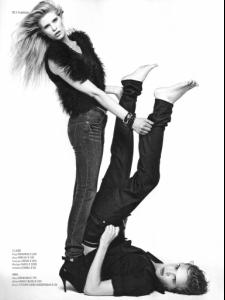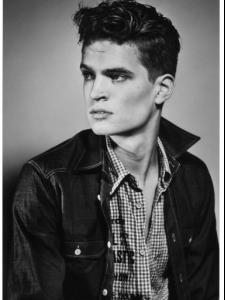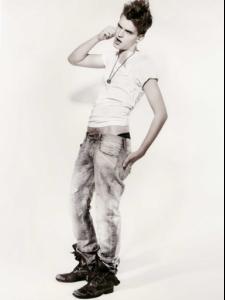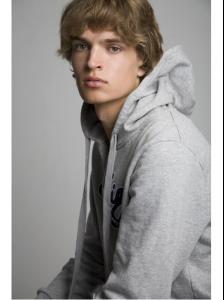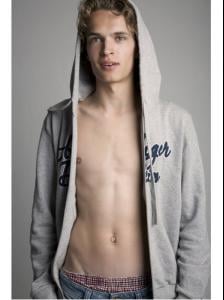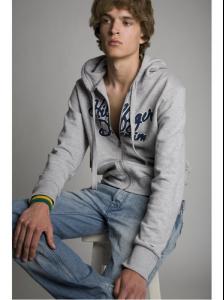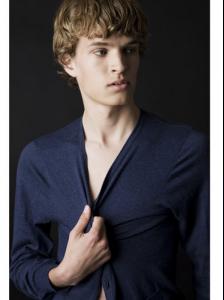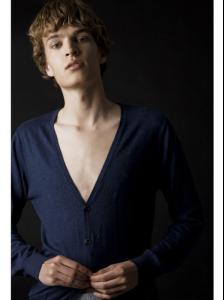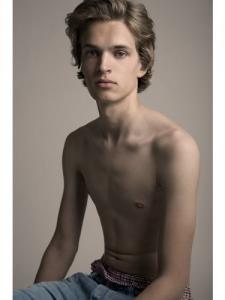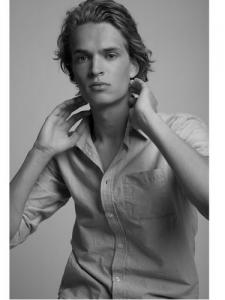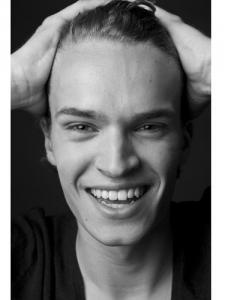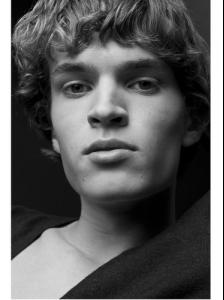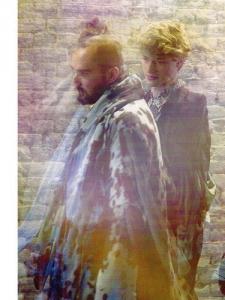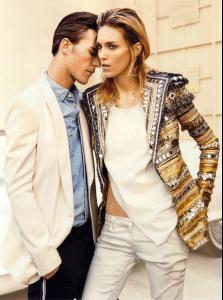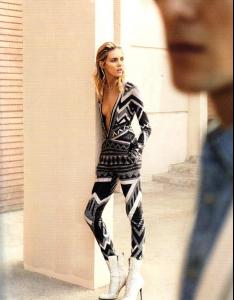Everything posted by LITTLE MISS SUNSHINE
-
Rien Kraak
- Rien Kraak
- Fragrance vs. Cosmetics Commercial Ultimate Battle...to the Death! ^_^
L'Oreal - 3 Carolina Herrera - 4 Maybelline - 4 Tommy Girl - 3 Revlon - 3 Chanel - 1- Martin Pichler
thanks for theose adds sexy- Last Person to Post Here Wins!
bwahhhhhhhhh no its not- GAME: A,B,C TV Shows/Movies
ironman- Girls ABC Name Game
yvonne- Rate the Celebrity Above You
8 charlize theron- Good Or Bad !
blahhhhhhhhhhhhhhhhhhhhhhhhhhhhhhhhhhhhhhhhhhhhhhhhhhhhhhhhh Flash Gordon- This Celeb Or That Celeb [Female]
love them both but LIMAAAAAAAAAAAA kate Upton or Kim K- Celebrity HOT OR NOT?
so so katy segal- THIS or THAT
neither nap or sex- Last Person to Post Here Wins!
bwahhhhhhhhhhhhhhhhhhh- I Am...
- The "What Are You Thinking About Right Now?" PIP
is it 5 yet- Kim Coates
http://www.hbo.com/#/entourage/episodes/8/...msjGyMQIAUKwXOA he's on next weeks epi of entourage- Bryton Munn
- Sons Of Anarchy
kim is on Entourage next week, saw him in the promo for it- Bryton Munn
Country Manner Model: Bryton Munn Photographer: Luc Coiffait GQ Japan- Coco Rocha
Future Shock Model: Coco Rocha Photographer: Eric Cheng Stylist: Rebecca Conran Art Director: James Conran Agency: WILHELMINA NY We can't replicate the awesome refocus technology here, you'll have to head over to the Lytro Blog for that.- Rien Kraak
Sjaak Hullekes Spring/Summer 2012 Look Book Model: Rien Kraak Photography: Kevin Rijnders- Rien Kraak
- Rien Kraak
his portfolio here http://republicmen.com/- Rien Kraak
HEIGHT187 - 6' 1.5" BUST89 - 35" WAIST70 - 27" HIPS94 - 37" SHOE SIZE43 - 10,5 HAIR COLORBROWN EYE COLORGREEN with whynotmodels, models.sight-management, republicmen- Patrick Kafka
Balmain Autumn(Fall)/Winter 2011/2012 Models: Anja Rubik & Patrick Kafka Photography: Inez Van Lamsweerde and Vinoodh Matadin - Rien Kraak
Account
Navigation
Search
Configure browser push notifications
Chrome (Android)
- Tap the lock icon next to the address bar.
- Tap Permissions → Notifications.
- Adjust your preference.
Chrome (Desktop)
- Click the padlock icon in the address bar.
- Select Site settings.
- Find Notifications and adjust your preference.
Safari (iOS 16.4+)
- Ensure the site is installed via Add to Home Screen.
- Open Settings App → Notifications.
- Find your app name and adjust your preference.
Safari (macOS)
- Go to Safari → Preferences.
- Click the Websites tab.
- Select Notifications in the sidebar.
- Find this website and adjust your preference.
Edge (Android)
- Tap the lock icon next to the address bar.
- Tap Permissions.
- Find Notifications and adjust your preference.
Edge (Desktop)
- Click the padlock icon in the address bar.
- Click Permissions for this site.
- Find Notifications and adjust your preference.
Firefox (Android)
- Go to Settings → Site permissions.
- Tap Notifications.
- Find this site in the list and adjust your preference.
Firefox (Desktop)
- Open Firefox Settings.
- Search for Notifications.
- Find this site in the list and adjust your preference.