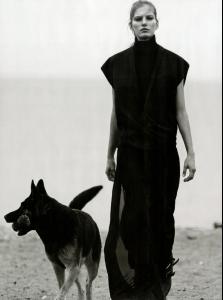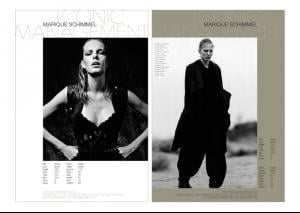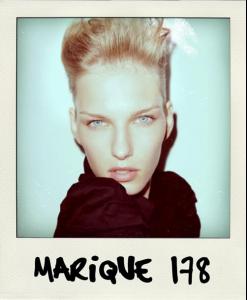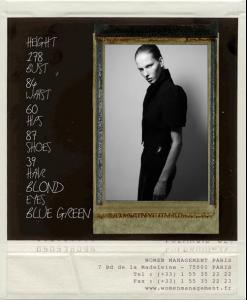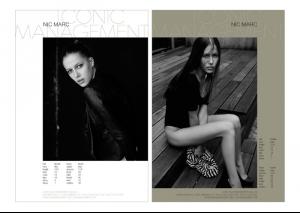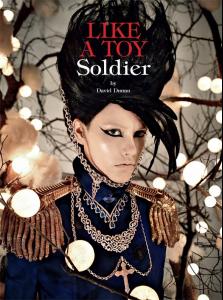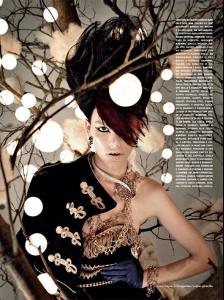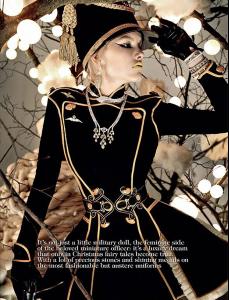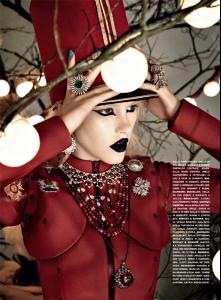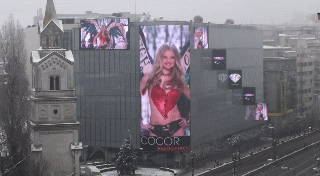Everything posted by LITTLE MISS SUNSHINE
-
Hello all
ALOHAAAAAAAAAAAAAAAAAAAAAAAAAAAAAAAAAAAAAAAAAAAAAA
-
Motion
welcome hun, your free to take, use one for yourself maybe???
-
Marique Schimmel
-
Marique Schimmel
Hakaan S/S 2011 Paris Ann Demeulemeester S/S 2011 Paris Roland Mouret S/S 2011 Paris Costume National S/S 2011 Paris Alexander McQueen S/S 2011 Paris Elie Saab S/S 2011 Paris Elie Saab S/S 2011 Paris - style.it Paul & Joe S/S 2011 Paris
-
Marique Schimmel
Roland Mouret S/S 11 Paris Costume National S/S 2011 Paris Alexander McQueen S/S 2011 Elie Saab S/S 2011 Paris Paul & Joe S/S2011 Paris
-
Marique Schimmel
- Marique Schimmel
First Name:MariqueLast Name:SchimmelNationality:DutchHair Color:BlondeEye Color:Blue / greenDate of Birth:Place of Birth:Enkhuizen, Noord-Holland, NetherlandsHeight:5'10" ; 178cmMeasurements:(US) 33-23.5-34 ; (EU) 84-60-87Dress Size:(US) 2-4 ; (EU) 32-34Shoe Size:(US) 8.5 ; (EU) 39 ; (UK) 6Mother agency:A Models Amsterdam Agencies: Supreme Management Women Management - Paris- Nicole Poturalski
- Domenique Melchior
- Women in Stockings!
- Daria Werbowy
Salvatore Ferragamo Spring/Summer 2011 Ad Campaign-please note additional photo- Anja Rubik
Gap Spring/Summer 2011 Ad Campaign- Ashley Smith
- Motion
welcome FEEL FREE TO USE- Candids
I LOVED her in this promo, hence my avatar lima is Always so STUNNING in swimwear, i feel she is in her element- Candids
Girl I don't think you ever been on Selita Ebanks threads. Its filled with haters. well its she is NOT being hated by me, i dont feel the need want or desire to HATE on another persons thread, it SERVES no purpose OTHER to insite that celebs fans, but hey thats ME GOOD KARMA I always say- Florrie Arnold
- Motion
- Isabeli Fontana
- Shannan Click
- Lily Aldridge
- Motion
gifs by me- Emanuela de Paula
- Miu Miu
Model: Siri Tollerod, Ginta Lapina, Daphne Groeneveld and Lindsey Wixson Photography: Mert Alas and Marcus Piggott- CHANEL Ads
- Marique Schimmel
Account
Navigation
Search
Configure browser push notifications
Chrome (Android)
- Tap the lock icon next to the address bar.
- Tap Permissions → Notifications.
- Adjust your preference.
Chrome (Desktop)
- Click the padlock icon in the address bar.
- Select Site settings.
- Find Notifications and adjust your preference.
Safari (iOS 16.4+)
- Ensure the site is installed via Add to Home Screen.
- Open Settings App → Notifications.
- Find your app name and adjust your preference.
Safari (macOS)
- Go to Safari → Preferences.
- Click the Websites tab.
- Select Notifications in the sidebar.
- Find this website and adjust your preference.
Edge (Android)
- Tap the lock icon next to the address bar.
- Tap Permissions.
- Find Notifications and adjust your preference.
Edge (Desktop)
- Click the padlock icon in the address bar.
- Click Permissions for this site.
- Find Notifications and adjust your preference.
Firefox (Android)
- Go to Settings → Site permissions.
- Tap Notifications.
- Find this site in the list and adjust your preference.
Firefox (Desktop)
- Open Firefox Settings.
- Search for Notifications.
- Find this site in the list and adjust your preference.