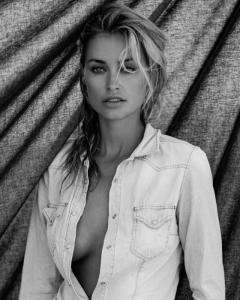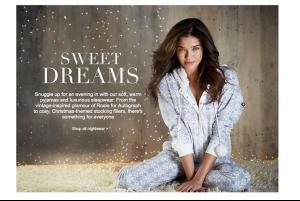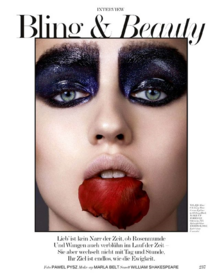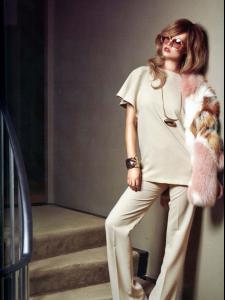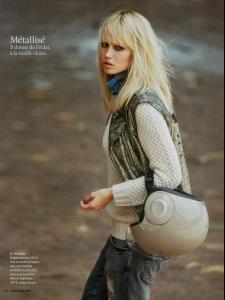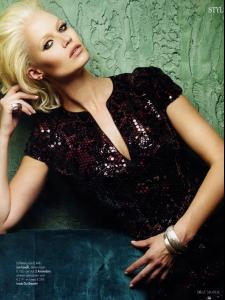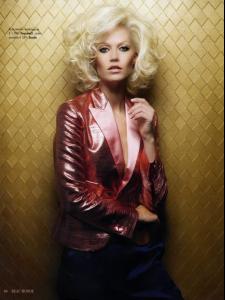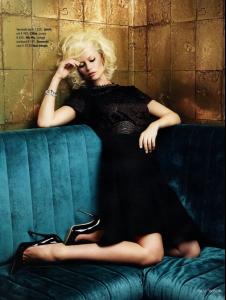Everything posted by pitounsky
-
Rayla Jacunda
-
Rayla Jacunda
-
Herika Noronha
-
Joyce Noor
-
Joyce Noor
-
Joyce Noor
- Joyce Noor
- Joyce Noor
- Herika Noronha
- Joyce Noor
- Lauren Gold
- Rayla Jacunda
- Anna Lund Sørensen
Paf Magazine Fall 2011 Issue #5- Lexi Boling
The Gentlewoman No.10 FW 14-15 / Photographer: Karim Sadli- Lena Hardt
T Style Design Issue September 2014 / Editorial: Nothing Natural About This / Photographer: Scott Trindle- Anja Rubik
Flair No.13 October 2014 / Photographer: Collier Schorr Nudity: http://postimg.org/image/g8t75g9qz/- Caroline Winberg
Elle Sweden November 2014 / Editorial: Blue Days / Photographer: Andreas Sjodin- Gabby Westbrook-Patrick
- Helena Severin
T Style Magazine Travel Winter 2014 / Editorial: Lost in Time / Photographer: Scott Trindle- Egle Jezepcikaite
Elle UK December 2014 / Editorial: The High Street Edit / Photographer: Jens Langkjaer- Babs de Jongh
- Babs de Jongh
- Babs de Jongh
- Babs de Jongh
- Keidy Moreno
- Joyce Noor