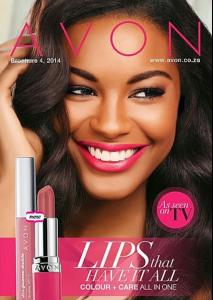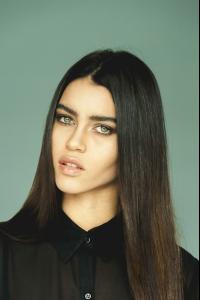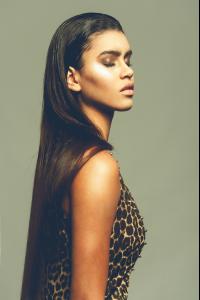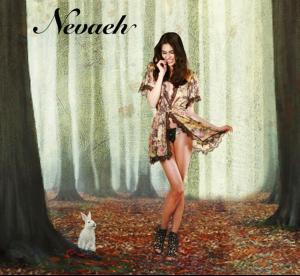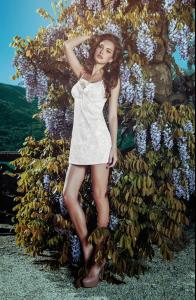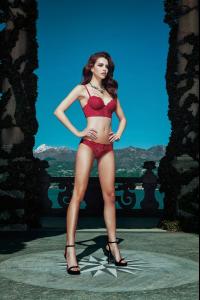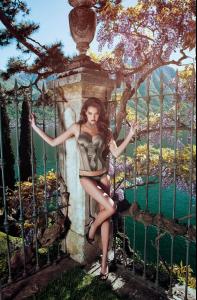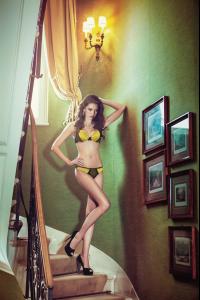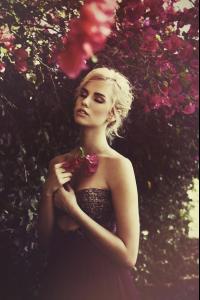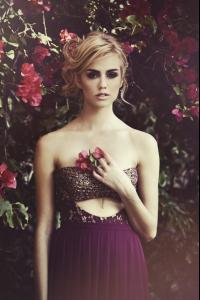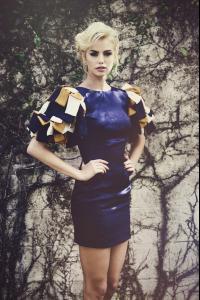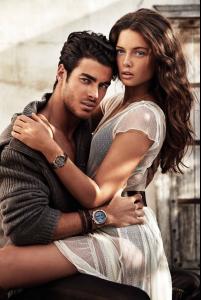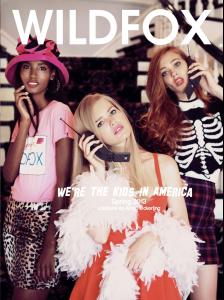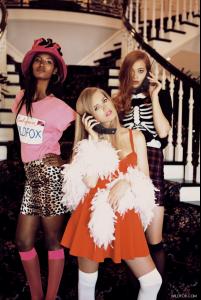Everything posted by pitounsky
-
Sharam Diniz
-
Meng Zheng
-
Iris Kavka
- Marikka Juhler
Vogue UK November 2013 / Photographer: Laurence Ellis- Ashley Graham
- Ashley Graham
- Noot Seear
- Noot Seear
- Karol Santos
- Juliana Herz
- Babs de Jongh
- Babs de Jongh
- Sam Rayner
- Sam Rayner
- Lorena Rae
- Nicole Harrison
Thanks! Gorgeous, as usual!- Missé Beqiri
Digital Temple Magazine / Photographer: Niklas Hoejlund- Bianca Gubser
Photographer: Günther Kathrein- Bruna Loureiro
- Iris Kavka
- Effy Harvard
- Sandrah Hellberg
- Olivia Greenfield
Wildfox Spring/Summer 2013 collection / Photographer: Mark Hunter / Also with: Fatima Siad and Tanya Katysheva- Olivia Greenfield
Authoria Clothing Campaign Winter 2014 / Photographer: Fabio Bartelt- Olivia Greenfield
Yes it's her - Marikka Juhler