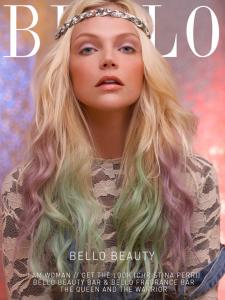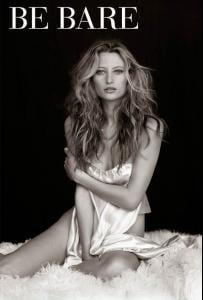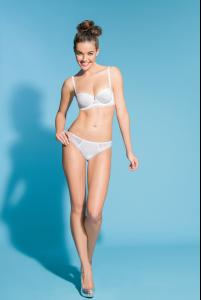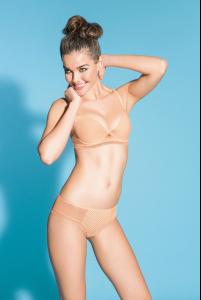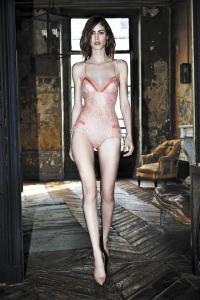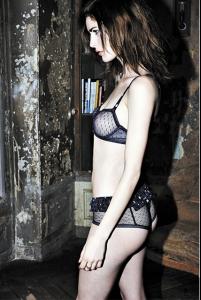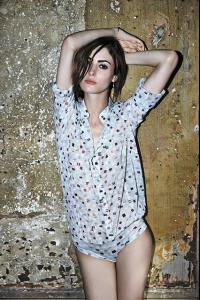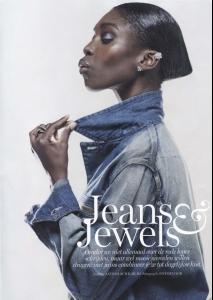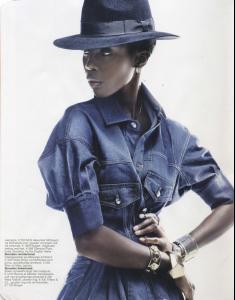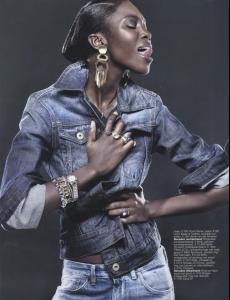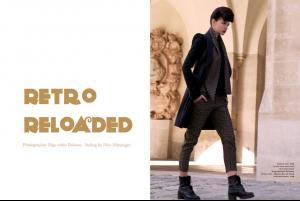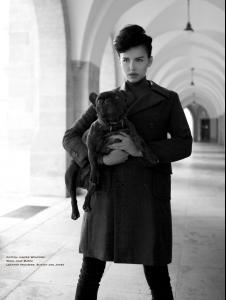Everything posted by pitounsky
-
Keidy Moreno
- Keidy Moreno
- Keidy Moreno
- Missé Beqiri
Photographer: Sigurd Grunberger (some pictures appeared in GQ Italy February 2014) Nudity: http://postimg.org/image/f9pen2wkb/ http://postimg.org/image/4y8ggofh7/ http://postimg.org/image/bnezwp0t7/ http://postimg.org/image/m1ftpxljv/- Missé Beqiri
Noudar Jewelry- Missé Beqiri
She's now married with goal keeper Anders Lindegaard since june and have an almost 2 years old son- Britni Stanwood
- Jessica Mau
- Tal Berkovich
- Noot Seear
- Noot Seear
- Bianca Gubser
Beldona /monthly_11_2014/post-35116-0-1446088726-71864_thumb.jpg" data-fileid="3829461" alt="post-35116-0-1446088726-71864_thumb.jpg" data-ratio="110.36">- Alexandra Knapp Voith
- Herika Noronha
- Herika Noronha
- Herika Noronha
- Herika Noronha
- Maud Le Fort
- Maud Le Fort
- Maud Le Fort
- Sonja Wanda
- Taylor Hannum
- Luiza Frujuelli
Photographer: Alexandro Adds- Robin Holzken
I Love Fake SS 2013 / Photographer: Meinke Klein / Other model: Maaike Klaasen- Iris Kavka
- Keidy Moreno
Account
Navigation
Search
Configure browser push notifications
Chrome (Android)
- Tap the lock icon next to the address bar.
- Tap Permissions → Notifications.
- Adjust your preference.
Chrome (Desktop)
- Click the padlock icon in the address bar.
- Select Site settings.
- Find Notifications and adjust your preference.
Safari (iOS 16.4+)
- Ensure the site is installed via Add to Home Screen.
- Open Settings App → Notifications.
- Find your app name and adjust your preference.
Safari (macOS)
- Go to Safari → Preferences.
- Click the Websites tab.
- Select Notifications in the sidebar.
- Find this website and adjust your preference.
Edge (Android)
- Tap the lock icon next to the address bar.
- Tap Permissions.
- Find Notifications and adjust your preference.
Edge (Desktop)
- Click the padlock icon in the address bar.
- Click Permissions for this site.
- Find Notifications and adjust your preference.
Firefox (Android)
- Go to Settings → Site permissions.
- Tap Notifications.
- Find this site in the list and adjust your preference.
Firefox (Desktop)
- Open Firefox Settings.
- Search for Notifications.
- Find this site in the list and adjust your preference.