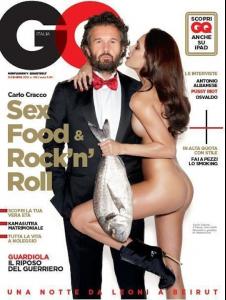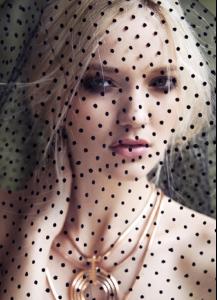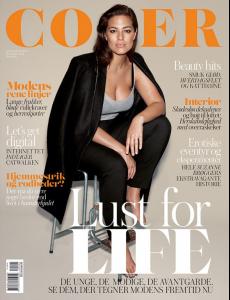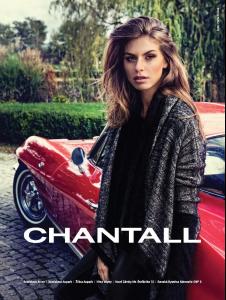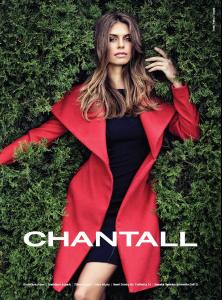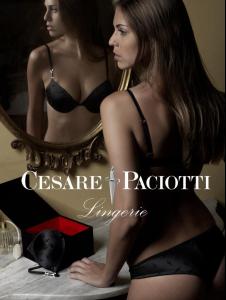Everything posted by pitounsky
-
Morgan Shelly
Beautiful girl! Thanks Begonia for the thread
-
Ivana Stompfova
-
Ivana Stompfova
She's very beautiful with a perfect body! Let's update her thread Elle Turkey November 2013 / Photographer: Koray Parlak Slight nudity: http://postimg.org/image/5cq57ljdn/ http://postimg.org/image/r0f3i1jrv/ http://postimg.org/image/64st6snkr/
-
Dorina Buranyi
Pretty! Thanks!
-
Niki Trefilová
Thanks!
-
Post Your Crush Of The Day.
Oh so lovely! J'adore les chats
-
Alena Blohm
Cute girl!
-
Battle Of The Polaroids II
Very tough for the first position!! Sarah Stephens Michea Crawford Megan Williams Luna Bijl
-
Jessica Dykstra
- Jessica Dykstra & Michelle Rudan
-
Dana Taylor
Photographer: Billy Rood / Other models: Samantha Drew and Caroline (Ford models) Slight Nudity: http://postimg.org/image/bappt8h97/ http://postimg.org/image/72uxkhftn/ http://postimg.org/image/9hmt4ww2j/ http://postimg.org/image/kspgta2xn/ http://postimg.org/image/h59pn7uqj/ http://postimg.org/image/8bit647rv/ http://postimg.org/image/8pk55prvf/ http://postimg.org/image/dx58a68gr/
-
Anja Carosini
-
Anja Carosini
Photographer: Dennis Swiatkowski
- Jessica Dykstra & Michelle Rudan
- Effy Harvard
-
Clara Wasehuus
So so pretty!
-
Nell Rebowe
-
Battle Of The Polaroids II
Best Swimsuit/Lingerie: McKenna Best Cosmetics/Face: Katya Best High Fashion: Anna Best Catalogue/Clothing: Kristina
-
Hannah Ferguson
- Sunniva Tufte Halkjelsvik
- Ashley Graham
The Edit December 2014 / Photographer: Emma Tempest- Ashley Graham
- Anna Herrin
- Adriana Novakov
- Adriana Novakov
- Sunniva Tufte Halkjelsvik