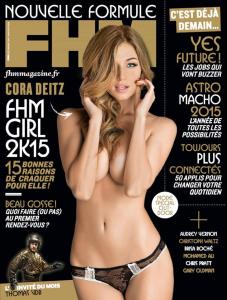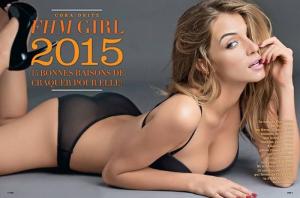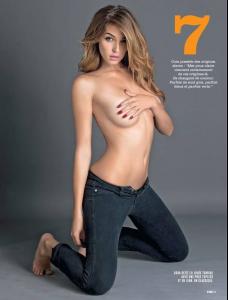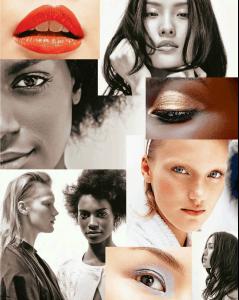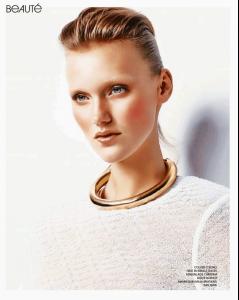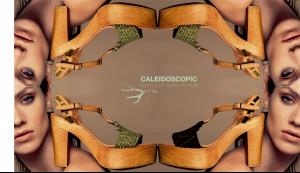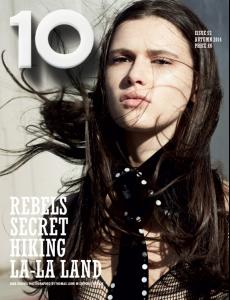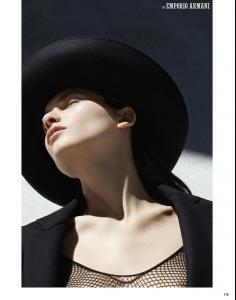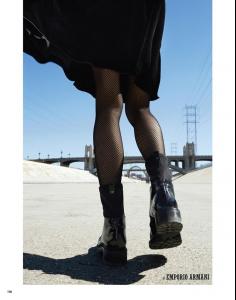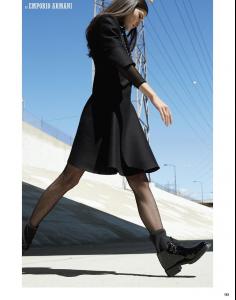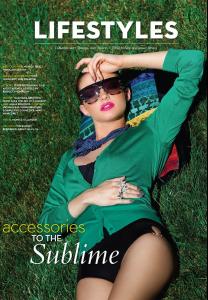Everything posted by pitounsky
-
Morgan Shelly
- Ruairi Luke
- Ruairi Luke
- Ana Rotili
- Ana Rotili
- Cora Deitz
- Cora Deitz
- Maggie Duran
- Kyla Amy Close
- Maja Mayskär
Gorgeous face! Photographer: Steven Chee Nudity:- Maja Mayskär
- Marija Piskac
Twój Styl Magazine / Photographer: Aldona Karczmarczyk- Marija Piskac
- Bex Fleetwood
- Bex Fleetwood
I Love Fake Magazine / Photographer: Misha Taylor Nudity: http://postimg.org/image/it9bl8pjv/ http://postimg.org/image/5dmavsh23/ http://postimg.org/image/m2nqrpdnf/- Iana Godnia
- Iana Godnia
- Iana Godnia
- Monica Ollander
- Battle Of The Polaroids II
Alena Frederikke Mckenna Cora- Sandy Leddin
- Carly Moore
- Claudia Tassone
Schön! Magazine October 2010 / Editorial: Flaw / Photographer: Henrik Adamsen- Mckenna Berkley
- Ruairi Luke
Account
Navigation
Search
Configure browser push notifications
Chrome (Android)
- Tap the lock icon next to the address bar.
- Tap Permissions → Notifications.
- Adjust your preference.
Chrome (Desktop)
- Click the padlock icon in the address bar.
- Select Site settings.
- Find Notifications and adjust your preference.
Safari (iOS 16.4+)
- Ensure the site is installed via Add to Home Screen.
- Open Settings App → Notifications.
- Find your app name and adjust your preference.
Safari (macOS)
- Go to Safari → Preferences.
- Click the Websites tab.
- Select Notifications in the sidebar.
- Find this website and adjust your preference.
Edge (Android)
- Tap the lock icon next to the address bar.
- Tap Permissions.
- Find Notifications and adjust your preference.
Edge (Desktop)
- Click the padlock icon in the address bar.
- Click Permissions for this site.
- Find Notifications and adjust your preference.
Firefox (Android)
- Go to Settings → Site permissions.
- Tap Notifications.
- Find this site in the list and adjust your preference.
Firefox (Desktop)
- Open Firefox Settings.
- Search for Notifications.
- Find this site in the list and adjust your preference.