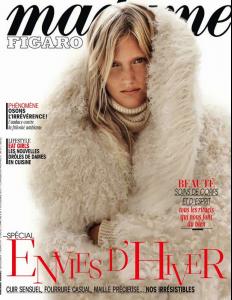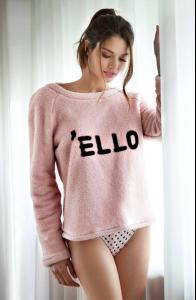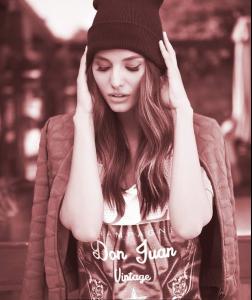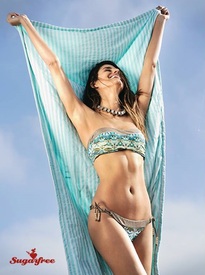Everything posted by pitounsky
-
Sofia Resing
Glad you like her More to come soon
-
Maja Mayskär
-
Sofia Resing
-
Sofia Resing
-
Elle Liberachi
My pleasure Stormbringer Thanks to you too
-
Elle Liberachi
PerfecTone
-
Elle Liberachi
So she works a lot!
-
Elle Liberachi
- Elle Liberachi
Made by Niki http://vimeo.com/111296229- Elle Liberachi
Fred & Ginger London AW15 http://vimeo.com/111294128- Battle Of The Polaroids II
Best Swimsuit/Lingerie: Luna Best Cosmetics/Face: Ashley Best High Fashion: Aneta Best Catalogue/Clothing: Nastya- Karolina Bien
Oh! Thanks Fashion Dream- Samantha Drew
- Dana Taylor
Didn't know her... she's beautiful! Great great face!- Keke Lindgard
Oh thanks... she looks great!- Paige Watkins
- Paige Watkins
- Iliana Papageorgiou
- Iliana Papageorgiou
- Iliana Papageorgiou
- Iliana Papageorgiou
- Amanda Mondale
Thanks BabyJude9 for the adds. She's gorgeous... especially for Kaiio jewelry!- Raluca Mos
- Kyla Amy Close
- Izabel Goulart
She's getting more and more beautiful! - Elle Liberachi
Account
Navigation
Search
Configure browser push notifications
Chrome (Android)
- Tap the lock icon next to the address bar.
- Tap Permissions → Notifications.
- Adjust your preference.
Chrome (Desktop)
- Click the padlock icon in the address bar.
- Select Site settings.
- Find Notifications and adjust your preference.
Safari (iOS 16.4+)
- Ensure the site is installed via Add to Home Screen.
- Open Settings App → Notifications.
- Find your app name and adjust your preference.
Safari (macOS)
- Go to Safari → Preferences.
- Click the Websites tab.
- Select Notifications in the sidebar.
- Find this website and adjust your preference.
Edge (Android)
- Tap the lock icon next to the address bar.
- Tap Permissions.
- Find Notifications and adjust your preference.
Edge (Desktop)
- Click the padlock icon in the address bar.
- Click Permissions for this site.
- Find Notifications and adjust your preference.
Firefox (Android)
- Go to Settings → Site permissions.
- Tap Notifications.
- Find this site in the list and adjust your preference.
Firefox (Desktop)
- Open Firefox Settings.
- Search for Notifications.
- Find this site in the list and adjust your preference.