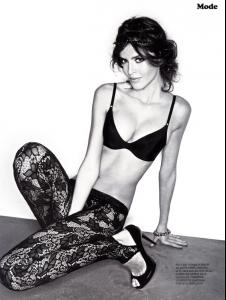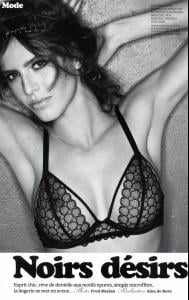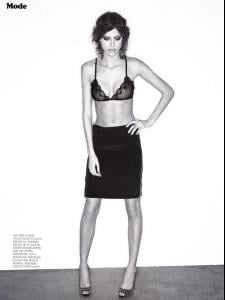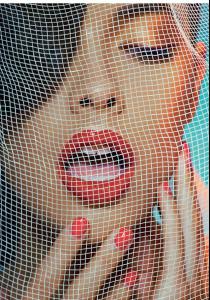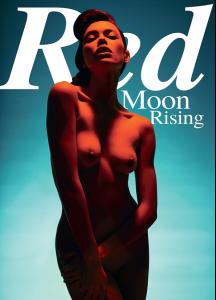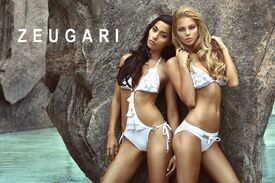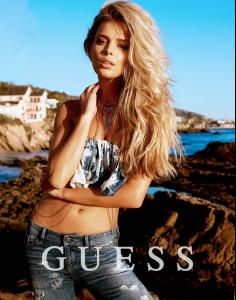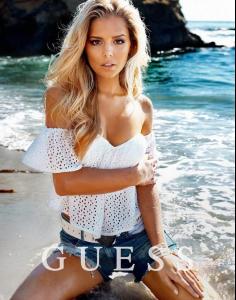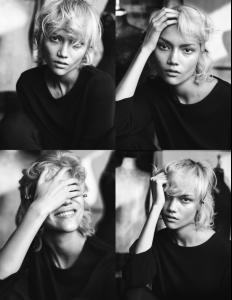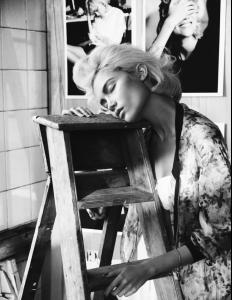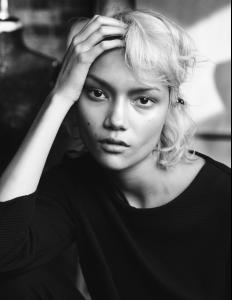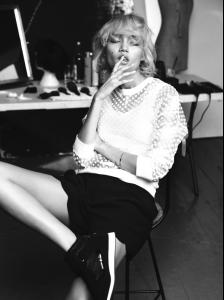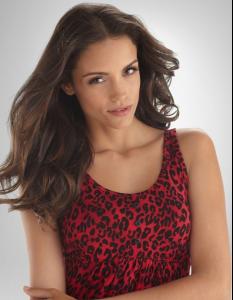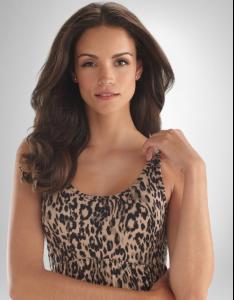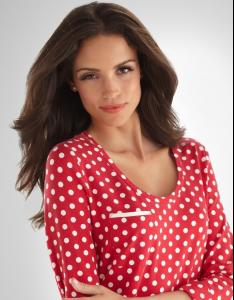Everything posted by pitounsky
-
Lina Shabani
- Lina Shabani
-
Christine Gabel
- Christine Gabel
- Rachel Mortenson
Amazing body!- Melody Le
- Melody Le
- Melody Le
- Alícia Kuczman
My pleasure- Danielle Knudson
More Zeugari /monthly_03_2015/post-35116-0-1593840452-35966_thumb.jpg" class="ipsImage ipsImage_thumbnailed" alt="12011-lav-s.jpg">- Danielle Knudson
- Rayla Jacunda
- Rayla Jacunda
- Cora Deitz
- Cora Deitz
- Charlotte Carey
- Charlotte Carey
Oracle Fox / Into the gloss by Emily Weiss- Elyse Knowles
- Elyse Knowles
- Sofia Resing
- Anna Herrin
- Josephine Skriver
I agree!- Post Your Crush Of The Day.
- Nisaa Pouncey
Also with The Bailey Agency. She's dominican. Jones Magazine Summer Issue 2014 / Other model: Rose Cordero- Nisaa Pouncey
Account
Navigation
Search
Configure browser push notifications
Chrome (Android)
- Tap the lock icon next to the address bar.
- Tap Permissions → Notifications.
- Adjust your preference.
Chrome (Desktop)
- Click the padlock icon in the address bar.
- Select Site settings.
- Find Notifications and adjust your preference.
Safari (iOS 16.4+)
- Ensure the site is installed via Add to Home Screen.
- Open Settings App → Notifications.
- Find your app name and adjust your preference.
Safari (macOS)
- Go to Safari → Preferences.
- Click the Websites tab.
- Select Notifications in the sidebar.
- Find this website and adjust your preference.
Edge (Android)
- Tap the lock icon next to the address bar.
- Tap Permissions.
- Find Notifications and adjust your preference.
Edge (Desktop)
- Click the padlock icon in the address bar.
- Click Permissions for this site.
- Find Notifications and adjust your preference.
Firefox (Android)
- Go to Settings → Site permissions.
- Tap Notifications.
- Find this site in the list and adjust your preference.
Firefox (Desktop)
- Open Firefox Settings.
- Search for Notifications.
- Find this site in the list and adjust your preference.