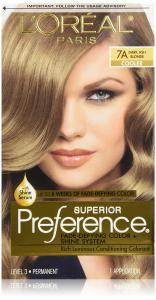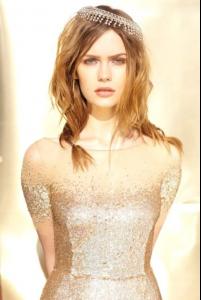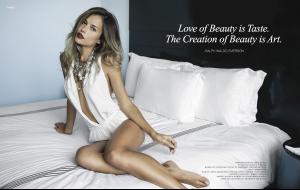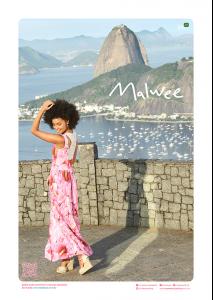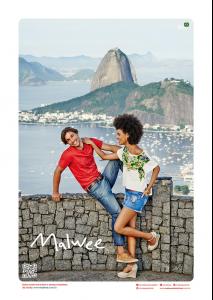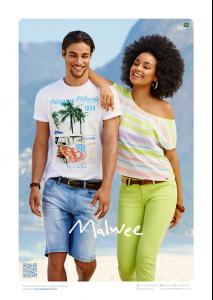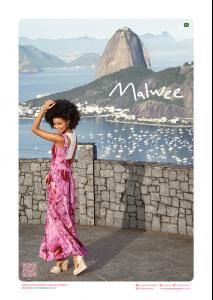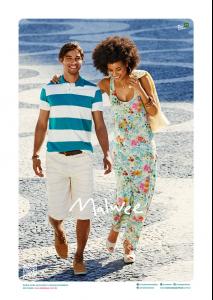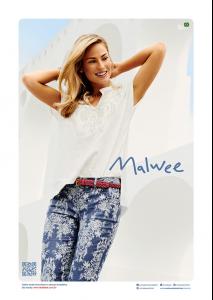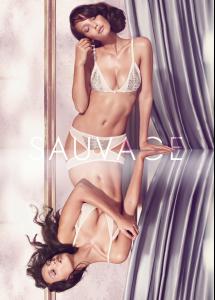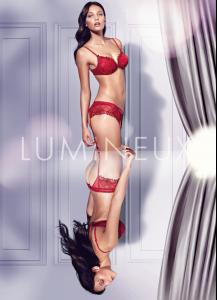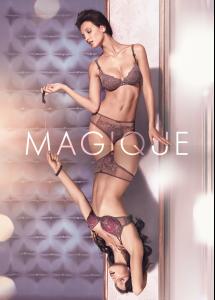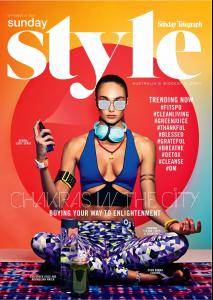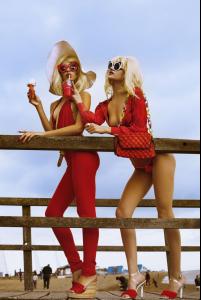Everything posted by pitounsky
-
Robin Holzken
-
Lada Kravchenko
-
Lada Kravchenko
-
Lada Kravchenko
- Janini Milet
- Natalia Borges
- Natalia Borges
- Paula Almeida
- Celine Brinkgreve
- Carla Salomão
- Carla Salomão
Lua Lua Summer 2015- Charissa Du Plessis
- Charissa Du Plessis
- Charissa Du Plessis
More to come- Charissa Du Plessis
NK S/S 2013 Campaign / Photography by Joel Rhodin- Charissa Du Plessis
Thanks for the add- Sarah Stephens
SI yes, VS no!!! Do u really want Sarah to lose 20 pounds and star boxing/workout like a crazy mother fucker to fit the crazy skinny ideal of VS?? Sarah is way too good for VS. If she was a model back in the 90's I would say yes, but the VS of today is hell to the fucking NOOOOOOOO!! :persuazn: Thank you for the great posts allure__7_.jpg Yes I do My favorite too Gorgeous!- Aline Müller
Thanks she's beautiful!- Charissa Du Plessis
- Hannah Saul
- Hannah Saul
- Hilda Dias Pimentel
- Carla Salomão
- Carla Salomão
Quintess Summer 2015 / Day by Day collection- Carla Salomão
Carmim Summer 2015 / Photographer: Gustavo Veiga / Other model: Gui Costa - Janini Milet
Account
Navigation
Search
Configure browser push notifications
Chrome (Android)
- Tap the lock icon next to the address bar.
- Tap Permissions → Notifications.
- Adjust your preference.
Chrome (Desktop)
- Click the padlock icon in the address bar.
- Select Site settings.
- Find Notifications and adjust your preference.
Safari (iOS 16.4+)
- Ensure the site is installed via Add to Home Screen.
- Open Settings App → Notifications.
- Find your app name and adjust your preference.
Safari (macOS)
- Go to Safari → Preferences.
- Click the Websites tab.
- Select Notifications in the sidebar.
- Find this website and adjust your preference.
Edge (Android)
- Tap the lock icon next to the address bar.
- Tap Permissions.
- Find Notifications and adjust your preference.
Edge (Desktop)
- Click the padlock icon in the address bar.
- Click Permissions for this site.
- Find Notifications and adjust your preference.
Firefox (Android)
- Go to Settings → Site permissions.
- Tap Notifications.
- Find this site in the list and adjust your preference.
Firefox (Desktop)
- Open Firefox Settings.
- Search for Notifications.
- Find this site in the list and adjust your preference.