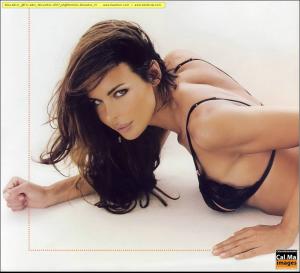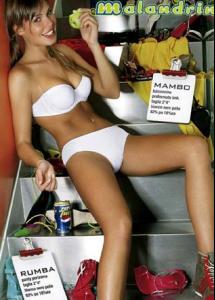Everything posted by Fergetta
-
Nina Moric
- Best of VSFS09
- The Best Numéro Cover
Catherine Sasha Gisele Caroline & Masha- Natural Beauty Competiton
Hana x 2 Kemp x 1- Battle of the Bods
9- Actresses CHAMPIONS LEAGUE
QF1 Natalie Portman QF2 Kate Winslet QF3 Charlize Theron QF4 Scarlett Johansson 9-16 Angelina Jolie 9-16 Anne Hathaway 9-16 Halle Berry 9-16 Jennifer Love Hewitt- The Best VS Angel
Miranda x 3- VSFS Runway Finest
Anja x 3- The Best Celebrity Couple
Each x 1,5- Elsa Pataky
- Mirjam Weichselbraun
- Mirjam Weichselbraun
- Mandy Moore
- Dominique Swain
- Dominique Swain
- Maria Mazza
- Ilary Blasi
Account
Navigation
Search
Configure browser push notifications
Chrome (Android)
- Tap the lock icon next to the address bar.
- Tap Permissions → Notifications.
- Adjust your preference.
Chrome (Desktop)
- Click the padlock icon in the address bar.
- Select Site settings.
- Find Notifications and adjust your preference.
Safari (iOS 16.4+)
- Ensure the site is installed via Add to Home Screen.
- Open Settings App → Notifications.
- Find your app name and adjust your preference.
Safari (macOS)
- Go to Safari → Preferences.
- Click the Websites tab.
- Select Notifications in the sidebar.
- Find this website and adjust your preference.
Edge (Android)
- Tap the lock icon next to the address bar.
- Tap Permissions.
- Find Notifications and adjust your preference.
Edge (Desktop)
- Click the padlock icon in the address bar.
- Click Permissions for this site.
- Find Notifications and adjust your preference.
Firefox (Android)
- Go to Settings → Site permissions.
- Tap Notifications.
- Find this site in the list and adjust your preference.
Firefox (Desktop)
- Open Firefox Settings.
- Search for Notifications.
- Find this site in the list and adjust your preference.