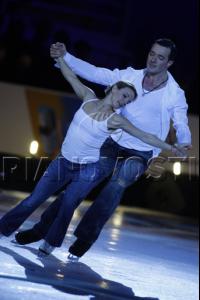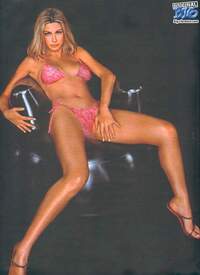Everything posted by Fergetta
-
Serebro
- Anna Gorshkova
- Egor Beroev
- Svetlana Loboda
- Sogdiana
- Pyotr Krasilov
- Bianca
- Daniil Strahov
- Amauri
- Diego Ribas da Cunha
- The Best VS Angel
Adriana x 3- Outsider Contest
- VSFS Runway Finest
Caroline x 3- Best of VSFS09
Marisa x 2 Miranda x 1- Actresses CHAMPIONS LEAGUE
1-2 Natalie Portman 3-4 Scarlett Johansson 5-6 Kate Winslet 7-8 Mila Kunis 9-10 Olga Kurylenko 11-12 Ashley Greene 13-14 Halle Berry 15-16 Jennifer Love Hewitt- Amanda Bynes or Sophia Bush?
Sophia Bush- Mandy Moore vs Liv Tyler
- Outsider Contest
- VSFS Runway Finest
Julia x 3- The Best Numéro Cover
Milla Jovovich Sasha Pivovarova Karmen Pedaru & Abbey Lee Kershaw Magdalena Frackowiak- Actresses CHAMPIONS LEAGUE
SF1 Kate Beckinsale SF2 Scarlett Johansson 5-8 DiKate Winslet 5-8 Mila Kunis 9-12 Olivia Wilde 9-12 Olga Kurylenko 13-16 Anne Hathaway 13-16 Jennifer Love Hewitt- The Best VS Angel
Marisa x 2 Doutzen x 1- Megan Fox vs Jessica Alba
Jessica Alba x 2- Maddalena Corvaglia
Account
Navigation
Search
Configure browser push notifications
Chrome (Android)
- Tap the lock icon next to the address bar.
- Tap Permissions → Notifications.
- Adjust your preference.
Chrome (Desktop)
- Click the padlock icon in the address bar.
- Select Site settings.
- Find Notifications and adjust your preference.
Safari (iOS 16.4+)
- Ensure the site is installed via Add to Home Screen.
- Open Settings App → Notifications.
- Find your app name and adjust your preference.
Safari (macOS)
- Go to Safari → Preferences.
- Click the Websites tab.
- Select Notifications in the sidebar.
- Find this website and adjust your preference.
Edge (Android)
- Tap the lock icon next to the address bar.
- Tap Permissions.
- Find Notifications and adjust your preference.
Edge (Desktop)
- Click the padlock icon in the address bar.
- Click Permissions for this site.
- Find Notifications and adjust your preference.
Firefox (Android)
- Go to Settings → Site permissions.
- Tap Notifications.
- Find this site in the list and adjust your preference.
Firefox (Desktop)
- Open Firefox Settings.
- Search for Notifications.
- Find this site in the list and adjust your preference.
- Anna Gorshkova