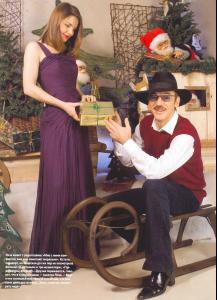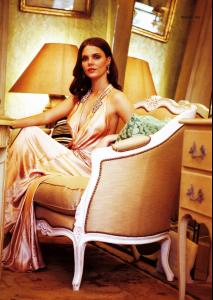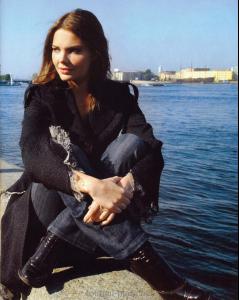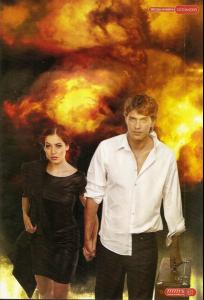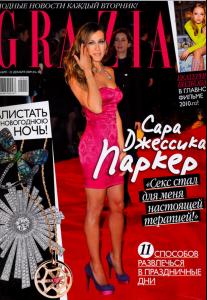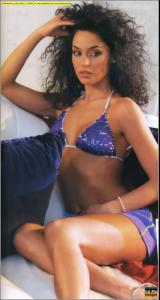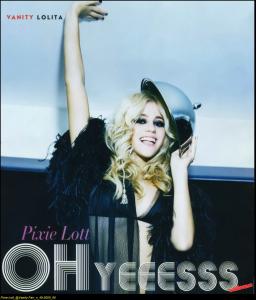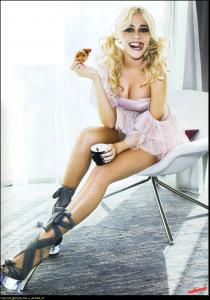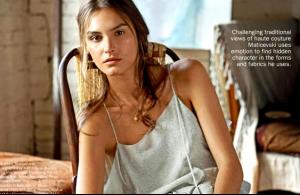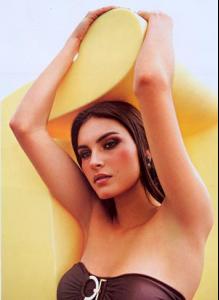Everything posted by Fergetta
-
Giorgia Palmas
-
Blestyashchie
- Elizaveta Boyarskaya
- Alessia Ventura
- VSFS Runway Finest
Fernanda Tavares Danita Angel Karen Mulder Eva Herzigova Ines Rivero- Best of VSFS09
Marisa x 1 Heidi x 2- Ana Beatriz vs. Alessandra - facial beauty
Ana Beatriz Barros- The Best Numéro Cover
Edita Gemma Gisele Catherine- Julia Snigir
- Elena Korikova
- Sarah Jessica Parker
- Svetlana Loboda
- Raffaella Fico
- Pixie Lott
- Nena Ristic
- Elena Korikova
- Marion Cotillard
- Ksenia Sukhinova
- Laura Pausini
- Ana Lisboa
- Ana Lisboa
- Ana Lisboa
- Ana Lisboa
Account
Navigation
Search
Configure browser push notifications
Chrome (Android)
- Tap the lock icon next to the address bar.
- Tap Permissions → Notifications.
- Adjust your preference.
Chrome (Desktop)
- Click the padlock icon in the address bar.
- Select Site settings.
- Find Notifications and adjust your preference.
Safari (iOS 16.4+)
- Ensure the site is installed via Add to Home Screen.
- Open Settings App → Notifications.
- Find your app name and adjust your preference.
Safari (macOS)
- Go to Safari → Preferences.
- Click the Websites tab.
- Select Notifications in the sidebar.
- Find this website and adjust your preference.
Edge (Android)
- Tap the lock icon next to the address bar.
- Tap Permissions.
- Find Notifications and adjust your preference.
Edge (Desktop)
- Click the padlock icon in the address bar.
- Click Permissions for this site.
- Find Notifications and adjust your preference.
Firefox (Android)
- Go to Settings → Site permissions.
- Tap Notifications.
- Find this site in the list and adjust your preference.
Firefox (Desktop)
- Open Firefox Settings.
- Search for Notifications.
- Find this site in the list and adjust your preference.
- Elizaveta Boyarskaya