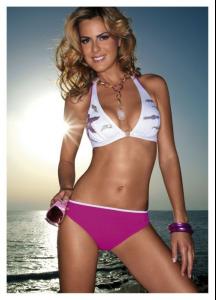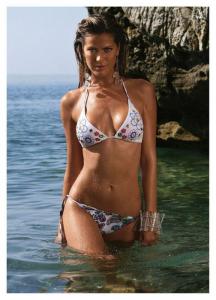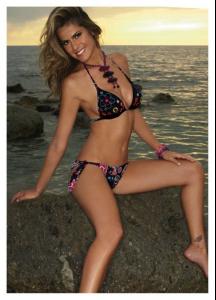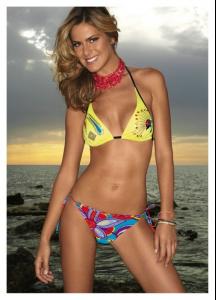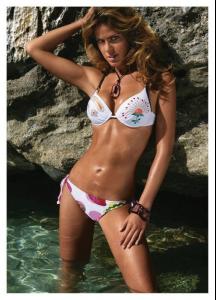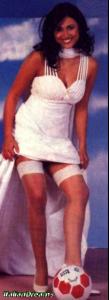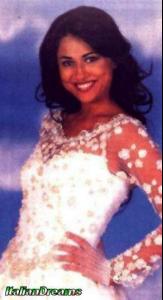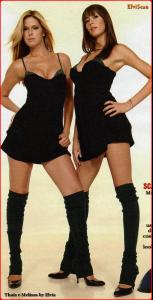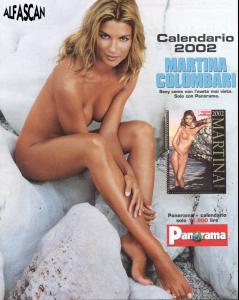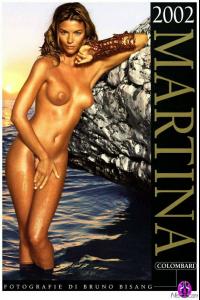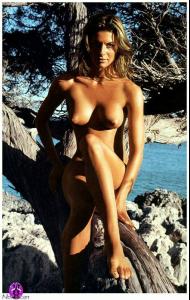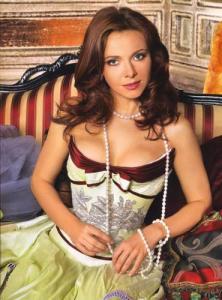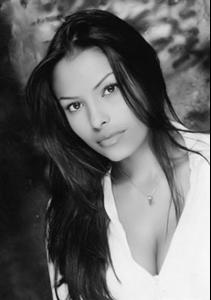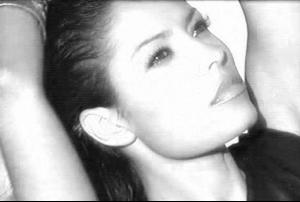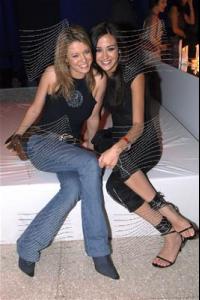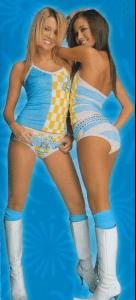Everything posted by Fergetta
-
Lola Ponce
- Thais Souza Wiggers
- Aliona Vinnitskaya
- Sara Tommasi
- Michelle Hunziker
- Maria Berseneva
- VIA-GRA
/monthly_12_2009/post-28255-0-1446058058-85517_thumb.jpg" data-fileid="3127677" alt="post-28255-0-1446058058-85517_thumb.jpg" data-ratio="150.09">- Tina Karol
- Nina Moric
Nudity http://img41.imagevenue.com/img.php?image=...77_122_10lo.jpg http://img143.imagevenue.com/img.php?image...7_122_159lo.jpg http://img102.imagevenue.com/img.php?image...4_122_136lo.jpg http://img225.imagevenue.com/img.php?image...4_122_634lo.jpg- Maria Mazza
- Ilary Blasi
- Elisabetta Gregoraci
- Thais Souza Wiggers
- Melissa Satta
- Martina Colombari
- Fabrika
- Ekaterina Guseva
Account
Navigation
Search
Configure browser push notifications
Chrome (Android)
- Tap the lock icon next to the address bar.
- Tap Permissions → Notifications.
- Adjust your preference.
Chrome (Desktop)
- Click the padlock icon in the address bar.
- Select Site settings.
- Find Notifications and adjust your preference.
Safari (iOS 16.4+)
- Ensure the site is installed via Add to Home Screen.
- Open Settings App → Notifications.
- Find your app name and adjust your preference.
Safari (macOS)
- Go to Safari → Preferences.
- Click the Websites tab.
- Select Notifications in the sidebar.
- Find this website and adjust your preference.
Edge (Android)
- Tap the lock icon next to the address bar.
- Tap Permissions.
- Find Notifications and adjust your preference.
Edge (Desktop)
- Click the padlock icon in the address bar.
- Click Permissions for this site.
- Find Notifications and adjust your preference.
Firefox (Android)
- Go to Settings → Site permissions.
- Tap Notifications.
- Find this site in the list and adjust your preference.
Firefox (Desktop)
- Open Firefox Settings.
- Search for Notifications.
- Find this site in the list and adjust your preference.
- Thais Souza Wiggers