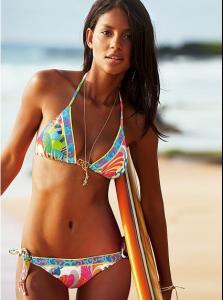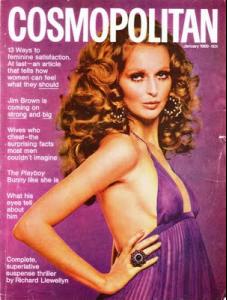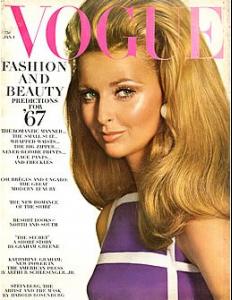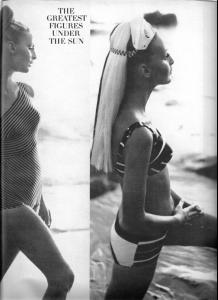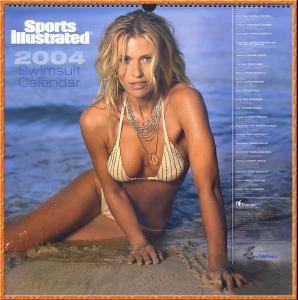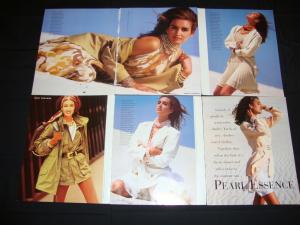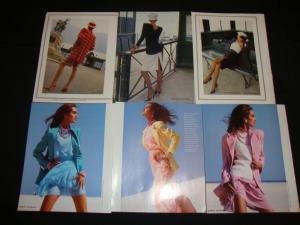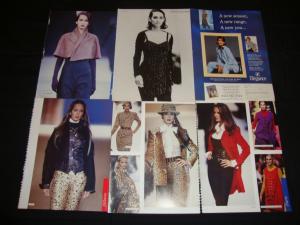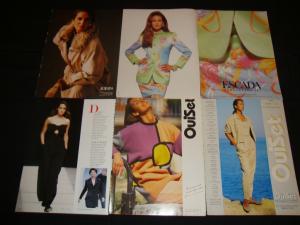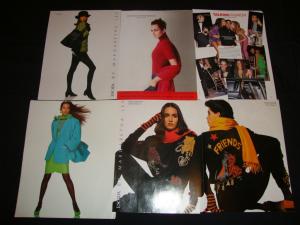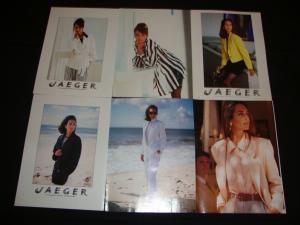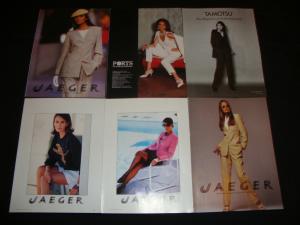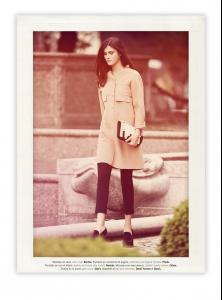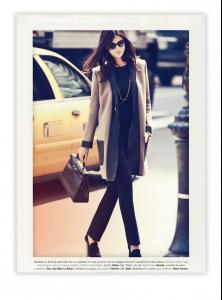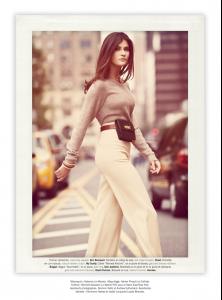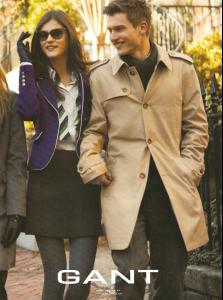Everything posted by specdude
-
Daniela Pestova
great stuff!
-
Emanuela de Paula
-
Emanuela de Paula
-
Katarina Ivanovska
Holiday? I don't know. She's a star. Maybe she needs a better agent. <_<
- Maud Adams
-
Katarina Ivanovska
- Adriana Karembeu
-
Samantha Jones
- Samantha Jones
- Samantha Jones
- Maggie Q
- Daniela Pestova
- Ines Sastre
- Daniela Pestova
Wow impressive stuff. So rare! thanks!!- Gail Elliott
- Daniela Pestova
agree. It's Valeria Mazza- Daniela Pestova
Dammmn great set. Be nice to get HQ's of those beach shots . Is that from an SI video? oops found the SI vid: http://clip.vn/watch/Daniela-Pestova-1,zjf- Katarina Ivanovska
- Katarina Ivanovska
- Daniela Pestova
- Daniela Pestova
what an amazing shot!- Katarina Ivanovska
- Katarina Ivanovska
- Inception
- Gail Elliott
very nice! so much symmetry in her face its amazing. - Samantha Jones
Account
Navigation
Search
Configure browser push notifications
Chrome (Android)
- Tap the lock icon next to the address bar.
- Tap Permissions → Notifications.
- Adjust your preference.
Chrome (Desktop)
- Click the padlock icon in the address bar.
- Select Site settings.
- Find Notifications and adjust your preference.
Safari (iOS 16.4+)
- Ensure the site is installed via Add to Home Screen.
- Open Settings App → Notifications.
- Find your app name and adjust your preference.
Safari (macOS)
- Go to Safari → Preferences.
- Click the Websites tab.
- Select Notifications in the sidebar.
- Find this website and adjust your preference.
Edge (Android)
- Tap the lock icon next to the address bar.
- Tap Permissions.
- Find Notifications and adjust your preference.
Edge (Desktop)
- Click the padlock icon in the address bar.
- Click Permissions for this site.
- Find Notifications and adjust your preference.
Firefox (Android)
- Go to Settings → Site permissions.
- Tap Notifications.
- Find this site in the list and adjust your preference.
Firefox (Desktop)
- Open Firefox Settings.
- Search for Notifications.
- Find this site in the list and adjust your preference.