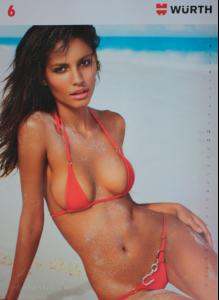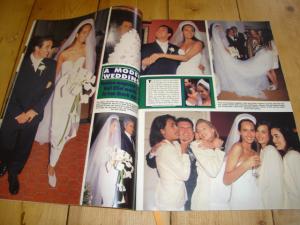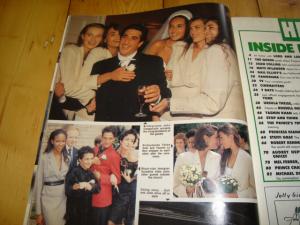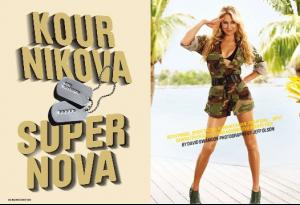Everything posted by specdude
-
Gail Elliott
- Candice Swanepoel
OMG- Candice Swanepoel
we need those in HQ.- Emanuela de Paula
VS Swim http://stylenews.peoplestylewatch.com/2011...cover-revealed/- Katarina Ivanovska
O M G She's is sooooooooooo HOT! Matute thanks!!- Emanuela de Paula
- Candice Swanepoel
hell 2 the ya- Odette Annable
amazing. Doesn't take a bad picture.- Gail Elliott
- Katarina Ivanovska
- Emanuela de Paula
- Gail Elliott
- Candice Swanepoel
- Candice Swanepoel
I just really took a good look at her thread from the beginning. Her look has really come together. Nice timing with the VS show.- Emanuela de Paula
I would just like to thank Ginatricot for using EDP. Very wise decision making!- Gail Elliott
- Gail Elliott
!GREAT interview- Gail Elliott
- Emanuela de Paula
stick that under my xmas tree! please and thank you!- Last movie you saw...
- Katarina Ivanovska
w. o. w.- Katarina Ivanovska
- Adriana Karembeu
- Adriana Karembeu
- Anna Kournikova
- Candice Swanepoel