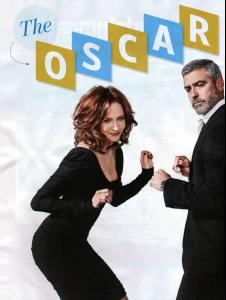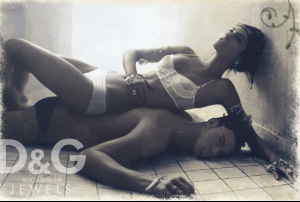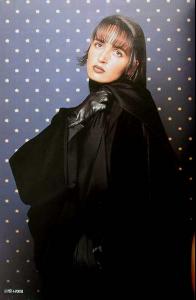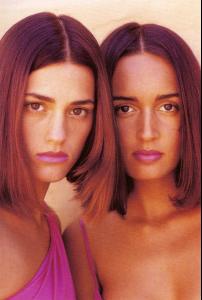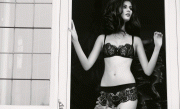Everything posted by specdude
-
Emanuela de Paula
Re: next Ads those are some killer legs lol
-
Emanuela de Paula
wow
-
Katarina Ivanovska
-
Katarina Ivanovska
thank you! finally! some action.
-
Katarina Ivanovska
- Vera Farmiga
- Ines Sastre
-
Emanuela de Paula
My bad, I've removed those ones now.. let me know if there's still some in there. how about Sports Wear....
- Evangeline Lilly
-
Gail Elliott
Knew you would
-
Kylie Bisutti
-
Gail Elliott
you're on a roll!
-
Emanuela de Paula
-
Emanuela de Paula
Oh My
-
Gail Elliott
WOW awesome
-
Katarina Ivanovska
-
Katarina Ivanovska
-
Gail Elliott
- Katarina Ivanovska
- Katarina Ivanovska
- Katarina Ivanovska
- Katarina Ivanovska
- Gail Elliott
- Katarina Ivanovska
- Gail Elliott
Now we're getting somewhere. Versace Runways 1991-1994. Good times - Katarina Ivanovska