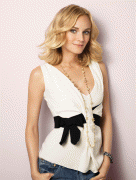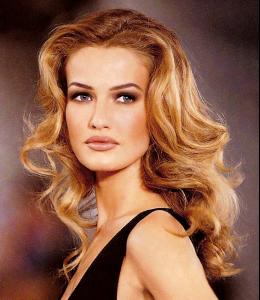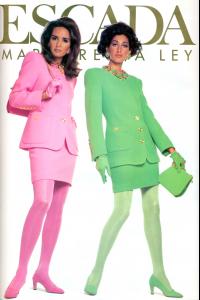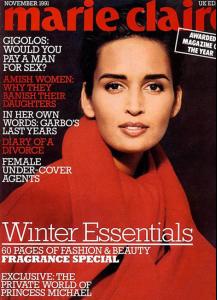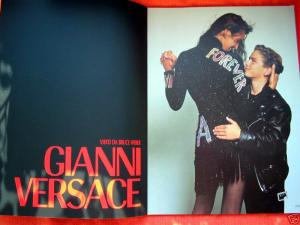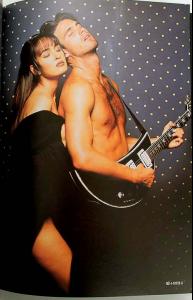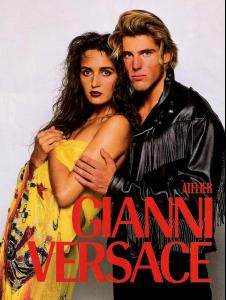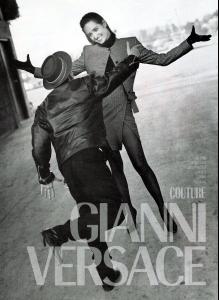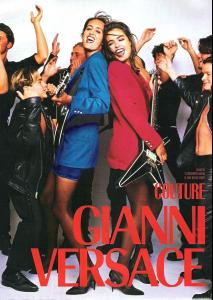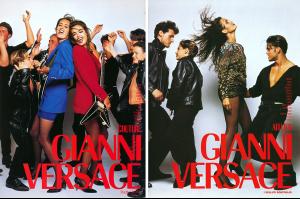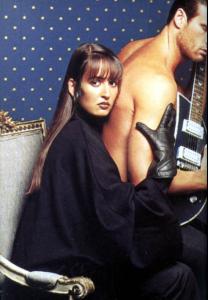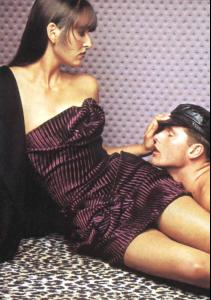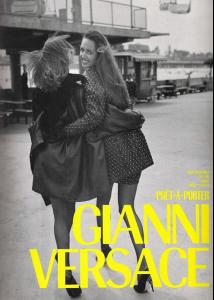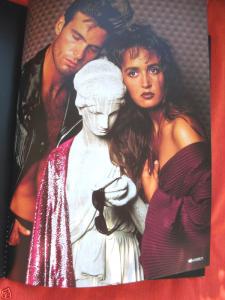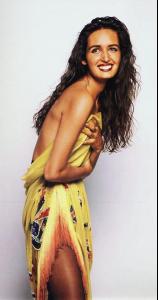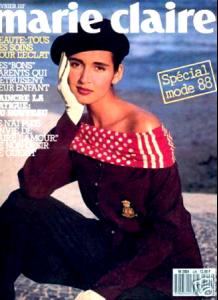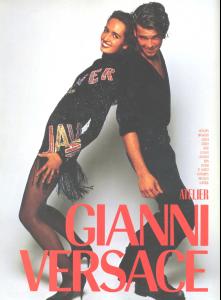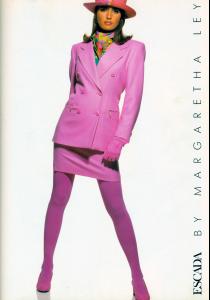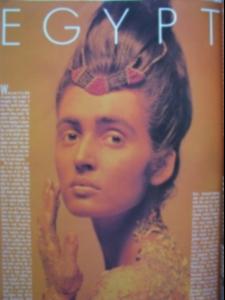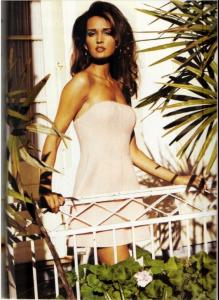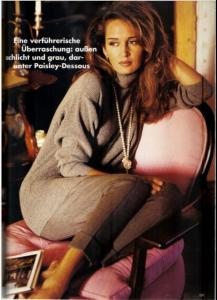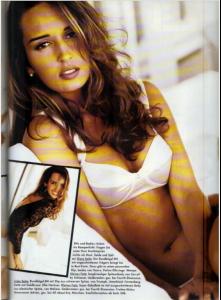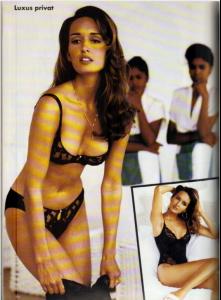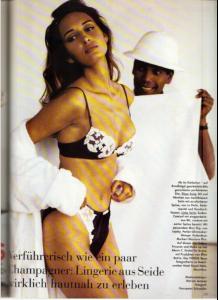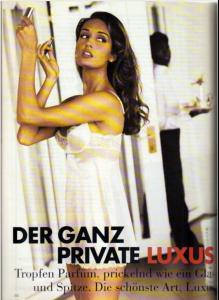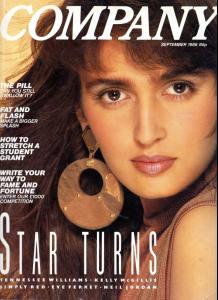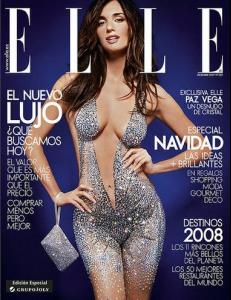Everything posted by specdude
-
Gail Elliott
love it!! thanks
-
Daniela Pestova
O M G You ROCK !
-
Ines Sastre
that cosmo cover is amazing!
-
Gail Elliott
nice! too bad that 3rd isn't hi res
-
Daniela Pestova
this is probably the top forum on the net for models imo.
- Diane Kruger
-
Emanuela de Paula
:shock:
- Avatar
-
Carre Otis
Great thread!! She's a true Icon. Every pic of her is amazing.
- Karen Mulder
-
Gail Elliott
-
Gail Elliott
- Teresa Moore
- Gail Elliott
- Gail Elliott
-
Emanuela de Paula
she's perfect . should be VS's #1
-
Natalie Glebova
- Gail Elliott
that would be great! thanks- Gail Elliott
- Gail Elliott
- Emmy Rossum
- Gail Elliott
- Paz Vega
- Gail Elliott
- Mylène Jampanoï
- Gail Elliott