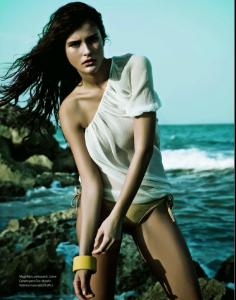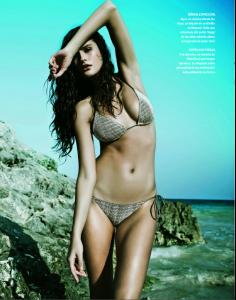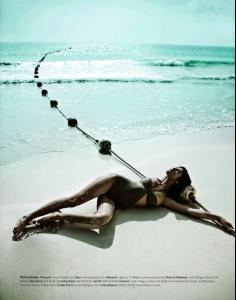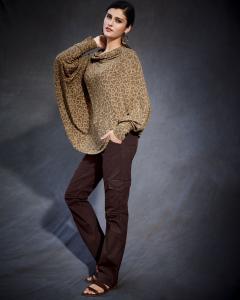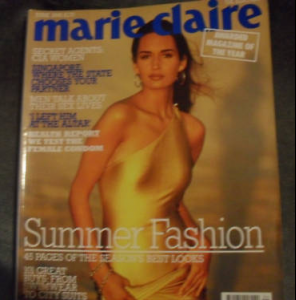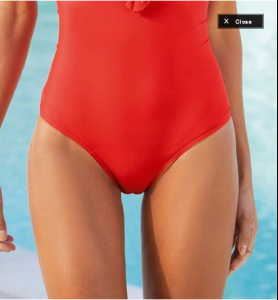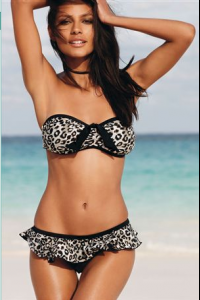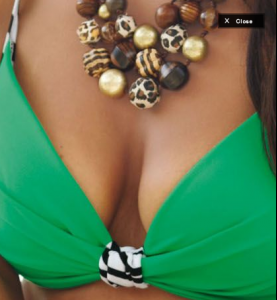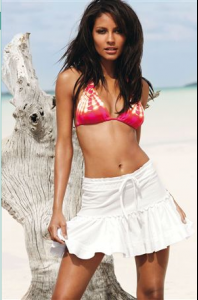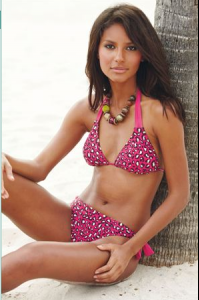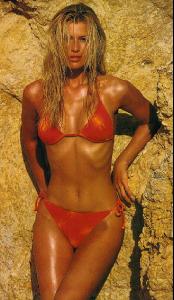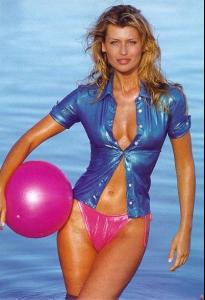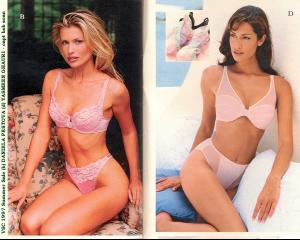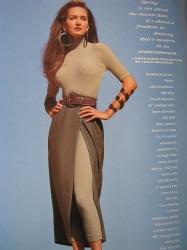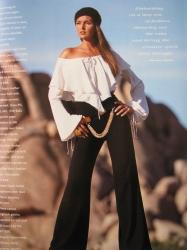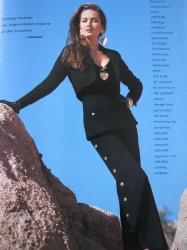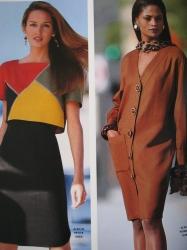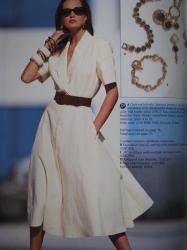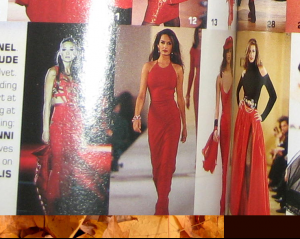Everything posted by specdude
-
Katarina Ivanovska
EPS 18 July 2010 'Lo 'hippy' se va a la playa' Katarina Ivanovska by Santiago Esteban Now THIS is a photoshoot!!
-
Daniela Pestova
your wrong. thanks for posting tho!
-
Natalie Suliman
- Katarina Ivanovska
Banana Republic - more on the site but small <_< http://bananarepublic.gap.com/browse...&clink=1966997- Katarina Ivanovska
L'oreal- Grettell Valdez
- Katarina Ivanovska
- Katarina Ivanovska
- Katarina Ivanovska
Neiman Marcus July 2010 CAtalog more @ the FS http://forums.thefashionspot.com/f52/katar...a-100513-2.html- Gail Elliott
- Emanuela de Paula
damnnn... those legs!- Katarina Ivanovska
Beautiful.- Emanuela de Paula
- The Ideal Female Body
- Daniela Pestova
- Natalie Glebova
- Daniela Pestova
- Katarina Ivanovska
- Daniela Pestova
- Gail Elliott
- Lost
It was alright. But too little said about the whole island function. Which um was the whole point of the show? <_< Oh wait. No they said it was about the people. Sure whateverrrr.- Emanuela de Paula
Killer Stuff!- Gail Elliott
- Lost
think poetic vs wikipedia entry;)- Lost
They are not going to lay out specifics. Evangeline Lilly was on Letterman and said finale would be similar to previous episodes in structure. - Katarina Ivanovska