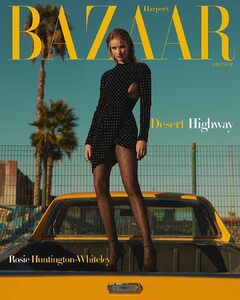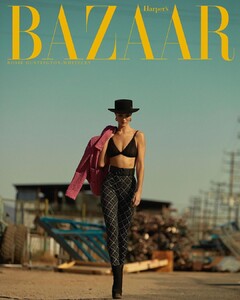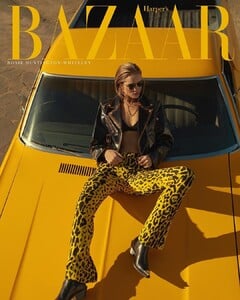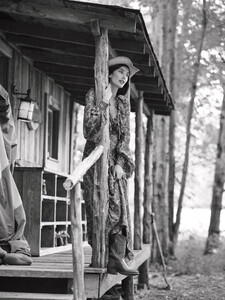Everything posted by Ewciolina
-
Alicia Vikander
Source: @michaelfassbender_london Instagram
-
Lily Aldridge
-
Miranda Kerr
-
Alicia Vikander
- Rosie Huntington-Whiteley
- Rosie Huntington-Whiteley
- Alicia Vikander
- Gigi Hadid
- Alicia Vikander
- Alicia Vikander
- Alicia Vikander
Source: Netflix Japan Facebook- Jennifer Aniston
- Felicity Jones
- Lily Aldridge
- Lily Aldridge
Source: @lilyaldridgeparfums Instagram- Lily Aldridge
- Lily Aldridge
78708901_792917134508397_8634051833278147820_n.mp4 78280427_198059544551179_8068618024142916655_n.mp4 Source: Lily's Instagram Stories- Lily Aldridge
- Rosie Huntington-Whiteley
HARPER'S BAZAAR GREECE DECEMBER 2019 Photographer: Greg Swalesart Makeup: Nikki Deroest Hair: Sylvia Wheeler Nails: Ashlie Johnson Source: @harpersbazaargreece Instagram Source: harpersbazaar.gr- Alicia Vikander
- Alicia Vikander
- Lily Aldridge
76631817_127566095328959_4167981412374686568_n.mp4 78129345_2466401706928708_136619856105437067_n.mp4 Source: Lily's Instagram Stories- Lily Aldridge
Source: @lilyaldridgeparfums Instagram- Lily Aldridge
- Lily Aldridge
- Rosie Huntington-Whiteley
Account
Navigation
Search
Configure browser push notifications
Chrome (Android)
- Tap the lock icon next to the address bar.
- Tap Permissions → Notifications.
- Adjust your preference.
Chrome (Desktop)
- Click the padlock icon in the address bar.
- Select Site settings.
- Find Notifications and adjust your preference.
Safari (iOS 16.4+)
- Ensure the site is installed via Add to Home Screen.
- Open Settings App → Notifications.
- Find your app name and adjust your preference.
Safari (macOS)
- Go to Safari → Preferences.
- Click the Websites tab.
- Select Notifications in the sidebar.
- Find this website and adjust your preference.
Edge (Android)
- Tap the lock icon next to the address bar.
- Tap Permissions.
- Find Notifications and adjust your preference.
Edge (Desktop)
- Click the padlock icon in the address bar.
- Click Permissions for this site.
- Find Notifications and adjust your preference.
Firefox (Android)
- Go to Settings → Site permissions.
- Tap Notifications.
- Find this site in the list and adjust your preference.
Firefox (Desktop)
- Open Firefox Settings.
- Search for Notifications.
- Find this site in the list and adjust your preference.