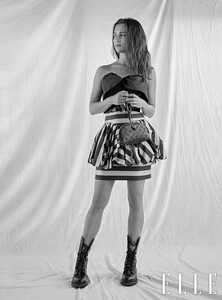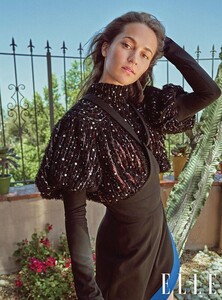Everything posted by Ewciolina
-
Alicia Vikander
-
Alicia Vikander
-
Felicity Jones
- Felicity Jones
- Felicity Jones
- Felicity Jones
- Felicity Jones
INTERVIEW: https://www.net-a-porter.com/us/en/porter/article-798c94dc8f1dffe4/cover-stories/cover-stories/felicity-jones Source: net-a-porter.com- Alicia Vikander
- Alicia Vikander
- Alicia Vikander
- Candids
Gisele Bündchen has long been known to serve a look or two on runways and red carpets. And it turns out, the Brazilian supermodel has also mastered the art of airport travel style. She was spotted Wednesday rocking a cozy chic look as she arrived at JFK International Airport in New York City. Source: dailymail.co.uk- Alicia Vikander
- Xenia Tchoumitcheva
- Xenia Tchoumitcheva
- Xenia Tchoumitcheva
Source: Xenia's Instagram- Xenia Tchoumitcheva
- Xenia Tchoumitcheva
Source: Xenia's Instagram- Xenia Tchoumitcheva
- Xenia Tchoumitcheva
Source: Xenia's Instagram- Xenia Tchoumitcheva
- Jessica Alba
- Xenia Tchoumitcheva
Source: Xenia's Instagram- Xenia Tchoumitcheva
- Xenia Tchoumitcheva
- Xenia Tchoumitcheva
- Felicity Jones
Account
Navigation
Search
Configure browser push notifications
Chrome (Android)
- Tap the lock icon next to the address bar.
- Tap Permissions → Notifications.
- Adjust your preference.
Chrome (Desktop)
- Click the padlock icon in the address bar.
- Select Site settings.
- Find Notifications and adjust your preference.
Safari (iOS 16.4+)
- Ensure the site is installed via Add to Home Screen.
- Open Settings App → Notifications.
- Find your app name and adjust your preference.
Safari (macOS)
- Go to Safari → Preferences.
- Click the Websites tab.
- Select Notifications in the sidebar.
- Find this website and adjust your preference.
Edge (Android)
- Tap the lock icon next to the address bar.
- Tap Permissions.
- Find Notifications and adjust your preference.
Edge (Desktop)
- Click the padlock icon in the address bar.
- Click Permissions for this site.
- Find Notifications and adjust your preference.
Firefox (Android)
- Go to Settings → Site permissions.
- Tap Notifications.
- Find this site in the list and adjust your preference.
Firefox (Desktop)
- Open Firefox Settings.
- Search for Notifications.
- Find this site in the list and adjust your preference.






.thumb.jpeg.82a7f96409a0640ce089f2b87ae582ae.jpeg)
.thumb.jpeg.35bf7aa4e03ee41e0548b74bf9a9d3b5.jpeg)
.thumb.jpeg.3fd5282754d8801dfd3a601f7a955d1f.jpeg)
.thumb.jpeg.0328c81bfa9510f9d5b20b5c25347fe1.jpeg)
.thumb.jpeg.85bc38b1313b6f921479353e0db122ad.jpeg)
.thumb.jpeg.1d0e56487fa3d7a457e76b8d43e14a9a.jpeg)
.thumb.jpeg.fbdd7d4f97a80072c3f25f75179db863.jpeg)
.thumb.jpeg.2ce1f3a61dd591a2d213e82d9454448e.jpeg)