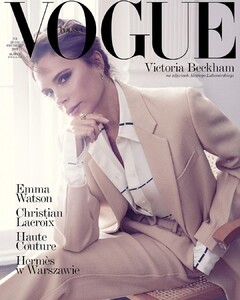Everything posted by Ewciolina
-
Rosie Huntington-Whiteley
-
Rosie Huntington-Whiteley
Source: Rosie's Instagram
-
Alicia Vikander
-
Alicia Vikander
- Lily Aldridge
- Lily Aldridge
75948718_416734185686954_3024950278246812017_n.mp4 70120814_2406057442941396_4339603233479009571_n.mp4 Source: Lily's Instagram Stories- Lily Aldridge
- Xenia Tchoumitcheva
- Xenia Tchoumitcheva
Source: Xenia's Instagram- Xenia Tchoumitcheva
- Xenia Tchoumitcheva
Source: Xenia's Instagram- Xenia Tchoumitcheva
- Xenia Tchoumitcheva
- Laetitia Casta
- Rosie Huntington-Whiteley
- Rosie Huntington-Whiteley
- Alicia Vikander
- Candids
- Candids
- Candids
No matter what she wears, Gisele Bundchen is always looking her best.The catwalk queen exuded casual elegance during a day of shopping with her husband Tom Brady, 42, in New York City on Tuesday.A makeup-free Gisele, 39, braved the autumn chill in a black button down coat with loose jeans and sneakers. Source: dailymail.co.uk- Victoria Beckham
Source: Victoria's Instagram- Victoria Beckham
- Lily Aldridge
Source: Lily's Instagram- Jennifer Aniston
- Lily Aldridge
Account
Navigation
Search
Configure browser push notifications
Chrome (Android)
- Tap the lock icon next to the address bar.
- Tap Permissions → Notifications.
- Adjust your preference.
Chrome (Desktop)
- Click the padlock icon in the address bar.
- Select Site settings.
- Find Notifications and adjust your preference.
Safari (iOS 16.4+)
- Ensure the site is installed via Add to Home Screen.
- Open Settings App → Notifications.
- Find your app name and adjust your preference.
Safari (macOS)
- Go to Safari → Preferences.
- Click the Websites tab.
- Select Notifications in the sidebar.
- Find this website and adjust your preference.
Edge (Android)
- Tap the lock icon next to the address bar.
- Tap Permissions.
- Find Notifications and adjust your preference.
Edge (Desktop)
- Click the padlock icon in the address bar.
- Click Permissions for this site.
- Find Notifications and adjust your preference.
Firefox (Android)
- Go to Settings → Site permissions.
- Tap Notifications.
- Find this site in the list and adjust your preference.
Firefox (Desktop)
- Open Firefox Settings.
- Search for Notifications.
- Find this site in the list and adjust your preference.