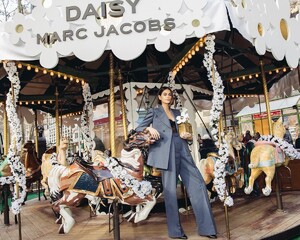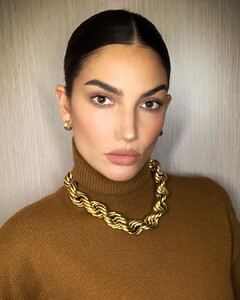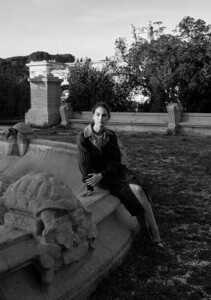Everything posted by Ewciolina
-
Bella Hadid
- Bella Hadid
- Nina Dobrev
- Jon Kortajarena
Source: @bulgariofficial Instagram- Lily Aldridge
Source: @bulgariofficial Instagram- Alicia Vikander
Source: @bulgariofficial Instagram- Lily Aldridge
- Lily Aldridge
78925560_427769474574820_3457731393328108788_n.mp4 78173116_659344171262399_719322446802189070_n.mp4 Source: Lily's Instagram Stories- Lily Aldridge
- Lily Aldridge
Source: @lilyaldridgeparfums Instagram- Lily Aldridge
- Kaia Gerber
- Kaia Gerber
- Kaia Gerber
- Kaia Gerber
- Kaia Gerber
- Kaia Gerber
- Jessica Alba
- Lily Aldridge
Source: @cgonzalezbeauty Instagram Source: @benoitmoeyaert Instagram Source: @emmajademorrison Instagram- Lily Aldridge
- Lily Aldridge
- Lily Aldridge
- Lily Aldridge
- Lily Aldridge
- Lily Aldridge
Photographer: David Roemer Hair: Astor Hoxha Makeup: Jessica Nedza Styling: Katya Tabakova Source: @harpersbazaar_ru Instagram - Bella Hadid
Account
Navigation
Search
Configure browser push notifications
Chrome (Android)
- Tap the lock icon next to the address bar.
- Tap Permissions → Notifications.
- Adjust your preference.
Chrome (Desktop)
- Click the padlock icon in the address bar.
- Select Site settings.
- Find Notifications and adjust your preference.
Safari (iOS 16.4+)
- Ensure the site is installed via Add to Home Screen.
- Open Settings App → Notifications.
- Find your app name and adjust your preference.
Safari (macOS)
- Go to Safari → Preferences.
- Click the Websites tab.
- Select Notifications in the sidebar.
- Find this website and adjust your preference.
Edge (Android)
- Tap the lock icon next to the address bar.
- Tap Permissions.
- Find Notifications and adjust your preference.
Edge (Desktop)
- Click the padlock icon in the address bar.
- Click Permissions for this site.
- Find Notifications and adjust your preference.
Firefox (Android)
- Go to Settings → Site permissions.
- Tap Notifications.
- Find this site in the list and adjust your preference.
Firefox (Desktop)
- Open Firefox Settings.
- Search for Notifications.
- Find this site in the list and adjust your preference.











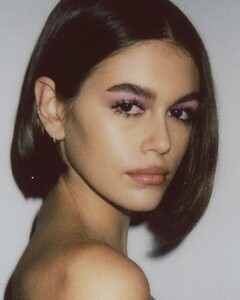







.thumb.jpg.680be193bd43d5c3c250165cfb4a2a32.jpg)