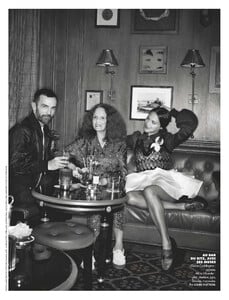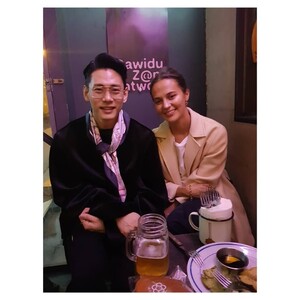Everything posted by Ewciolina
-
Jennifer Aniston
- Rosie Huntington-Whiteley
74285420_169940514198449_8246077500896206559_n.mp4 Source: Rosie's Instagram Stories- Rosie Huntington-Whiteley
73218190_418415825508986_2171857946699737431_n.mp4 76610330_981545395536127_2832079099156235673_n.mp4 Source: Rosie's Instagram Stories- Rosie Huntington-Whiteley
- Kaia Gerber
- Kaia Gerber
- Kaia Gerber
- Lily Aldridge
77668094_128715151460495_6065239796705208960_n.mp4 77314607_412237553053784_6706165831769051200_n.mp4 76954803_2462786790501259_3786943939391984546_n.mp4 Source: Lily's Instagram Stories- Lily Aldridge
- Alicia Vikander
Source: Louis Vuitton Twitter- Felicity Jones
- Rosie Huntington-Whiteley
- Lily Aldridge
- Lily Aldridge
Source: @lilyaldridgeparfums Instagram- Lily Aldridge
- Rosie Huntington-Whiteley
- Alicia Vikander
- Jennifer Aniston
- Jennifer Aniston
- Alicia Vikander
- Jessica Alba
- Kaia Gerber
- Alicia Vikander
- Alicia Vikander
76615755_434560007472628_8334985466039262487_n.mp4 Source: @yjmini7 Instagram- Alicia Vikander
Account
Navigation
Search
Configure browser push notifications
Chrome (Android)
- Tap the lock icon next to the address bar.
- Tap Permissions → Notifications.
- Adjust your preference.
Chrome (Desktop)
- Click the padlock icon in the address bar.
- Select Site settings.
- Find Notifications and adjust your preference.
Safari (iOS 16.4+)
- Ensure the site is installed via Add to Home Screen.
- Open Settings App → Notifications.
- Find your app name and adjust your preference.
Safari (macOS)
- Go to Safari → Preferences.
- Click the Websites tab.
- Select Notifications in the sidebar.
- Find this website and adjust your preference.
Edge (Android)
- Tap the lock icon next to the address bar.
- Tap Permissions.
- Find Notifications and adjust your preference.
Edge (Desktop)
- Click the padlock icon in the address bar.
- Click Permissions for this site.
- Find Notifications and adjust your preference.
Firefox (Android)
- Go to Settings → Site permissions.
- Tap Notifications.
- Find this site in the list and adjust your preference.
Firefox (Desktop)
- Open Firefox Settings.
- Search for Notifications.
- Find this site in the list and adjust your preference.
- Rosie Huntington-Whiteley