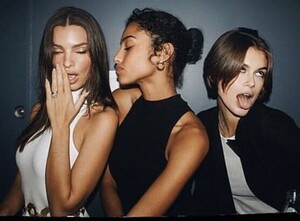Everything posted by Ewciolina
-
Nina Dobrev
- Miranda Kerr
THE MORNING SHOW ON 7 (DECEMBER 10th, 2019) VIDEO1: https://watch.thewest.com.au/show/pub-104890 VIDEO2: https://watch.thewest.com.au/show/pub-104891- Rosie Huntington-Whiteley
- Miranda Kerr
80197310_1273644602827235_5882079438320238030_n.mp4 80393591_152667149328816_7160056264325400447_n.mp4 Source: Miranda's Instagram Stories- Lily Aldridge
- Miranda Kerr
Source: Miranda's Instagram- Kaia Gerber
- Lily-Rose Depp
- Lily-Rose Depp
- Gigi Hadid
- Priyanka Chopra
- Priyanka Chopra
- Priyanka Chopra
- Xenia Tchoumitcheva
80375623_143780450254644_6549904445107337332_n.mp4 Source: Xenia's Instagram Stories- Xenia Tchoumitcheva
- Xenia Tchoumitcheva
- Xenia Tchoumitcheva
Xenia Tchoumi attends the 14th Annual L'Oreal Paris Women Of Worth Awards at The Pierre on December 04, 2019 in New York City. Source: Zimbio Source: Getty Images- Xenia Tchoumitcheva
- Xenia Tchoumitcheva
- Xenia Tchoumitcheva
- Xenia Tchoumitcheva
Account
Navigation
Search
Configure browser push notifications
Chrome (Android)
- Tap the lock icon next to the address bar.
- Tap Permissions → Notifications.
- Adjust your preference.
Chrome (Desktop)
- Click the padlock icon in the address bar.
- Select Site settings.
- Find Notifications and adjust your preference.
Safari (iOS 16.4+)
- Ensure the site is installed via Add to Home Screen.
- Open Settings App → Notifications.
- Find your app name and adjust your preference.
Safari (macOS)
- Go to Safari → Preferences.
- Click the Websites tab.
- Select Notifications in the sidebar.
- Find this website and adjust your preference.
Edge (Android)
- Tap the lock icon next to the address bar.
- Tap Permissions.
- Find Notifications and adjust your preference.
Edge (Desktop)
- Click the padlock icon in the address bar.
- Click Permissions for this site.
- Find Notifications and adjust your preference.
Firefox (Android)
- Go to Settings → Site permissions.
- Tap Notifications.
- Find this site in the list and adjust your preference.
Firefox (Desktop)
- Open Firefox Settings.
- Search for Notifications.
- Find this site in the list and adjust your preference.
- Miranda Kerr