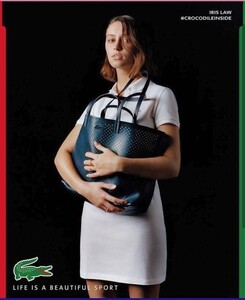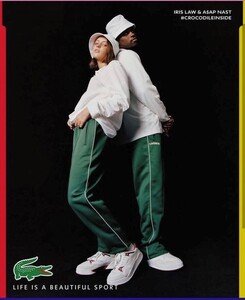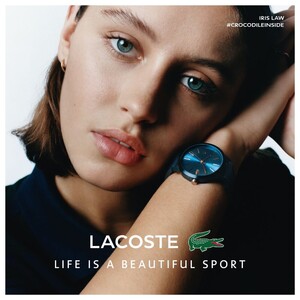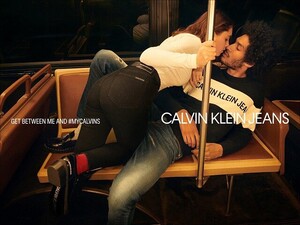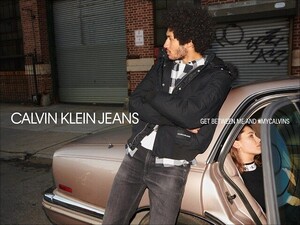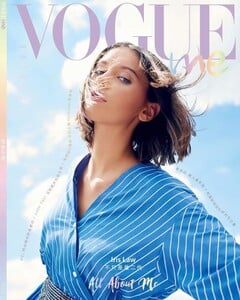Everything posted by Ewciolina
-
Rosie Huntington-Whiteley
- Miranda Kerr
Source: @koraorganics Instagram- Lily Aldridge
Source: @lilyaldridgeparfums Instagram- Iris Law
- Iris Law
- Iris Law
- Iris Law
- Iris Law
- Xenia Tchoumitcheva
PART II 81305061_451622808853823_8746282880566036154_n.mp4 80949962_214263992909578_6759917669984677208_n.mp4 81480861_165791681337632_7276716768282147311_n.mp4 81490328_158902388723081_6533033684907535208_n.mp4 81387829_139858564109558_8216439401930997926_n.mp4 Source: Xenia's Instagram- Xenia Tchoumitcheva
Q&A PART I 81130805_127562678709353_502758366728133140_n.mp4 80543903_576822733117503_5983106615294105227_n.mp4 80806403_1516517325169133_6251510356237234240_n.mp4 Source: Xenia's Instagram- Xenia Tchoumitcheva
81026771_821605774937359_2804280222243352736_n.mp4 Source: Xenia's Instagram- Xenia Tchoumitcheva
- Hilary Duff
- Miranda Kerr
Account
Navigation
Search
Configure browser push notifications
Chrome (Android)
- Tap the lock icon next to the address bar.
- Tap Permissions → Notifications.
- Adjust your preference.
Chrome (Desktop)
- Click the padlock icon in the address bar.
- Select Site settings.
- Find Notifications and adjust your preference.
Safari (iOS 16.4+)
- Ensure the site is installed via Add to Home Screen.
- Open Settings App → Notifications.
- Find your app name and adjust your preference.
Safari (macOS)
- Go to Safari → Preferences.
- Click the Websites tab.
- Select Notifications in the sidebar.
- Find this website and adjust your preference.
Edge (Android)
- Tap the lock icon next to the address bar.
- Tap Permissions.
- Find Notifications and adjust your preference.
Edge (Desktop)
- Click the padlock icon in the address bar.
- Click Permissions for this site.
- Find Notifications and adjust your preference.
Firefox (Android)
- Go to Settings → Site permissions.
- Tap Notifications.
- Find this site in the list and adjust your preference.
Firefox (Desktop)
- Open Firefox Settings.
- Search for Notifications.
- Find this site in the list and adjust your preference.