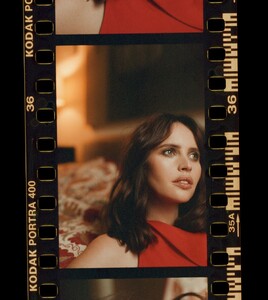Everything posted by Ewciolina
- Kaia Gerber
- Gigi Hadid
-
Rosie Huntington-Whiteley
-
Rosie Huntington-Whiteley
-
Rosie Huntington-Whiteley
-
Kendall Jenner
- Lily Aldridge
- Motion
VIVARA 80615389_212685523079838_3417422858141756637_n.mp4 80464199_117735129436143_5246953228332932861_n.mp4 80699036_2473252213002654_387053779805693487_n.mp4 Source: @vivaraonline Instagram- Motion
- Motion
- Motion
- Kaia Gerber
- Kaia Gerber
- Kaia Gerber
- Kaia Gerber
- Priyanka Chopra
Source: Priyanka's Instagram- Victoria Beckham
- Victoria Beckham
Account
Navigation
Search
Configure browser push notifications
Chrome (Android)
- Tap the lock icon next to the address bar.
- Tap Permissions → Notifications.
- Adjust your preference.
Chrome (Desktop)
- Click the padlock icon in the address bar.
- Select Site settings.
- Find Notifications and adjust your preference.
Safari (iOS 16.4+)
- Ensure the site is installed via Add to Home Screen.
- Open Settings App → Notifications.
- Find your app name and adjust your preference.
Safari (macOS)
- Go to Safari → Preferences.
- Click the Websites tab.
- Select Notifications in the sidebar.
- Find this website and adjust your preference.
Edge (Android)
- Tap the lock icon next to the address bar.
- Tap Permissions.
- Find Notifications and adjust your preference.
Edge (Desktop)
- Click the padlock icon in the address bar.
- Click Permissions for this site.
- Find Notifications and adjust your preference.
Firefox (Android)
- Go to Settings → Site permissions.
- Tap Notifications.
- Find this site in the list and adjust your preference.
Firefox (Desktop)
- Open Firefox Settings.
- Search for Notifications.
- Find this site in the list and adjust your preference.
- Lily Aldridge





















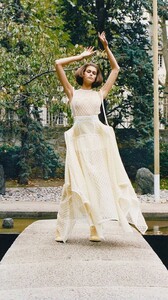





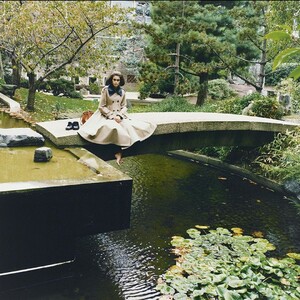

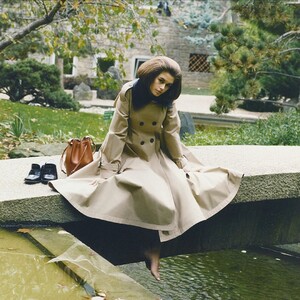
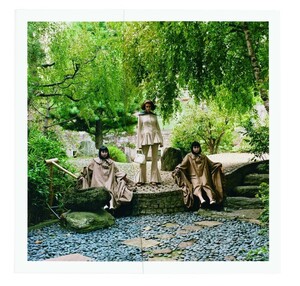
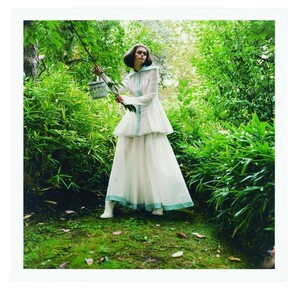
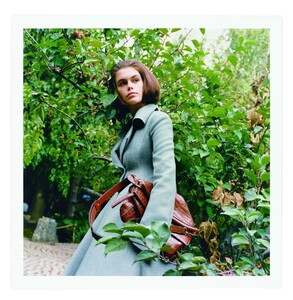
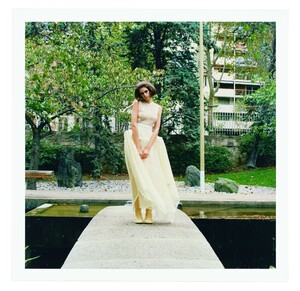
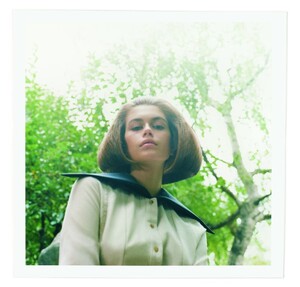
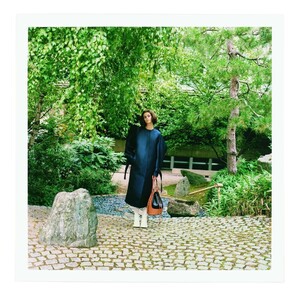
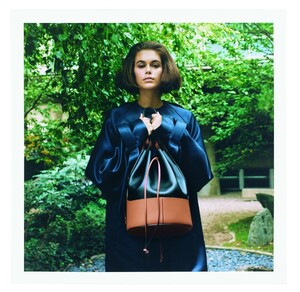

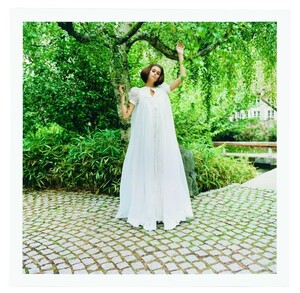
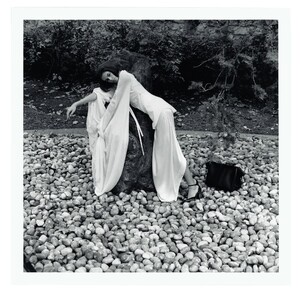
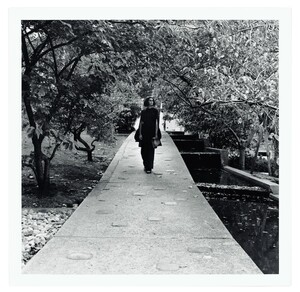
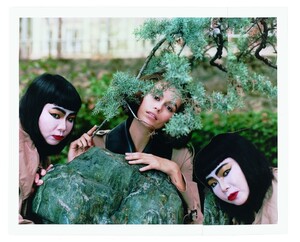

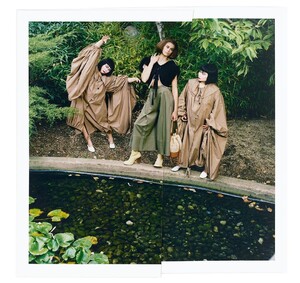
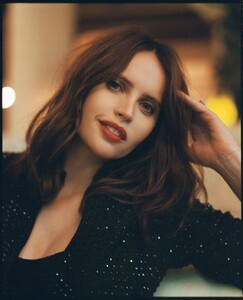
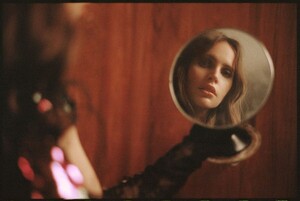

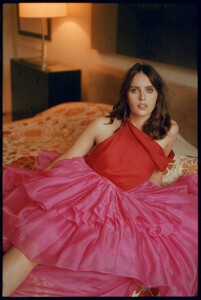
.thumb.jpg.1f63bd1fc2194a2aef5de6c85003bd9e.jpg)