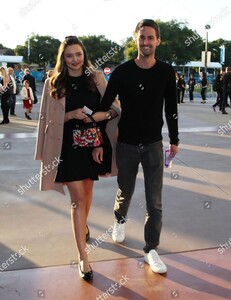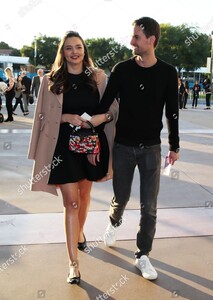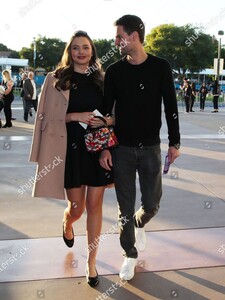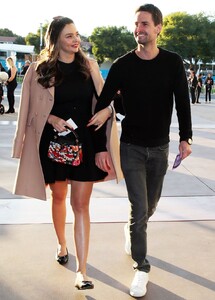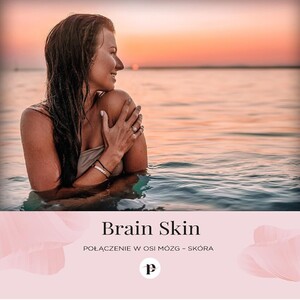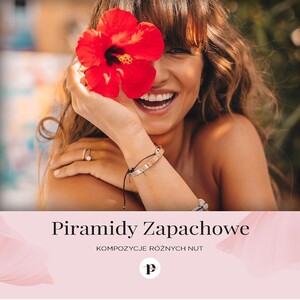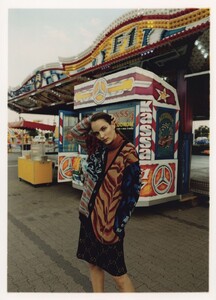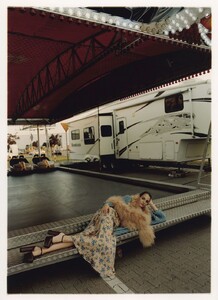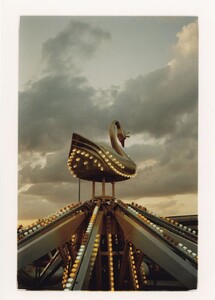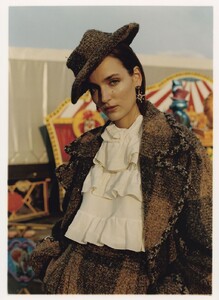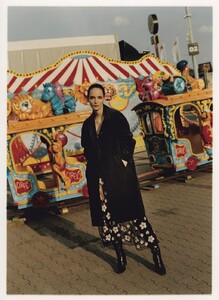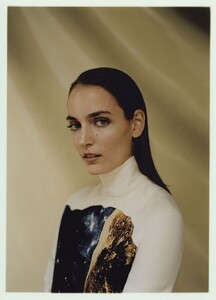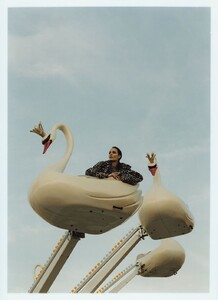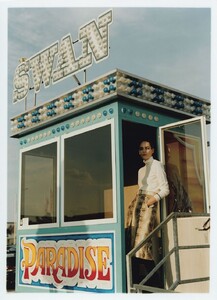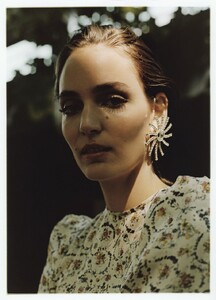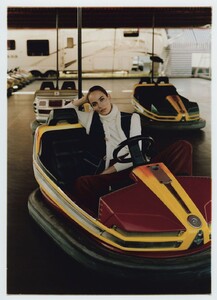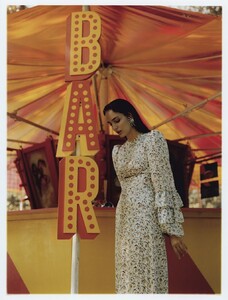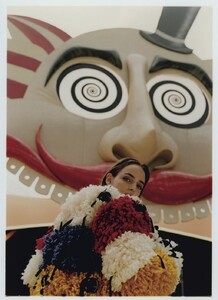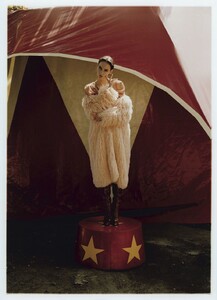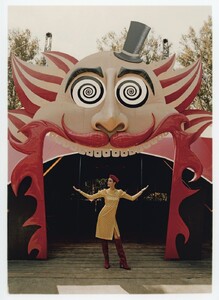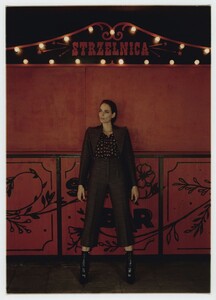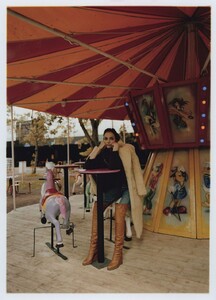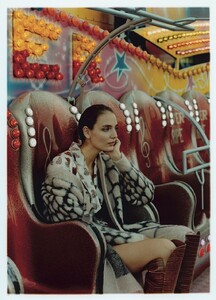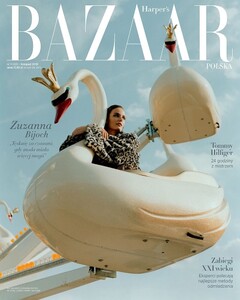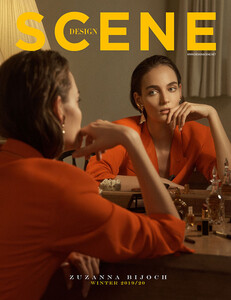Everything posted by Ewciolina
-
Lily Aldridge
81834953_505831880043334_5974459113515905989_n.mp4 82425627_155437289099071_956508563033769884_n.mp4 82231195_2589933581083339_8327081033894338229_n.mp4 Source: @derekblasberg Instagram Stories
-
Lily Aldridge
-
Miranda Kerr
-
Miranda Kerr
Miranda Kerr and husband Evan Spiegel arrived for the sixth 2020 Democratic Party Presidential Debate in Los Angeles on Thursday, December 19. Source: usmagazine.com
-
Edyta Zajac
- Lily Aldridge
- Miranda Kerr
- Xenia Tchoumitcheva
- Rosie Huntington-Whiteley
- Rosie Huntington-Whiteley
- Lily Aldridge
- Doutzen Kroes
- Luma Grothe
- Lily Collins
Source: @lancomeofficial Instagram- Helena Christensen
- Anna Lewandowska
- Anna Lewandowska
- Anna Lewandowska
- Zuzanna Bijoch
HARPER'S BAZAAR POLAND NOVEMBER 2019 Photographer: Agnieszka Kulesza & Łukasz Pik Source: harpersbazaar.pl- Zuzanna Bijoch
DESIGN SCENE WINTER 2019/2020 Photographer: Evgeny Popov Hair: Erin Herschleb Makeup: @kuma Source: designescene.net- Zuzanna Bijoch
Account
Navigation
Search
Configure browser push notifications
Chrome (Android)
- Tap the lock icon next to the address bar.
- Tap Permissions → Notifications.
- Adjust your preference.
Chrome (Desktop)
- Click the padlock icon in the address bar.
- Select Site settings.
- Find Notifications and adjust your preference.
Safari (iOS 16.4+)
- Ensure the site is installed via Add to Home Screen.
- Open Settings App → Notifications.
- Find your app name and adjust your preference.
Safari (macOS)
- Go to Safari → Preferences.
- Click the Websites tab.
- Select Notifications in the sidebar.
- Find this website and adjust your preference.
Edge (Android)
- Tap the lock icon next to the address bar.
- Tap Permissions.
- Find Notifications and adjust your preference.
Edge (Desktop)
- Click the padlock icon in the address bar.
- Click Permissions for this site.
- Find Notifications and adjust your preference.
Firefox (Android)
- Go to Settings → Site permissions.
- Tap Notifications.
- Find this site in the list and adjust your preference.
Firefox (Desktop)
- Open Firefox Settings.
- Search for Notifications.
- Find this site in the list and adjust your preference.
- Lily Aldridge