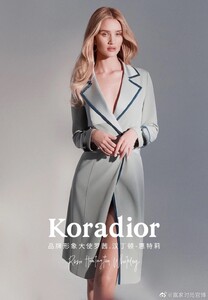Everything posted by Ewciolina
-
Bella Hadid
- Kaia Gerber
-
Kaia Gerber
- Kaia Gerber
- Laetitia Casta
https://www.archyde.com/laetitia-casta-the-all-round-feminist-who-distances-herself-from-the-metoo-movement/- Motion
- Laetitia Casta
Source: @Konbini Facebook- Laetitia Casta
- Laetitia Casta
ELLE FRANCE 10th JANUARY 2020 N°3864 (PREVIEW) Photographer: Pierre-Ange Carlotti Hair: Valentin Mordacq Makeup: Gregoris Pyrpylis Styling: Barbara Loison Source: @gregoris Instagram, @ellefr Instagram- Lily Aldridge
- Xenia Tchoumitcheva
82158046_1024349654618507_549563760551822920_n.mp4 82539885_463856710927870_4577555058756432982_n.mp4 82834868_160497305238608_3790750089521693061_n.mp4 Source: Xenia's Instagram Stories- Rosie Huntington-Whiteley
PREVIEW: 0bf27uaaiaaalyacbjqpgvpfb7odat6qabaa.f10002.mp4- Rosie Huntington-Whiteley
- Rosie Huntington-Whiteley
- Rosie Huntington-Whiteley
002FTYMKlx07zRTPXx7q010412003GVU0E010.mp4 Source: @Koradior/Weibo- Rosie Huntington-Whiteley
Rosie is the new Ambassador of KORADIOR. She replaced Miranda Kerr after eight seasons (2016-2019). KORADIOR SPRING/SUMMER 2020 CAMPAIGN Source: @Koradior/Weibo Source: @赢家时尚官博/Weibo- Kaia Gerber
- Lily Aldridge
- Lily Aldridge
- Lily Aldridge
Source: @laurenralphlauren Instagram- Xenia Tchoumitcheva
82629830_165953841431751_3353465037175564335_n.mp4 82922866_134553898005529_3968658515129944453_n.mp4 Source: Xenia's Instagram Stories- Xenia Tchoumitcheva
82659135_175380406878046_3772055359954755083_n.mp4 Source: Xenia's Instagram Stories- Jennifer Aniston
- Jennifer Aniston
- Xenia Tchoumitcheva
Account
Navigation
Search
Configure browser push notifications
Chrome (Android)
- Tap the lock icon next to the address bar.
- Tap Permissions → Notifications.
- Adjust your preference.
Chrome (Desktop)
- Click the padlock icon in the address bar.
- Select Site settings.
- Find Notifications and adjust your preference.
Safari (iOS 16.4+)
- Ensure the site is installed via Add to Home Screen.
- Open Settings App → Notifications.
- Find your app name and adjust your preference.
Safari (macOS)
- Go to Safari → Preferences.
- Click the Websites tab.
- Select Notifications in the sidebar.
- Find this website and adjust your preference.
Edge (Android)
- Tap the lock icon next to the address bar.
- Tap Permissions.
- Find Notifications and adjust your preference.
Edge (Desktop)
- Click the padlock icon in the address bar.
- Click Permissions for this site.
- Find Notifications and adjust your preference.
Firefox (Android)
- Go to Settings → Site permissions.
- Tap Notifications.
- Find this site in the list and adjust your preference.
Firefox (Desktop)
- Open Firefox Settings.
- Search for Notifications.
- Find this site in the list and adjust your preference.

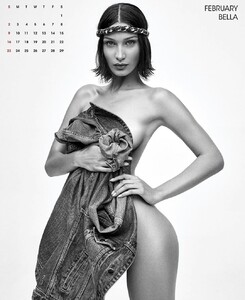







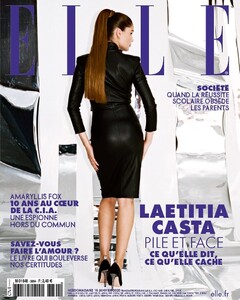



.thumb.jpg.15e2fe293d58c2327d1b2490aae1b61f.jpg)
.thumb.jpg.bcc4f2e3a027b85fbaa9caa36cb1c178.jpg)
.thumb.jpg.2589df9accd570dfc0636c80035b3389.jpg)