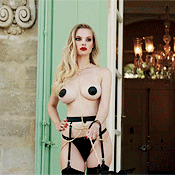Everything posted by ILUVAdrianaLima
-
The Political Correctness Haters' Club
O.o
-
European Models Tournament
Zhenya Katava Maryna Linchuk
-
Best Magazine Photoshoot;
Emily Didonato; Sports Illustrated 2014
-
Josephine Skriver
Booty!
-
European Models Tournament
Julia Saner
-
The "What Are You Thinking About Right Now?" PIP
Ah sweets! Congrats on the news amigo!
-
Best Magazine Photoshoot;
Candice Swanepoel; Muse Magazine Summer 2012.
-
Natalie Jayne Roser
- Sara Sampaio
Wonderful updates folks!- Blanca Padilla
I can't get over that face!- Blanca Padilla
That face! @jj3 how's it that beauty possible?- Jasmine Tookes
And what a body at that!- Stephanie Rose Bertram
Not too young, plus, better at her age when she is in prime for a healthier baby and quicker comeback!- Valerie Van Der Graaf
^ Loving these shots!- Lais Ribeiro
Thank you for those adds @jj3- Best Magazine Photoshoot;
Dioni Tabbers Gosee Magazine May 2016- European Models Tournament
Carmen Brundler Julie Ordon Julia Saner- Runway
Thank you for the adds!- Bella Thorne
^ No and... she is preparing for that role soon!- European Models Tournament
Jenna Peij- Taylor Hill
- Editorials
^ DAM, was hoping for new stuff!- Editorials
I don't recall ever seeing such a shot so I'm hoping it's new content- Editorials
^ Crossing my fingers it's new!- How did you find out about BELLAZON?
That last line - Sara Sampaio