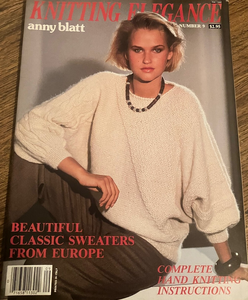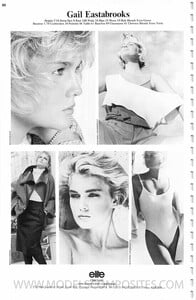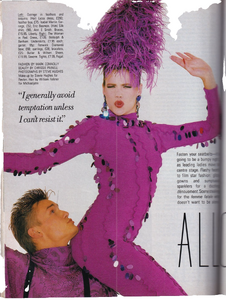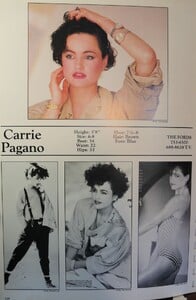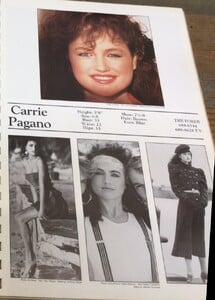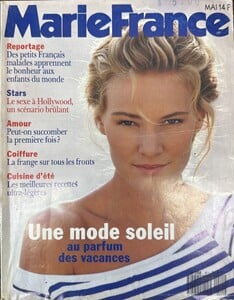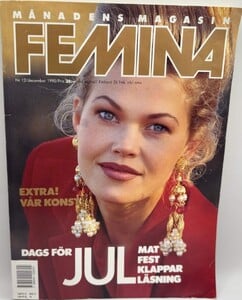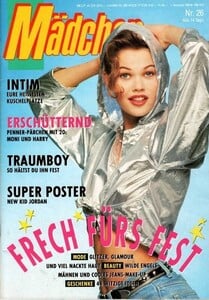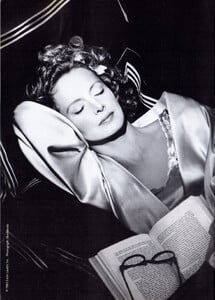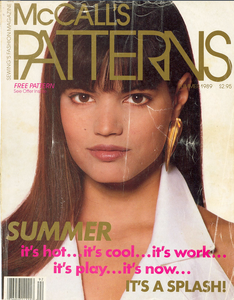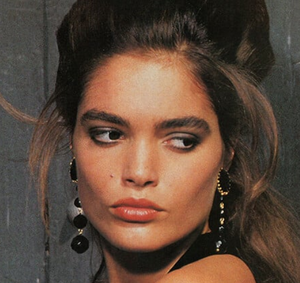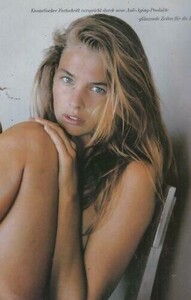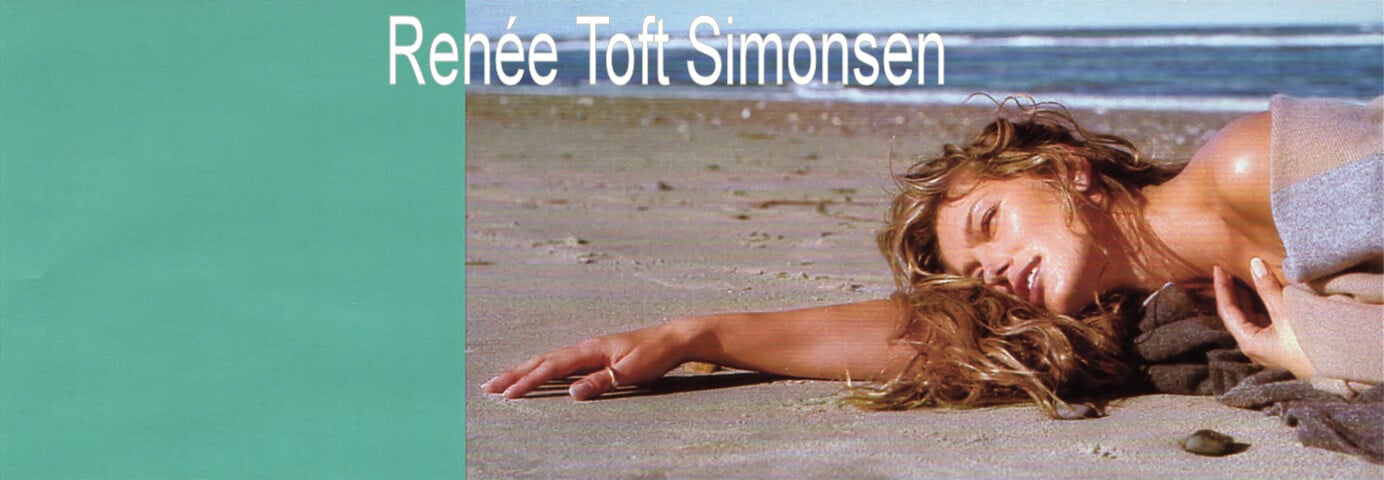
Everything posted by missparker7
-
Michelle Eabry
- Gail Eastbrooks
- Gail Eastbrooks
- Susanne Lee
- Carrie Pagano
- Carrie Pagano
-
Anna Klevhag
cover FEMME PRATIQUE France April 1990 RocketQueen post
-
Anna Klevhag
cover FEMME PRATIQUE France January 1990 RocketQueen post
-
Anna Klevhag
-
Vintage covers
Thanks, dear.
-
Vintage covers
- Dorte
- Dorte
- Dorte
- Elite Model Management agency books
-
Karen Graham
- Willow Bay
-
Stephanie Schneider
Crazy. Also the moles are at the same place. cover McCALL`S PATTERNS U.S. Summer 1989 - posted by Dayrell in the Tully Jensen topic Or do we have some images of Stephanie in Tullys topic?
-
Anna Rahmberg
"BOOM DE LO NATURAL" - ELLE Spain February 1991 #53 by Walter Chin
-
Regine Konig
VOSSEN advertisement - burda Germany November 1986
- Laurie Lance
- Jeanine Bax
- Julie Vhay
-
Ginger Nelson
source: ebay
-
Ginger Nelson
Bleyle advertisement - petra Germany November 1990 (29. October 1990)