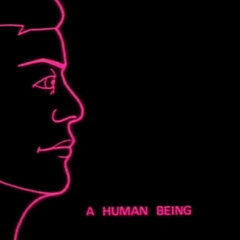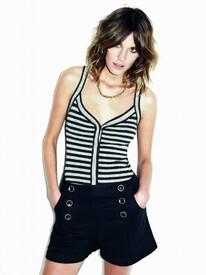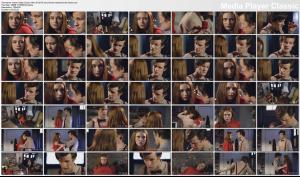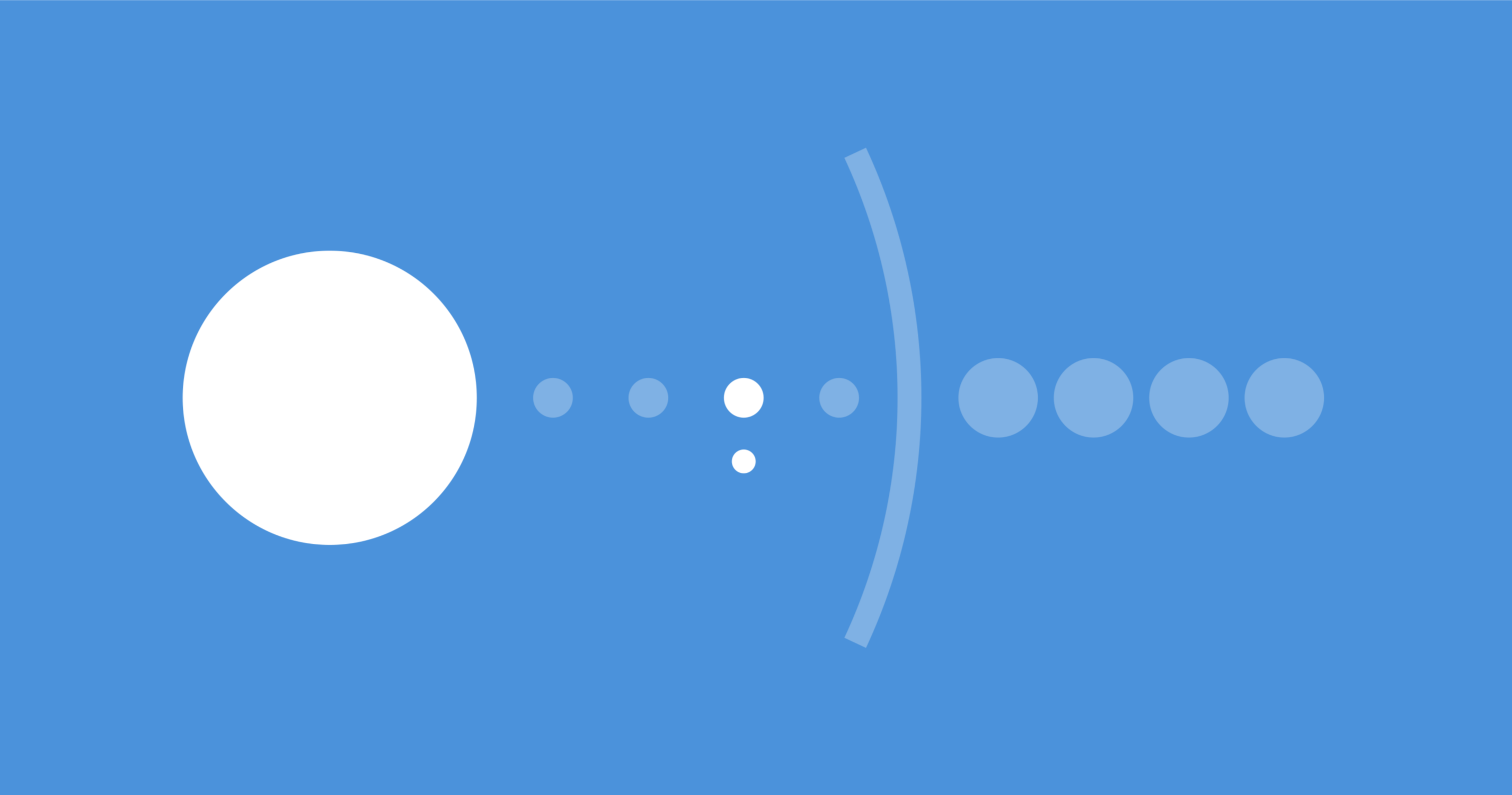
Everything posted by Michael*
-
Alexa Chung
-
Karen Gillan
Thought this clip was worth posting too... Karen spoofing Katy Perry on the (otherwise rubbish) Kevin Bishop Show - Download Source
-
Karen Gillan
-
The Bellazon Cup of Nations
Helena x3 Andi x2 Renee x1 Teresa x2 Kim x1
-
VS vs. SI Ultimate Showdown
Face: Flavia Body: Flavia Sexiness: Raica
-
The Best VS Catalogue cover
Doutzen x3
-
The Best Elle Cover
Vlada x2 Angelina x1
- The Best SI Swimsuit Cover
-
The Best Harper's Bazaar Cover
Gisele x3
-
Best of VSFS09
Isabeli x2 Candice x1
-
VSFS Runway Finest
1. Candice 2. Alessandra 3. Erin 4. Karolina
-
Fashion Models CHAMPIONS LEAGUE
1. Daniela 2. Rosie 3. Julie 4. Carmen 5. Mona 6. Julia 7. Laetitia 8. Eugenia 9. Natasha 10. Ines 11. Fillppa 12. Heidi
-
Continent's choice
Europe 3.5
-
Now Playing
The Dead Weather - Die By The Drop
-
Last movie you saw...
The Imaginarium of Dr. Parnassus Julie & Julia Fantastic Mr. Fox
-
VS vs. SI Ultimate Showdown
Bar Bar Bar...
-
The Bellazon Cup of Nations
Anna Maria x2 Tyra x1 Jarah x2 Sylwia x1 Janeta x2 Jessica x1
-
VSFS Runway Finest
1. Morgane 2. Julia 3. Flavia 4. Alessandra
-
Fashion Models CHAMPIONS LEAGUE
1. Marija 2. Noemie 3. Magdalena 4. Inguna 5. Hana 6. Karen 7. Edita 8. Natasha 9. Helena 10. Mini 11. Janeta 12. Almudena
-
The Best VS Catalogue cover
Both good... Alessandra x2 Miranda x1
-
Continent's choice
Europe 2.5
-
The Best Harper's Bazaar Cover
Charlize x2 Zhang x1
-
The Best SI Swimsuit Cover
Both good... '86 x2 '88 x1
- Now Playing
- Marina Diamandis