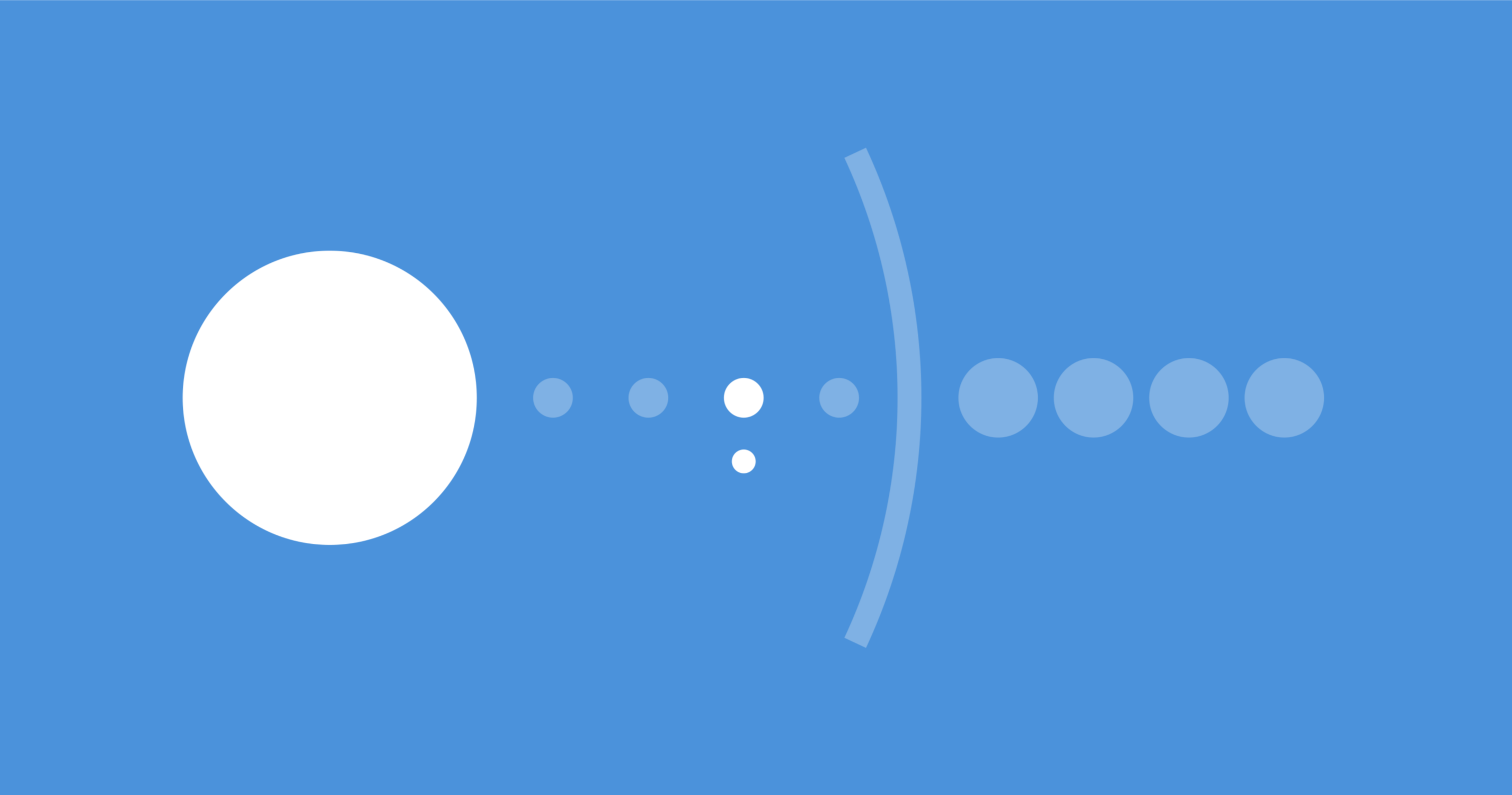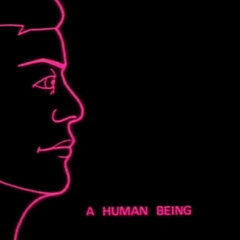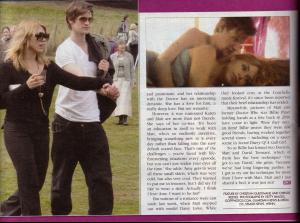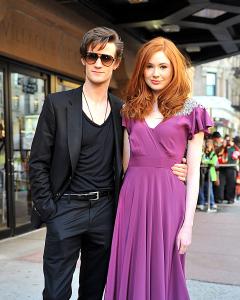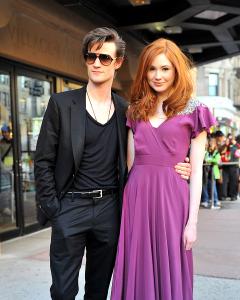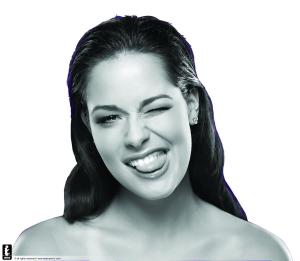Good points, well made. But you could just as easily argue that the Stones (or perhaps more accurately, their marketing machine) are trying to use younger celebrities to help them draw attention to a new product. They were an incredible group in their day but as good as the old stuff was (and still is), it's been 35 years since they made a decent record. They're no longer a rock band, they're a global brand. I don't make any distinction between this and seeing someone advertise Coca-Cola. If Evangeline is into the music then great, but the end result is the same. Either way, someone's trying to sell me something.