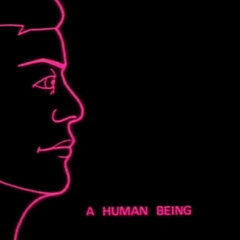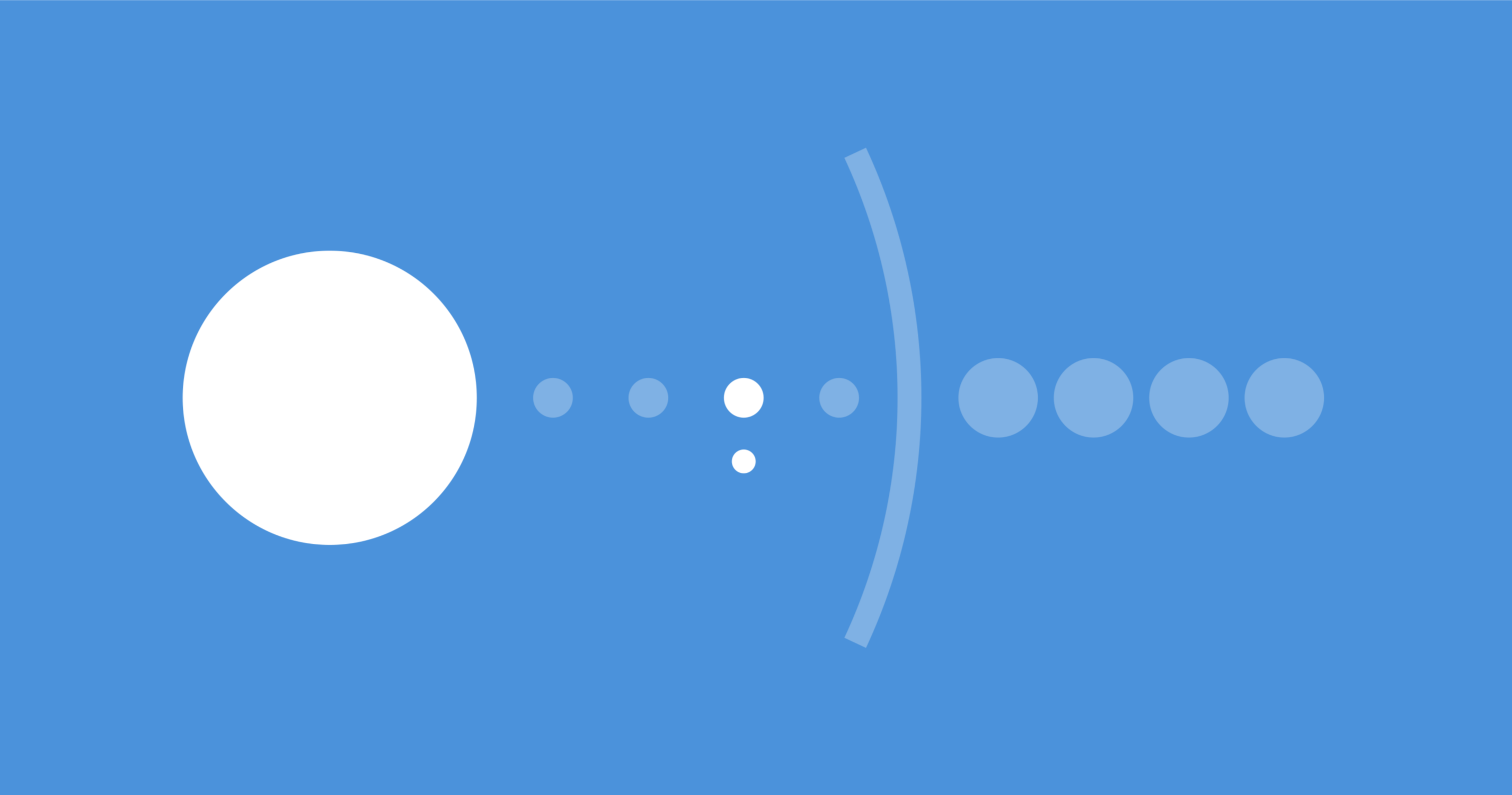
Everything posted by Michael*
-
The Best SI Swimsuit Cover
'91 x2 '96 x1
-
The Best Elle Cover
Rosemarie x3
-
The Best Harper's Bazaar Cover
Madonna x2 Cindy x1
-
Competition Supermodels 90s
Face 7 Body 7.5
-
The Bellazon Cup of Nations
Diliana x3 Yaya x3 Silvia x2 Dominika x1
-
The Best SI Swimsuit Cover
'75 x2 '64 x1
-
The Best Harper's Bazaar Cover
Spain x2 US x1
-
Fashion Models CHAMPIONS LEAGUE
1-2 Isabeli Fontana 3-4 Bianca Balti 5-6 Irina Shayk 7-8 Bar Refaeli 9-10 Gisele Bundchen 11-12 Miranda Kerr 13-14 Ana Beatriz Barros 15-16 Nicole Trunfio
- Last movie you saw...
-
The Best VS Catalogue cover
Lily x2 Adriana x1
-
VS vs. SI Ultimate Showdown
Beauty: Emanuela Body: Emanuela Sexiness: Emanuela And for the previous round... Beauty: Elisa Body: Melissa Sexiness: Elisa
-
The Best SI Swimsuit Cover
'96 x2 '67 x1
-
The Best Harper's Bazaar Cover
Susan x3
-
The Best Elle Cover
KK x2 Jennifer x1
-
VSFS Runway Finest
1. Morgane 2. Isabeli 3. Erin print 4. Erin black
-
The Bellazon Cup of Nations
Ana x3 Helena x2 Simone x1 Verena x2 Nevena x1
-
Fashion Models CHAMPIONS LEAGUE
SF1 Isabeli Fontana SF2 Bianca Balti 5-8 Kim Cloutier 5-8 Bar Refaeli 9-12 Gisele Bundchen 9-12 Miranda Kerr 13-16 Ana Beatriz Barros 13-16 Nicole Trunfio
- Best of VSFS09
-
Continent's choice
Europe 3
-
The Recent Purchase Thread
^I thought Horehound was decent, but it felt more like a compilation than a cohesive album. You'd probably like this one better - it's more atmospheric and a lot heavier.
- Last movie you saw...
-
Now Playing
The Dead Weather - Jawbreaker
-
Bands/artists you've been into lately
The Dead Weather, MGMT (still), Pavement and Laura Marling, and bits and pieces of Avi Buffalo and The Drums.
-
The Recent Purchase Thread
Also been on something of a Pavement kick recently...
-
Hello - new comer
Nice to meet you Carine, welcome to BZ!