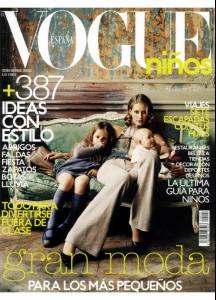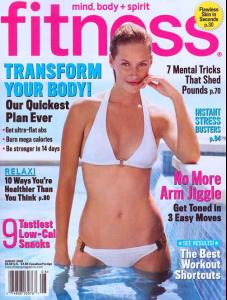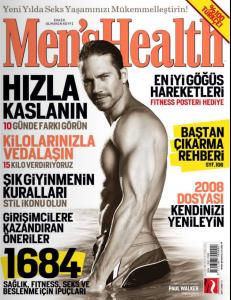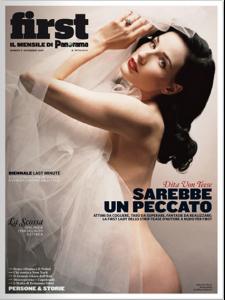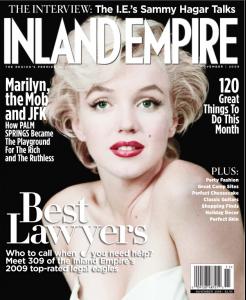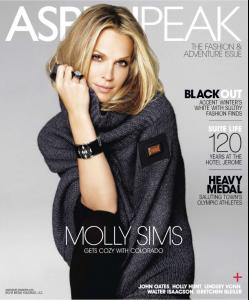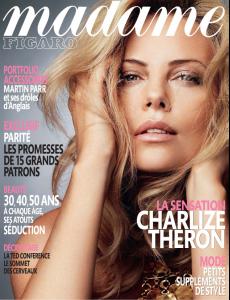Everything posted by Dayrell
-
Natalia Costa
The last is not the same Natalia, is the other...
-
Annika Dop
-
Annika Dop
-
Annika Dop
- Molly Sims
-
Paul Walker ~ Rest In Peace
-
Matthew McConaughey
- Matthew Fox
- Mark Wahlberg
- Eric Bana
-
Dita Von Teese
-
Dita Von Teese
- Diane Kruger
- Megan Fox
-
Miranda Kerr
-
Raquel Zimmermann
-
Constance Jablonski
-
Marilyn Monroe
- Megan Fox
- Megan Fox
- Molly Sims
-
Marisa Miller
-
Ivanka Trump
- Charlize Theron
- Charlize Theron