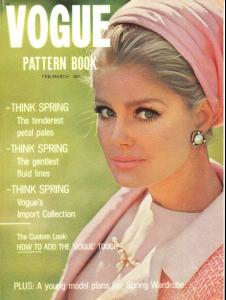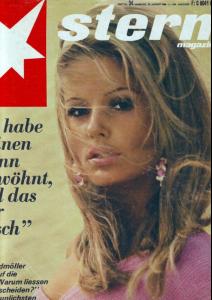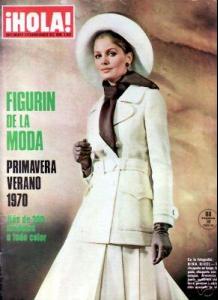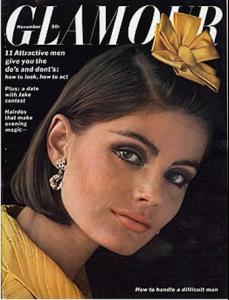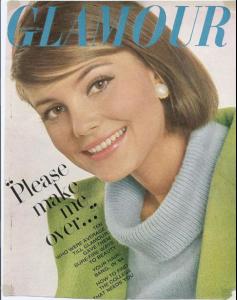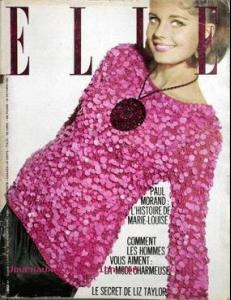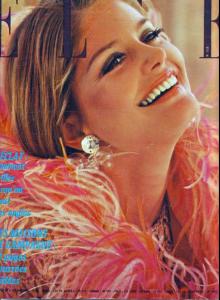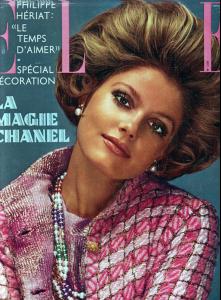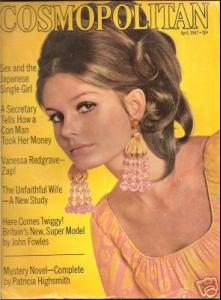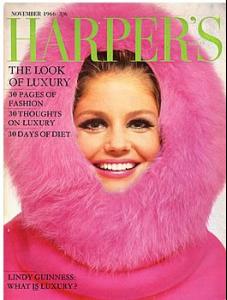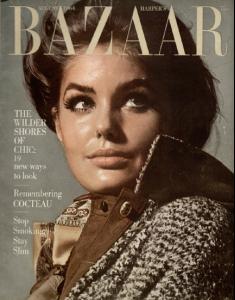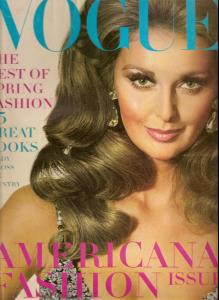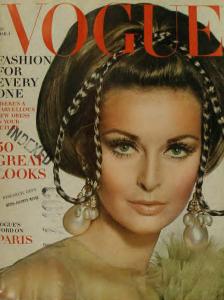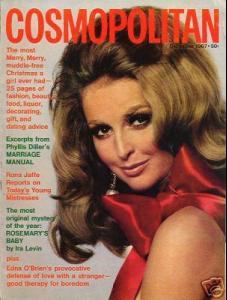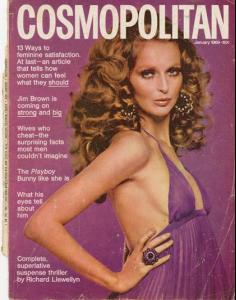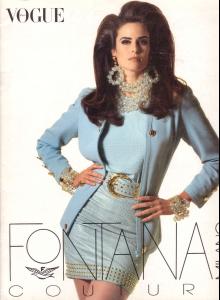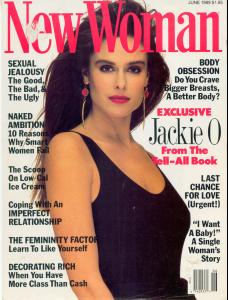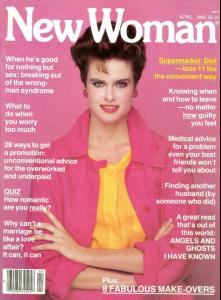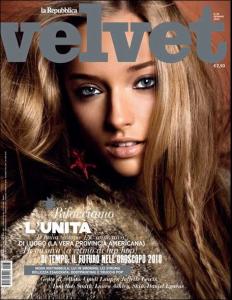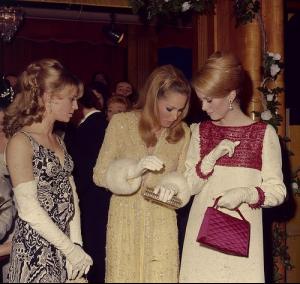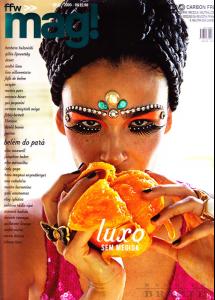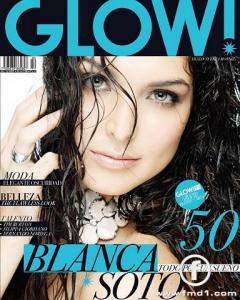Everything posted by Dayrell
- Kecia Nyman
- Kecia Nyman
-
Kecia Nyman
- Kecia Nyman
- Kecia Nyman
-
Kecia Nyman
- Kecia Nyman
- Kecia Nyman
- Kecia Nyman
-
Kecia Nyman
Kecia is a finish model who was one of the most important models in the 60´s/70´s. She graces more than 2000 covers! Here is a vídeo:
-
Eugenia Silva
Wow!!! :drool: Thanks so much Mickiala, I love these!
- Margrit Ramme
-
Samantha Jones
-
Samantha Jones
-
Kirsten Allen
- Kirsten Allen
-
Marcelina Sowa
-
Ursula Andress
-
Catherine Deneuve
-
Eugenia Silva
Wow, it´s a cover? I realy want to see this in a better image!!!
-
Eugenia Silva
Love Eugenia covers, thanks Mickiala!
-
Caroline Ribeiro
- Blanca Soto
-
Rosemary McGrotha
Not Rosemary. It´s Nastasia Urbano!
-
Natalia Vodianova
My pleasure (again) girls! :wave: