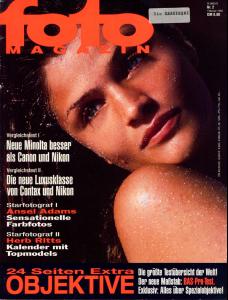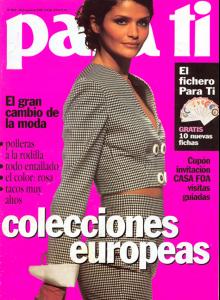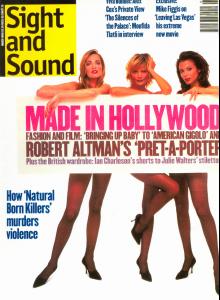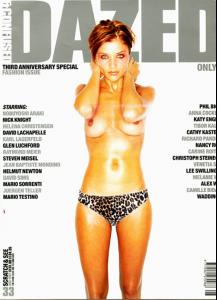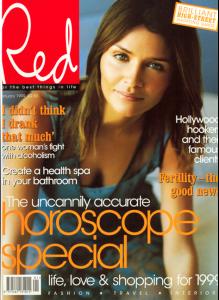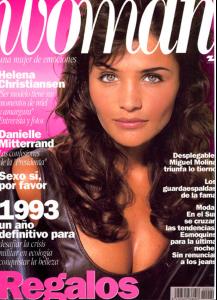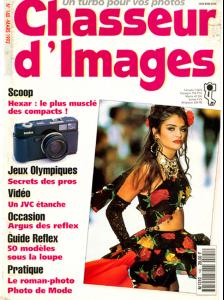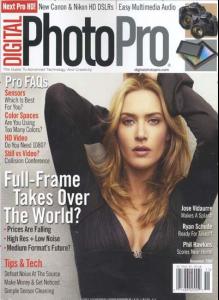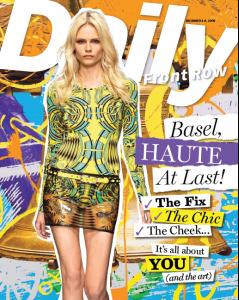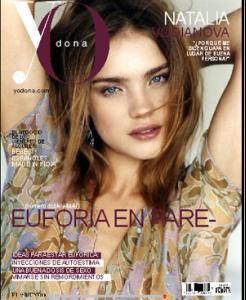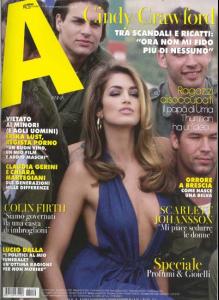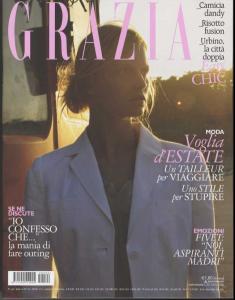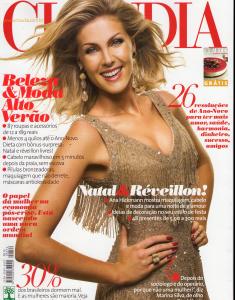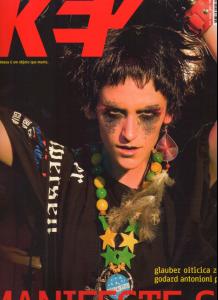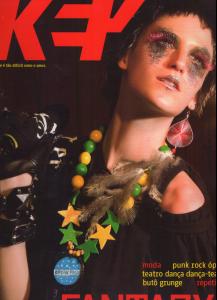Everything posted by Dayrell
-
Helena Christensen
-
Helena Christensen
-
Helena Christensen
-
Helena Christensen
-
Helena Christensen
- Helena Christensen
-
Helena Christensen
-
Natasha Poly
My pleasure, girls!
- Kate Winslet
- Sarah Jessica Parker
- Sarah Jessica Parker
- Scarlett Johansson
-
Natasha Poly
-
Natalia Vodianova
-
Miranda Kerr
-
Cindy Crawford
-
Bar Refaeli
- Cameron Diaz
-
Hartje Andresen
- Hartje Andresen
-
Hartje Andresen
-
Emma Karlsson
The Die Presse cover is beautiful, thanks!
-
Ana Hickmann
-
Daiane Conterato
-
Linda Vojtova