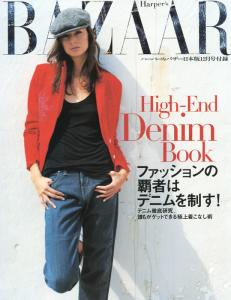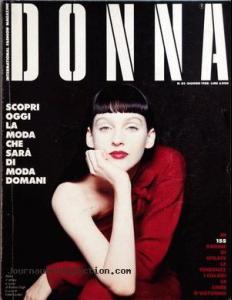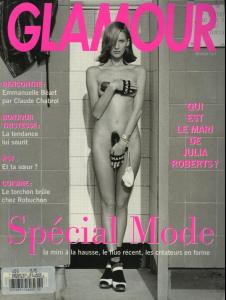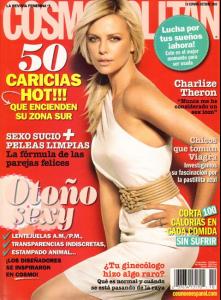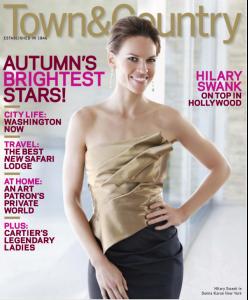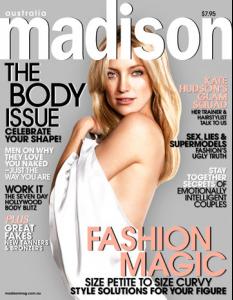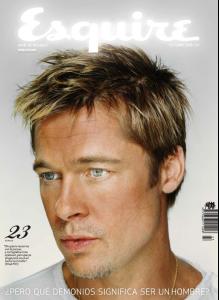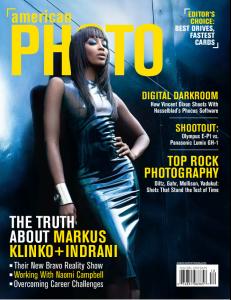Everything posted by Dayrell
- Renee Bounin
-
Bar Refaeli
I didn´t know who are a turkish Hello before find it! So, I love the Tempo cover!
-
Ragnhild Jevne
thanks Miss!
-
Tyra Banks
Some of them are new to me, thanks Tyralover!
- Susie Cave
- Susie Cave
- Susie Cave
-
Raica Oliveira
She is very beautiful on cover!
-
Laurence Treil
- Elisabetta Canalis
Thanks for the cover! Eli and George looks very nice together! My pleasure, dear!- Anna Mouglalis
Me too, but Bazaar Japan always credit her stars. Here I didn´t find anything...- Charlize Theron
- Uma Thurman
- Hilary Swank
- Kate Hudson
- Katherine Heigl
- Carmen Electra
- Brad Pitt
- Siri Tollerød
I think Miss will love it!- Naomi Campbell
- Elisabetta Canalis
- Bar Refaeli
- Bar Refaeli
- Anna Mouglalis
- Constance Jablonski
Thanks! - Elisabetta Canalis