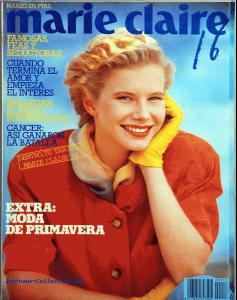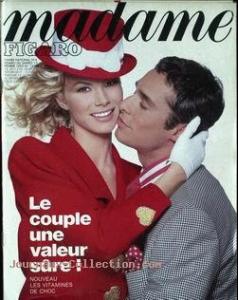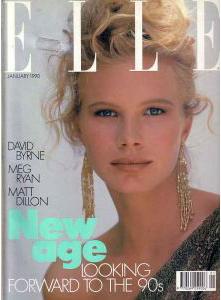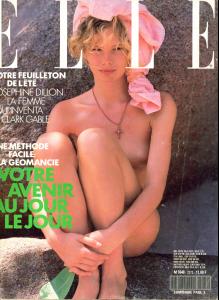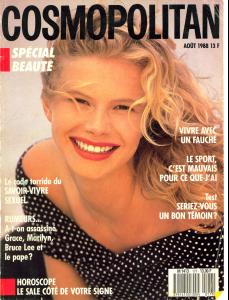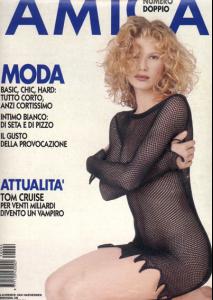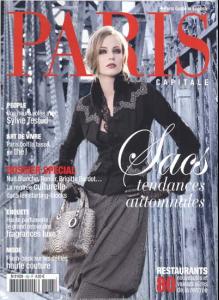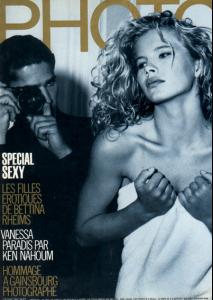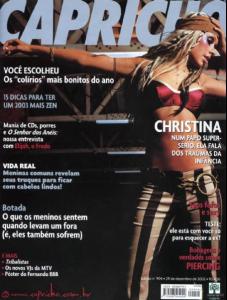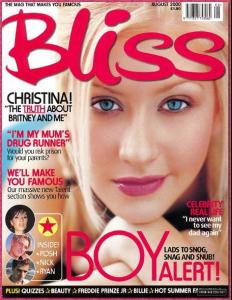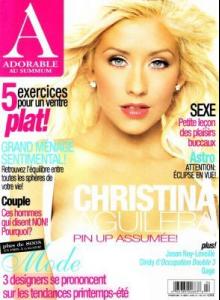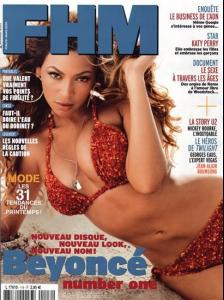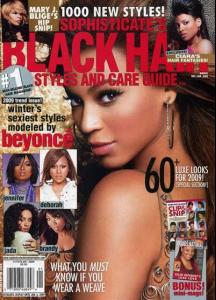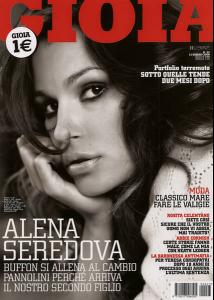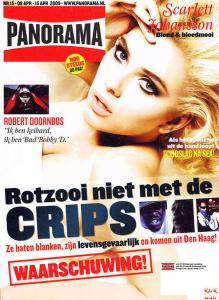Everything posted by Dayrell
-
Laurence Vanhaeverbeke
-
Laurence Vanhaeverbeke
-
Laurence Vanhaeverbeke
-
Laurence Vanhaeverbeke
-
Laurence Vanhaeverbeke
-
Laurence Vanhaeverbeke
-
Laurence Vanhaeverbeke
-
Laurence Vanhaeverbeke
-
Laurence Vanhaeverbeke
-
Claudia Schiffer
Hi , this is also not Claudia! bye Sheila I know dear, it´s a sequence for the other post ....
-
Ivana Vancova
www.ivanavancova.sk you need to log in to view her portfolio but I can't - and I have no idea why Yes, I try, but it´s in slovakian language...Ivana Vancova don´t want no one see your site... <_<
-
Carla Bruni
I never saw before, thanks Francy!
-
Constance Jablonski
-
Claudia Schiffer
-
Claudia Schiffer
It´s not Claudia, it´s dutch model Laurence Vanhaeverbeke.
-
Ivana Vancova
-
Christina Aguilera
- Christina Aguilera
-
Christina Aguilera
- Beyonce Knowles
- Beyonce Knowles
-
Beyonce Knowles
- Alena Seredova
- Scarlett Johansson
- Scarlett Johansson