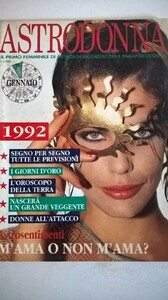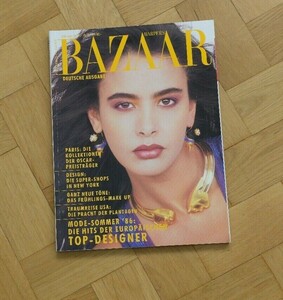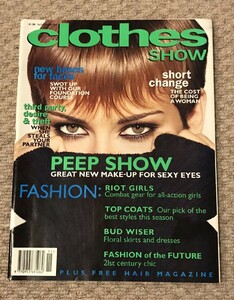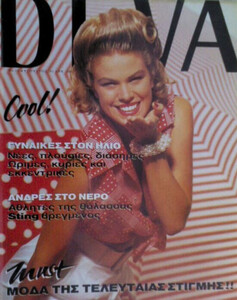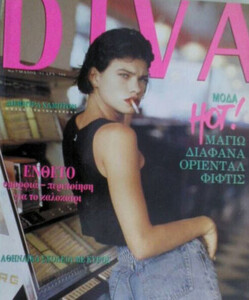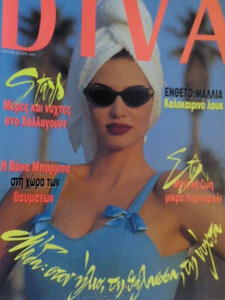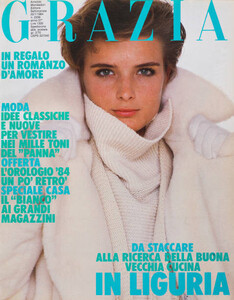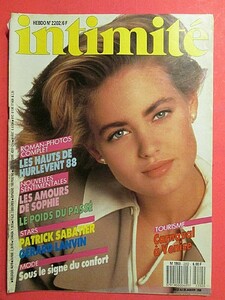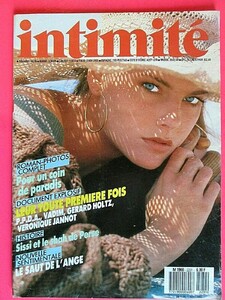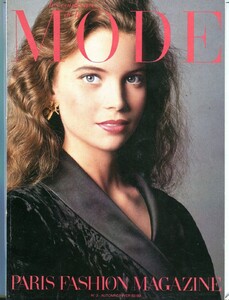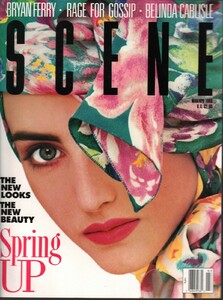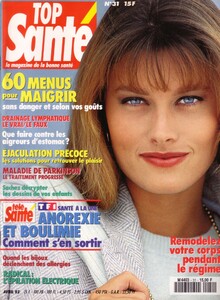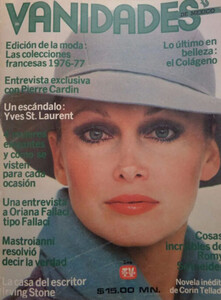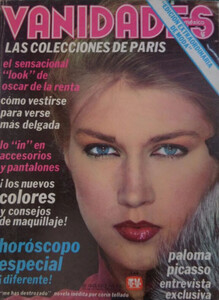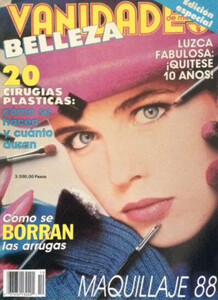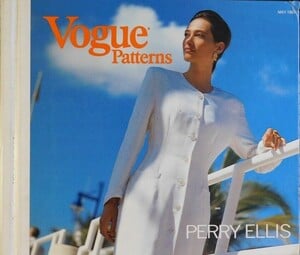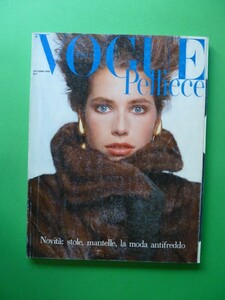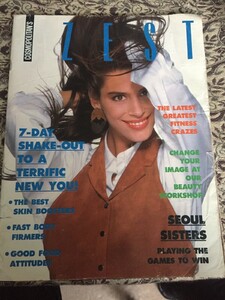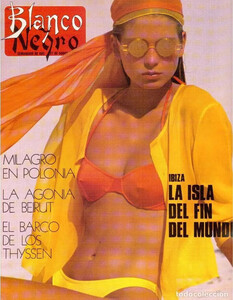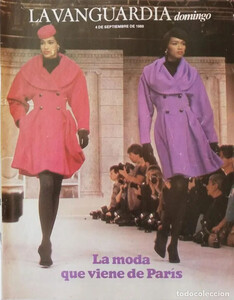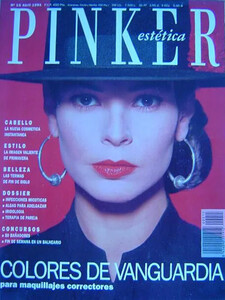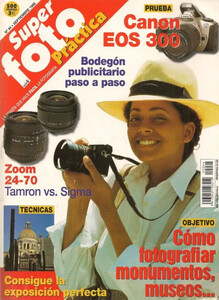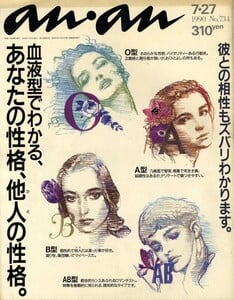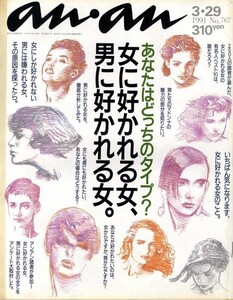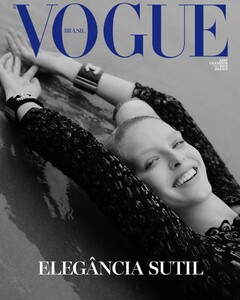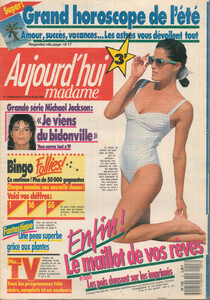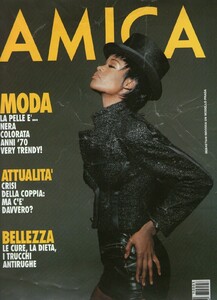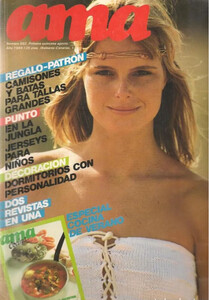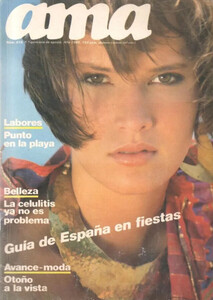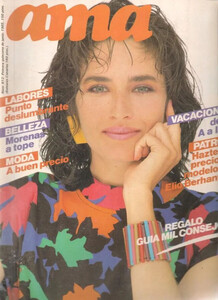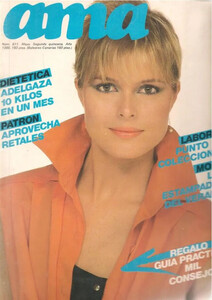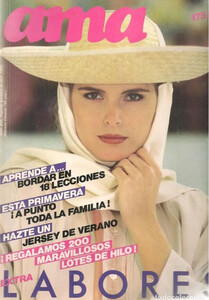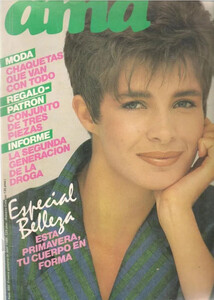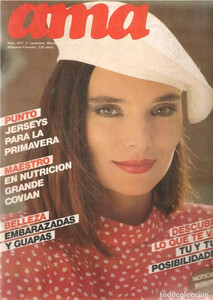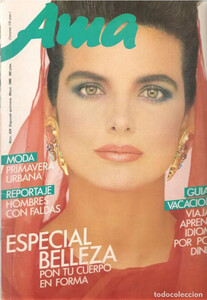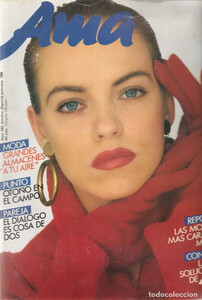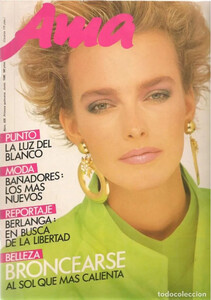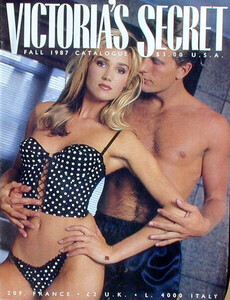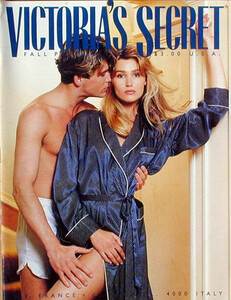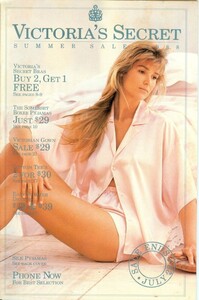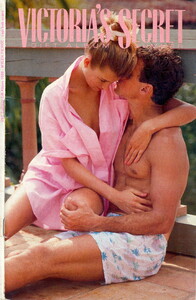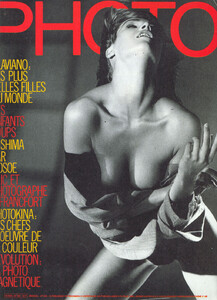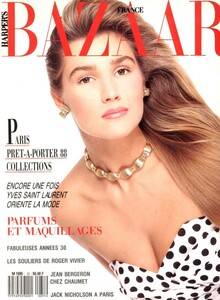Everything posted by Dayrell
-
Vintage covers
A lot of covers Astrodonna looks like Kelly LeBrock, what do you think guys? Clothes looks like Jenny Howorth. Top Sante maybe is Michelle Weweje. Super foto can be Louise Vyent. and spanish magazine Pinker can be Cristina Piaget (what do you think @Chirkomania?)
-
Gretha Cavazzoni
I think is Michelle Weweje
-
Hunter Reno
@missparker7❤️❤️
-
Linda Evangelista
In first cover I saw Linda and Tatjana. In second Linda and Gail
-
Linda Evangelista
@radolgc, @zauberkorn, @Vogue Girl, @versustito13, @LindaFan, what do you think about these drawings. Is Linda?
-
Abby Champion
-
Vintage covers
unfortunately, I don't recognize any of the models. I leave it to the experts
-
Linda Evangelista
Amazing find new (old) covers of Linda! Thanks guys
-
RocketQueen vintage ID
🥰🥰
-
Vintage covers
@Chirkomania, Happy new year for you and yours my friend and a big thank you for share with us all your knowledge! And happy new year for all of our friends of Bellazon!
-
Shana Zadrick
-
Tove Johannson
-
Vintage covers
Thanks @Chirkomania and @missparker7 for the new IDs.
-
RocketQueen vintage ID
Looks like Nastassia Urbano
-
Hilde Sole
It´s great dear, thanks again!
-
Sebastian Cardin
-
Vintage covers
-
Kersti Bowser
http://www.modelscomposites.com/getlist.php?list=mod&choice=Maria+McDonald&year=all&id=
-
Sandra Barnett
thanks @missparker7 for all the new Cosmo covers. ❤️
-
Alexandra Brochen
-
Alexandra Brochen
-
Alexandra Brochen
-
Vintage covers
thanks @missparker7!
-
Paulina Porizkova
Amazing, thanks @RocketQueen
-
Kersti Bowser
For years I thought this is Kerst, but isn´t. Is Maria McDonald