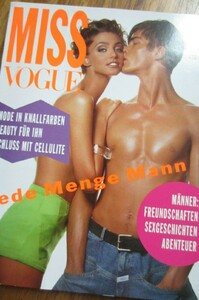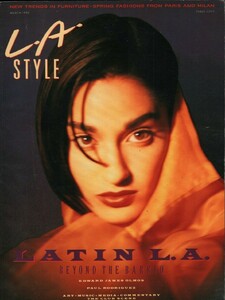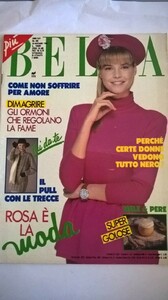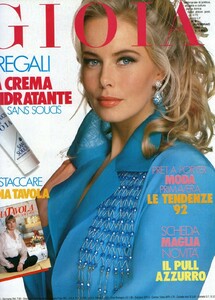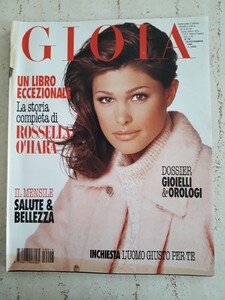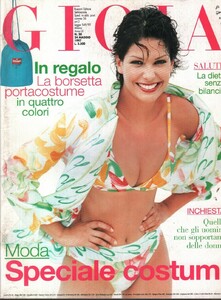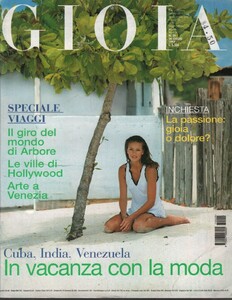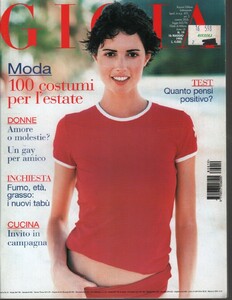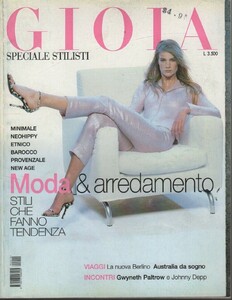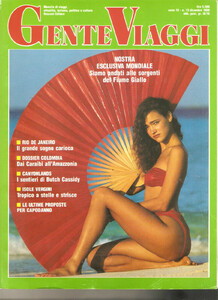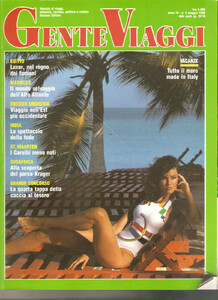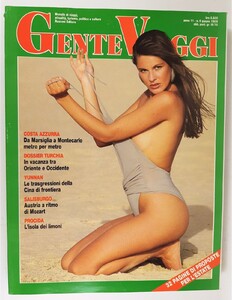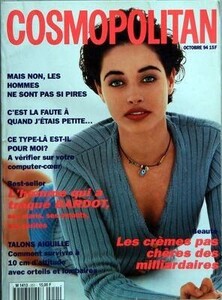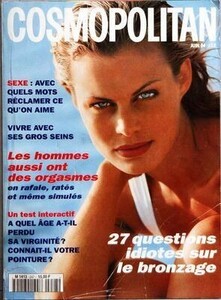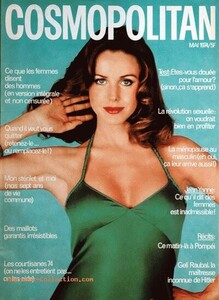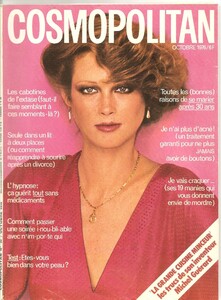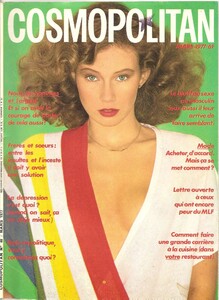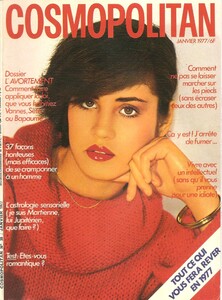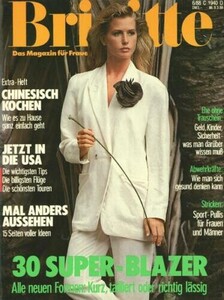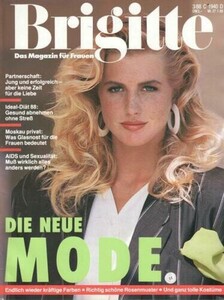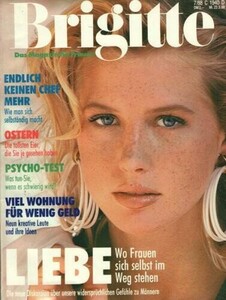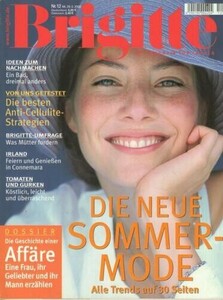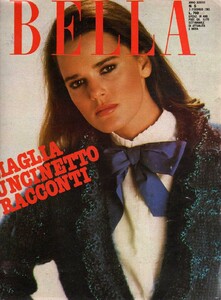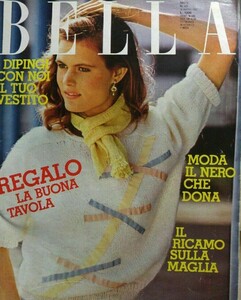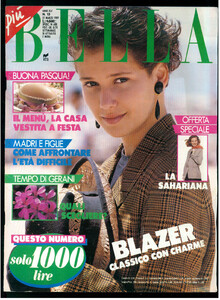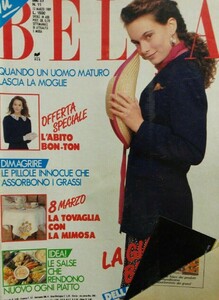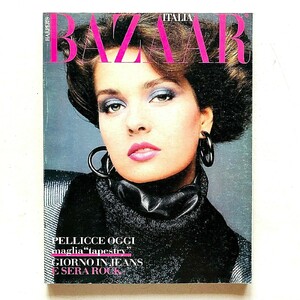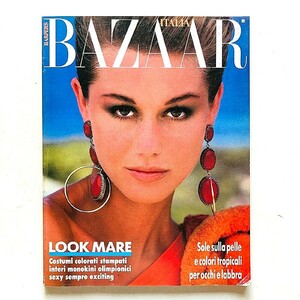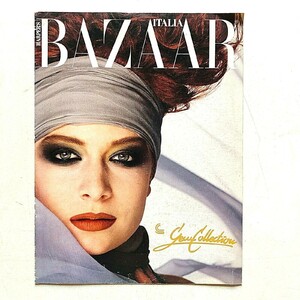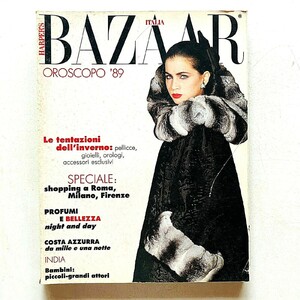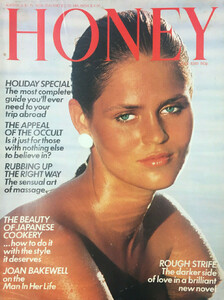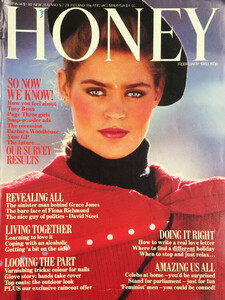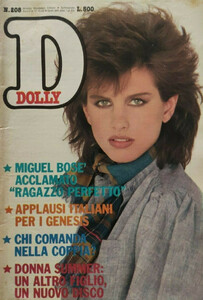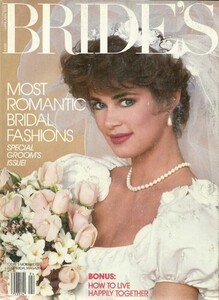Everything posted by Dayrell
- Vintage covers
-
Roberta Chirko
-
Emily Didonato
Beautiful, thanks John!
- Vintage covers
-
Vintage covers
@RocketQueen so many amazing Vogue Australia covers. I will looking soon if I can ID someone
-
Vintage covers
Thanks @Chirkomania, @RocketQueen and @nightowl for the help. Your are the best guys!
-
Vintage covers
Karen Wisby. This girl deserves a thread!
-
Gunilla Lindblad
No problems dear, it happens with all of us
-
Yvette Lozano
-
Anna-Maria Kerttula
❤️🧡❤️
-
Gunilla Lindblad
Not Gunilla Lindblad. Gunilla is very famous in the 60´s. In the beggining of the 80´s she was a lady
- Vintage covers
-
Vintage covers
I don´t think is the same girl, the nose is different
-
Vintage covers
- Vintage covers
- Vintage covers
- Vintage covers
- Vintage covers
-
Vintage covers
- Vintage covers
- Cecilia Chancellor
Thanks, it´s new to me!- Anna-Maria Kerttula
- Lise Brand
- Carrie Miller
- Carrie Miller