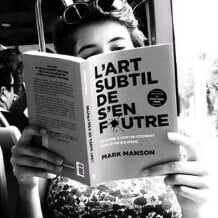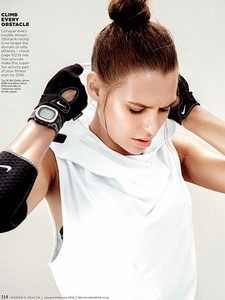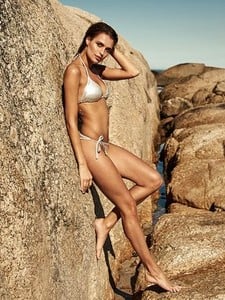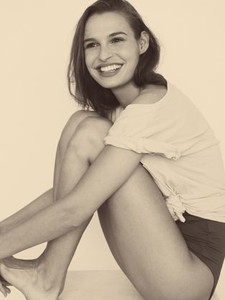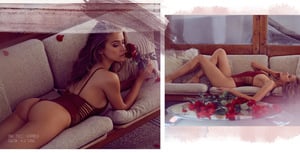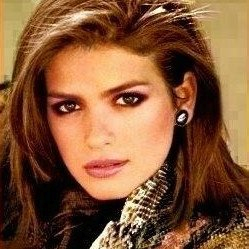Everything posted by frenchkiki
-
Giuliana Graul
- Giuliana Graul
- Keltie Straith
Drop dead beautiful!- Bellazon's Top 100 Sexiest Women of 2017
Yes I am French ^^ And Iris is a sweet heart. Her and Camille Cerf are amazing and hot.- Bellazon's Top 100 Sexiest Women of 2017
- Post Your Crush Of The Day.
- Nathalie Sinkvist
Emily's eyes are amazing. Her best feature if u ask me.- Nathalie Sinkvist
Mostly a way better model than Emily- Nathalie Sinkvist
- Nathalie Sinkvist
- Nathalie Sinkvist
- Nathalie Sinkvist
- Nathalie Sinkvist
- Nathalie Sinkvist
- Nathalie Sinkvist
- Emily Ratajkowski
They could be sisters. She also looks like Robin Wright- The "What Are You Thinking About Right Now?" PIP
Yes, she is bruised everywhere and she needs to see a physiotherapist for her neck but she is fine. She lost control of her cars and she really got luck because the car is fit for the scrap heap. Still remembering the words she told me on Christmas when she drove me home: "I am the best driver ever!" Sure- Tanya Mityushina
Not sure so... (+ rar/zip file) Voila! VALENTINES DAY - SWIM 2017 - Stone Fox Swim 01-01-2018 21-50-06.zip- The "What Are You Thinking About Right Now?" PIP
My niece had a car accident- The "What Are You Thinking About Right Now?" PIP
Il est très bon, from Alsace (it's very good) Happy new year to you too and everyone on BZ- The Political Correctness Haters' Club
Bad news and a general fed up of everything. And BZ is not having a great attraction on me lately it's true.- Kaia Gerber
- The "What Are You Thinking About Right Now?" PIP
Same.- The "What Are You Thinking About Right Now?" PIP
I should not have drank 3 flûte (glass) of that delicious crémant -it's Champagne but they don't have the right to use the word Champagne- Je suis pompette!- Bellazon's Top 100 Sexiest Women of 2017
Voila, de rien - Giuliana Graul
Account
Navigation
Search
Configure browser push notifications
Chrome (Android)
- Tap the lock icon next to the address bar.
- Tap Permissions → Notifications.
- Adjust your preference.
Chrome (Desktop)
- Click the padlock icon in the address bar.
- Select Site settings.
- Find Notifications and adjust your preference.
Safari (iOS 16.4+)
- Ensure the site is installed via Add to Home Screen.
- Open Settings App → Notifications.
- Find your app name and adjust your preference.
Safari (macOS)
- Go to Safari → Preferences.
- Click the Websites tab.
- Select Notifications in the sidebar.
- Find this website and adjust your preference.
Edge (Android)
- Tap the lock icon next to the address bar.
- Tap Permissions.
- Find Notifications and adjust your preference.
Edge (Desktop)
- Click the padlock icon in the address bar.
- Click Permissions for this site.
- Find Notifications and adjust your preference.
Firefox (Android)
- Go to Settings → Site permissions.
- Tap Notifications.
- Find this site in the list and adjust your preference.
Firefox (Desktop)
- Open Firefox Settings.
- Search for Notifications.
- Find this site in the list and adjust your preference.