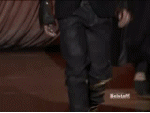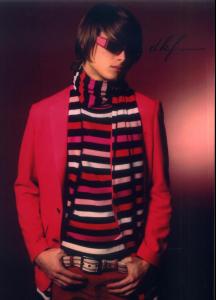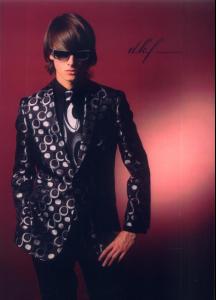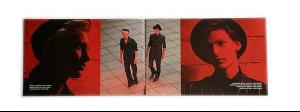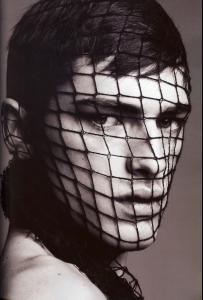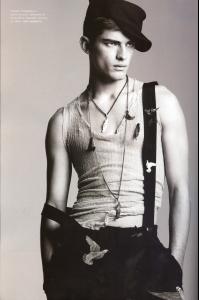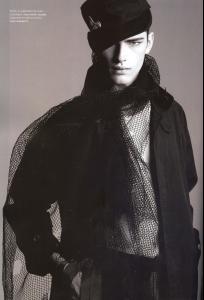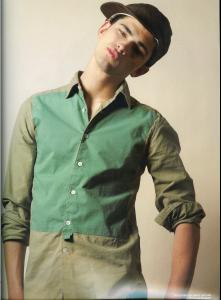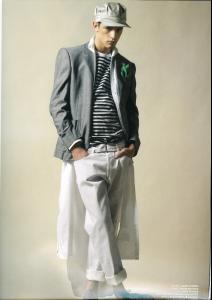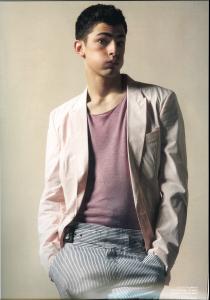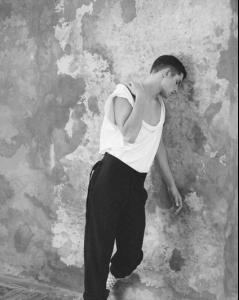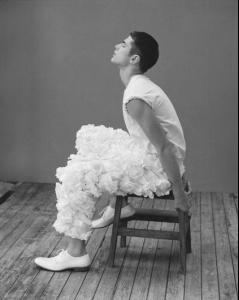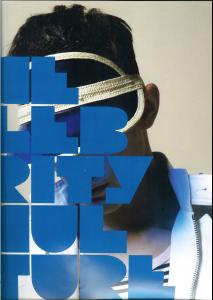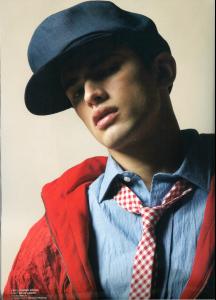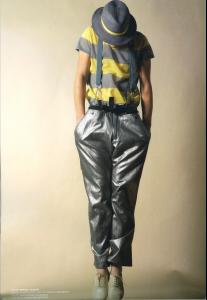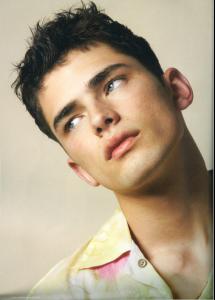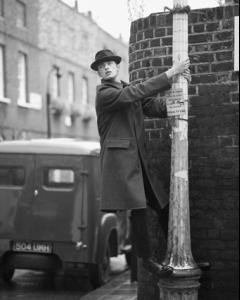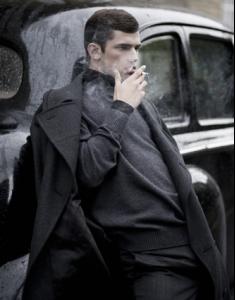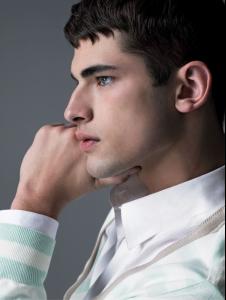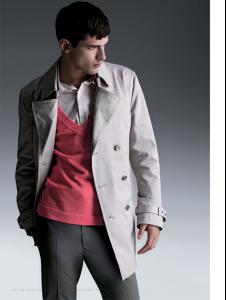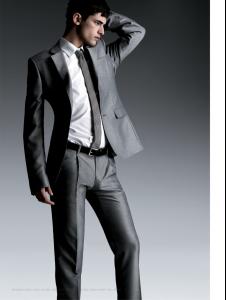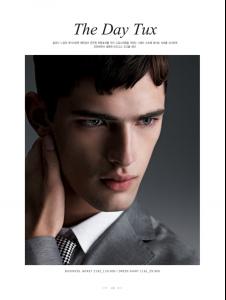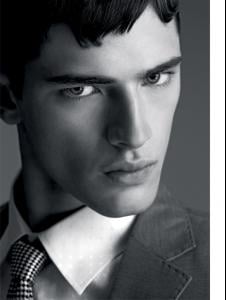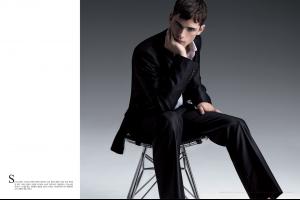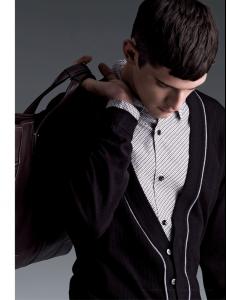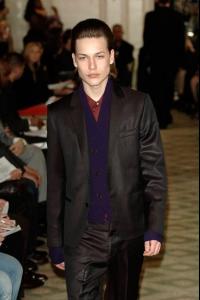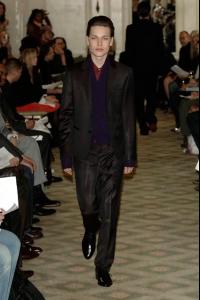Everything posted by faget
-
Mathias Lauridsen
- Male model competition
- Mathias Lauridsen
- Andre Bentzer
- Post Your Pictures
- Santiago Figueras
- Santiago Figueras
- Santiago Figueras
Height:186-6'1 Poitrine:90-35 Taille:81-31 Confection:48-38 Chaussure:43-9 Cheveux:Nior Yeux:Marrons- Jerome Eveson
- The Kooks
I'm sure god heard my voice, babe! So he sent th cooperIShot Angel to my side... God knows how much I love ths band... Thankyou for all th great info!!!!- Sean O'pry
Photographer : Camilla Akrans Fashion Editor : Franck Benhamou scanned by Rita @MH "Nomade" Photographer: Greg Kadel Magazine: Numero Homme #15 SS08- Sean O'pry
- Sean O'pry
- Sean O'pry
- Sean O'pry
- Sean O'pry
- Ben Hewlett
U ar crazy, babe!!! Soooo many Well, thanks for postin' ths hotie- Sasha Gacsal
- Sasha Gacsal
- Sasha Gacsal
- Sasha Gacsal
- Sasha Gacsal
Time for workin' now Well, pics from wherever Even though Sasha models no more, but still support him He's such a cutie!!!!!- Leandro Maeder
- Mathias Lauridsen
find it on MH post by whatelseinga Anybody know ths show or sth. about it??? I just wanna make big version of it- Jeremy Dufour
Remain!!!!! love ya great job!!!! THX!!! - Male model competition
Account
Navigation
Search
Configure browser push notifications
Chrome (Android)
- Tap the lock icon next to the address bar.
- Tap Permissions → Notifications.
- Adjust your preference.
Chrome (Desktop)
- Click the padlock icon in the address bar.
- Select Site settings.
- Find Notifications and adjust your preference.
Safari (iOS 16.4+)
- Ensure the site is installed via Add to Home Screen.
- Open Settings App → Notifications.
- Find your app name and adjust your preference.
Safari (macOS)
- Go to Safari → Preferences.
- Click the Websites tab.
- Select Notifications in the sidebar.
- Find this website and adjust your preference.
Edge (Android)
- Tap the lock icon next to the address bar.
- Tap Permissions.
- Find Notifications and adjust your preference.
Edge (Desktop)
- Click the padlock icon in the address bar.
- Click Permissions for this site.
- Find Notifications and adjust your preference.
Firefox (Android)
- Go to Settings → Site permissions.
- Tap Notifications.
- Find this site in the list and adjust your preference.
Firefox (Desktop)
- Open Firefox Settings.
- Search for Notifications.
- Find this site in the list and adjust your preference.