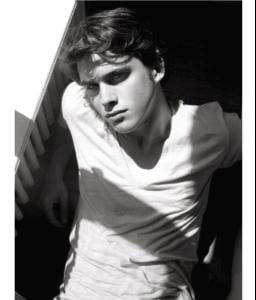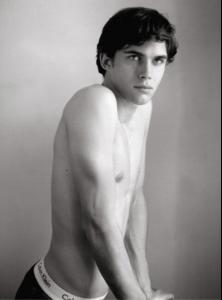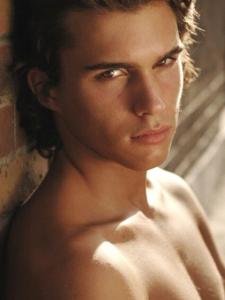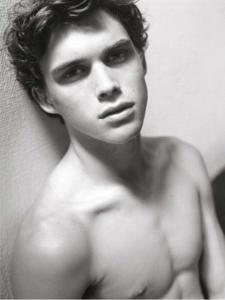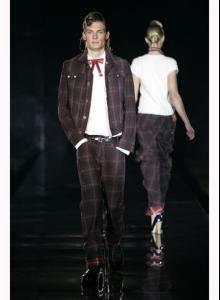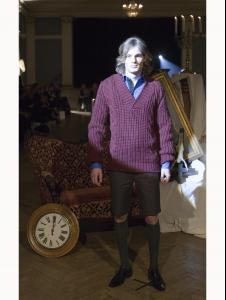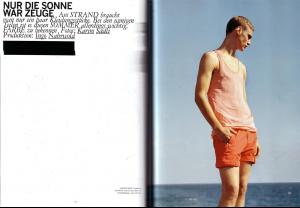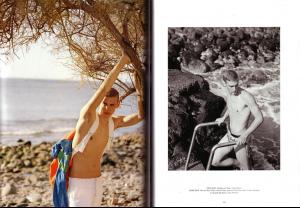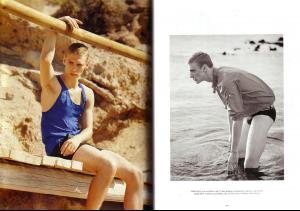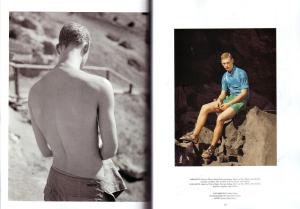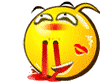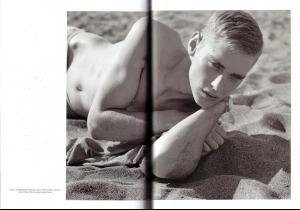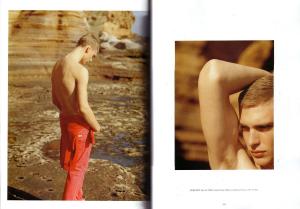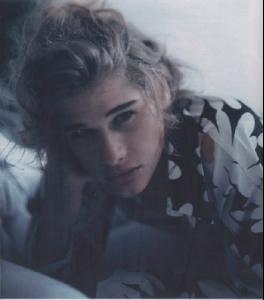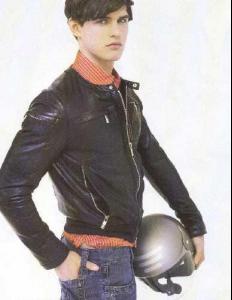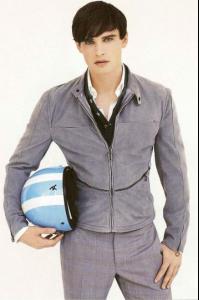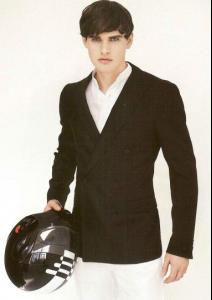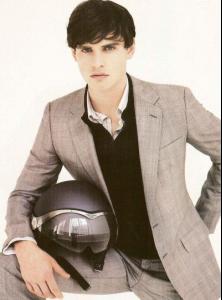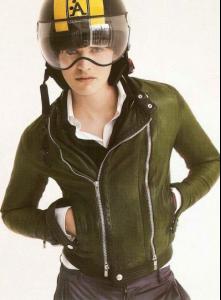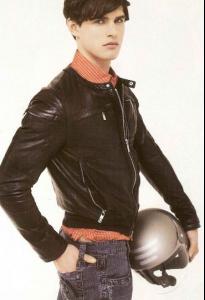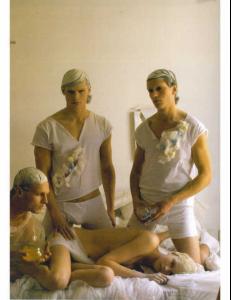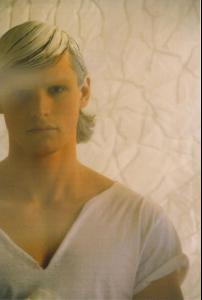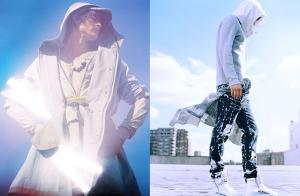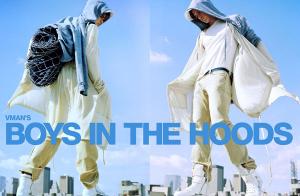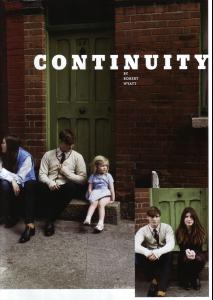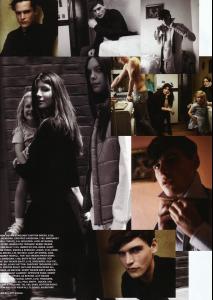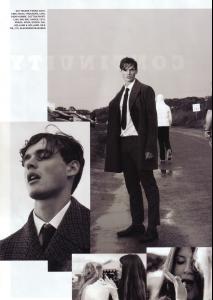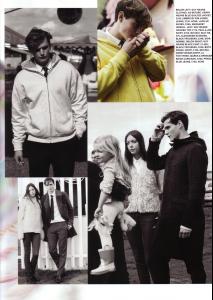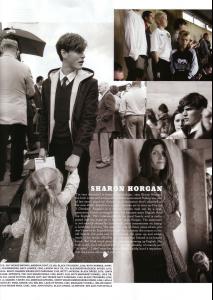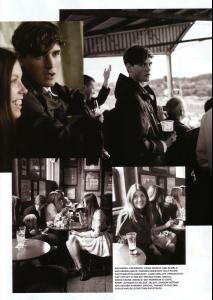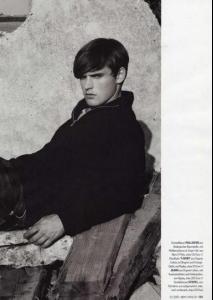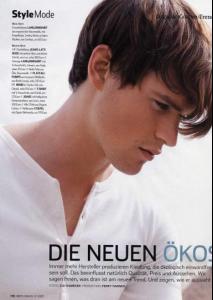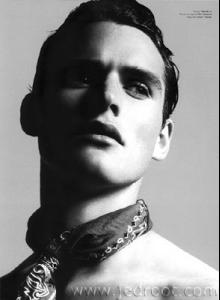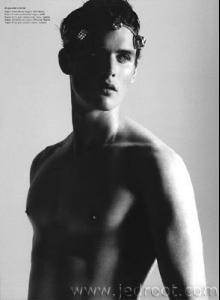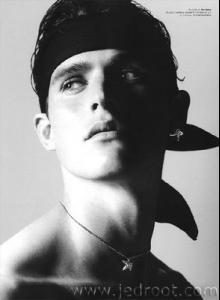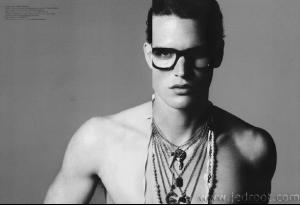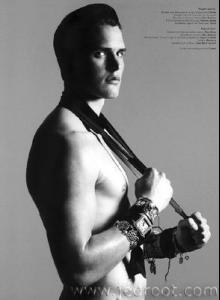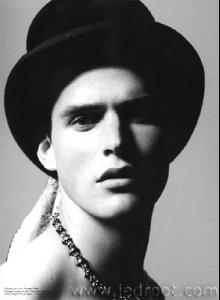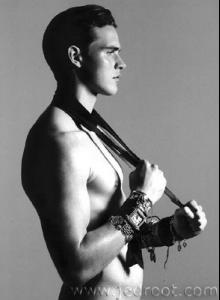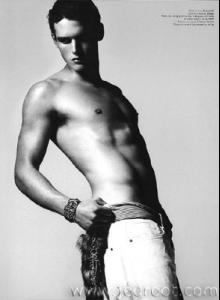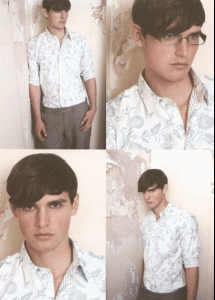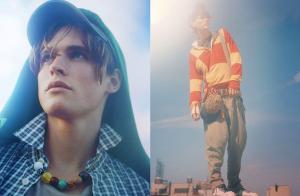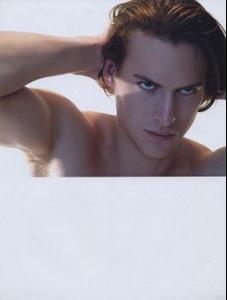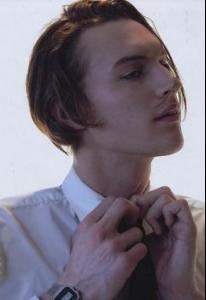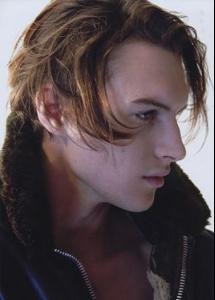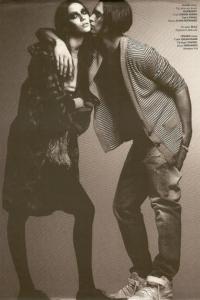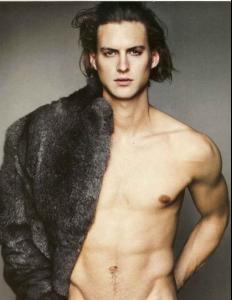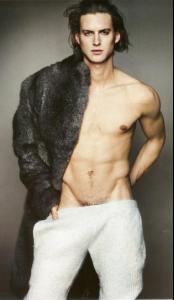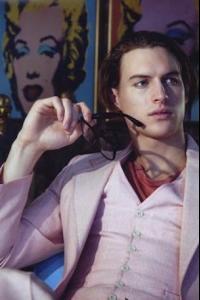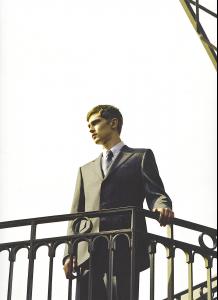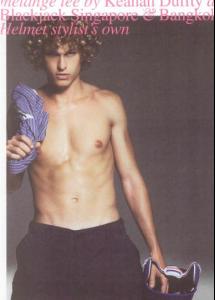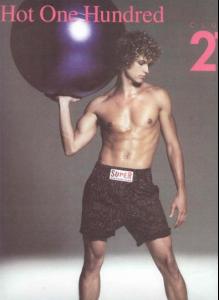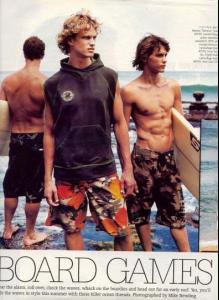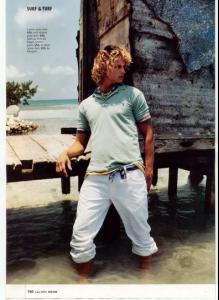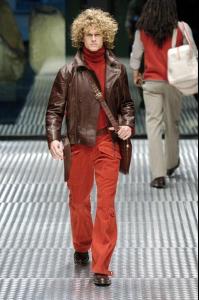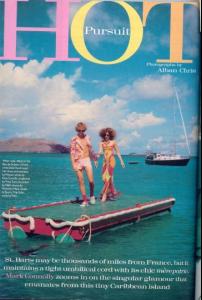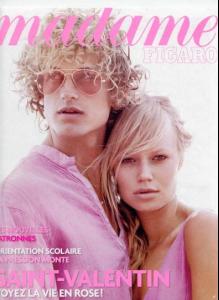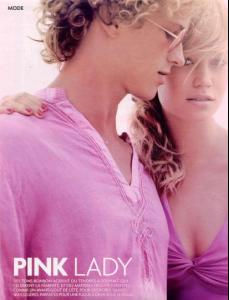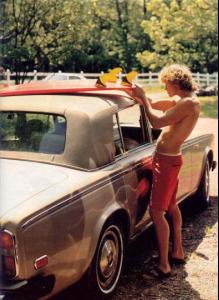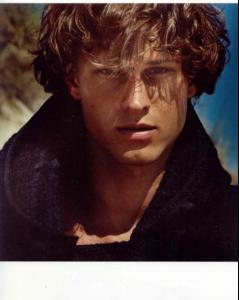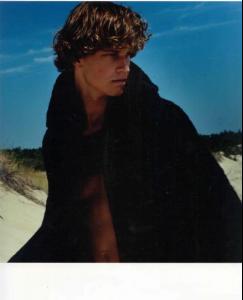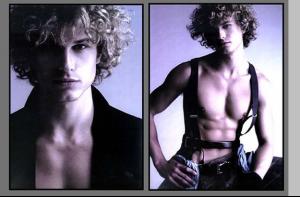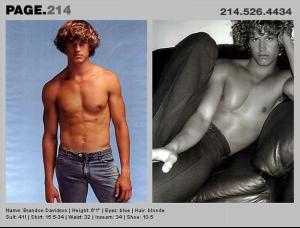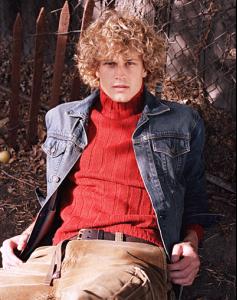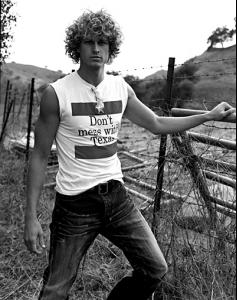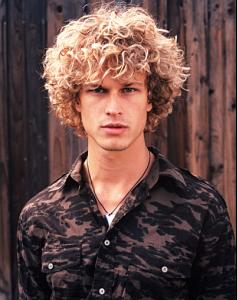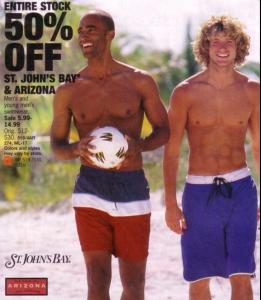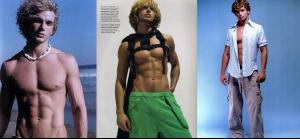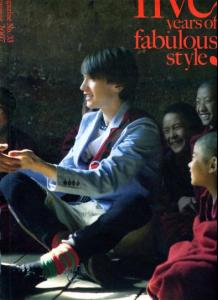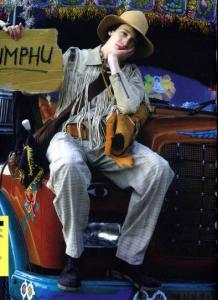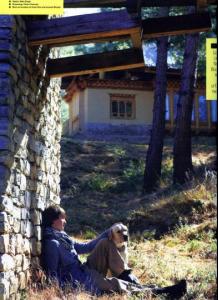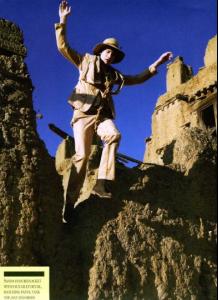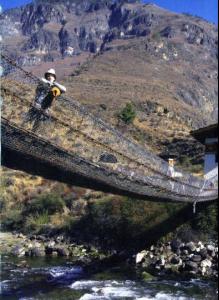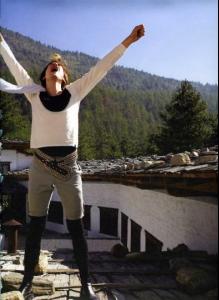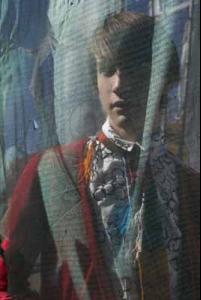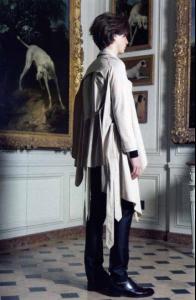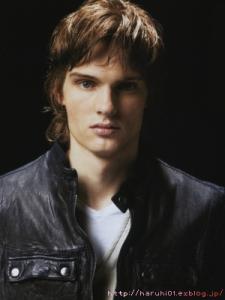Everything posted by faget
- Alexandre Sliberstein
-
Alexandre Sliberstein
-
Soren Hanson
-
Jeremy Dufour
-
Jeremy Dufour
-
Male model competition
Marcelo X3
-
Jeremy Dufour
-
Jeremy Dufour
- Henzo Hulle Tiussi
I ths guy's baby face, it's really and ths one is perfect it reminds think of Jeremy , ha, ha... :trout: thanks ,dear, for your posting- Guy Robinson
- Guy Robinson
- Guy Robinson
Height.6'1" / 185cm Chest.40" / 102cm Waist.32" / 81cm Hair.Brown Eyes.Blue Languages Spanish Portuguese English Musical and Dance Skills Instrumental - Guitar- Fraser
- Fraser
Accents/Dialects Others - Australian ;English - RP Languages English Musical and Dance Skills Instrumental - Drums Sport and Athletic Skills Windsurfing Swimming Snowboarding Skiing Rollerskating Ice Skating Horse Riding Athletics Yoga Height:6'2" / 188cm Waist:32" / 81cm Chest:41" / 103cm Hair:Brown Eyes:Green Anybody know more about ths beauty???? (like where he's from, agency, age and full name...sorry, i don't even know his full name but start it, coz he's so tasteful to me )- Mathias Lauridsen
Um, dead right, u really teach me a lesson- Soren Hanson
- Erik Fuhrmann Verdaguer
yeah that was the pic that first attracted me to him...it was his beautiful eyes- Mathias Lauridsen
- Brandon Davidson
- Brandon Davidson
- Brandon Davidson
- Brandon Davidson
Height:6'1" / 185cm Chest:40" / 101cm Waist:32" / 81cm Shoes:9 uk / 43 eu / 10.5 us Hair:Natural Blonde- Aurelien Peter
- Aurelien Peter
Height.6'1" / 186cm Chest.37" / 93cm Waist.29" / 74cm Suit.37 uk / 47 eu / 37 us Collar.15" / 38cm Hair.Brown Eyes.Aqua he looks so young- Soren Hanson
- Henzo Hulle Tiussi
Account
Navigation
Search
Configure browser push notifications
Chrome (Android)
- Tap the lock icon next to the address bar.
- Tap Permissions → Notifications.
- Adjust your preference.
Chrome (Desktop)
- Click the padlock icon in the address bar.
- Select Site settings.
- Find Notifications and adjust your preference.
Safari (iOS 16.4+)
- Ensure the site is installed via Add to Home Screen.
- Open Settings App → Notifications.
- Find your app name and adjust your preference.
Safari (macOS)
- Go to Safari → Preferences.
- Click the Websites tab.
- Select Notifications in the sidebar.
- Find this website and adjust your preference.
Edge (Android)
- Tap the lock icon next to the address bar.
- Tap Permissions.
- Find Notifications and adjust your preference.
Edge (Desktop)
- Click the padlock icon in the address bar.
- Click Permissions for this site.
- Find Notifications and adjust your preference.
Firefox (Android)
- Go to Settings → Site permissions.
- Tap Notifications.
- Find this site in the list and adjust your preference.
Firefox (Desktop)
- Open Firefox Settings.
- Search for Notifications.
- Find this site in the list and adjust your preference.