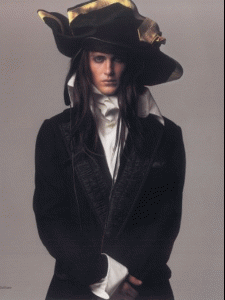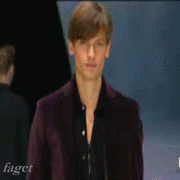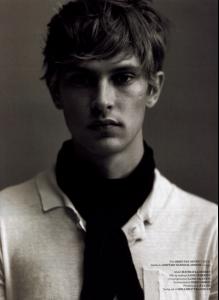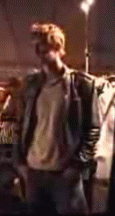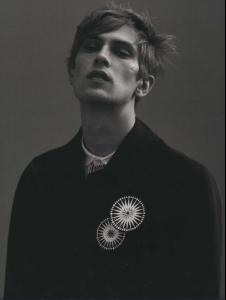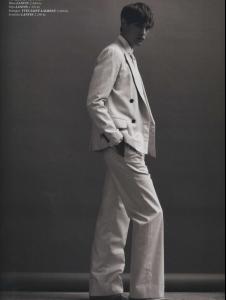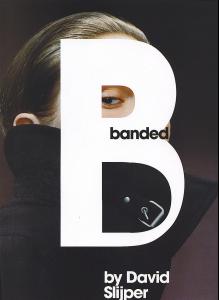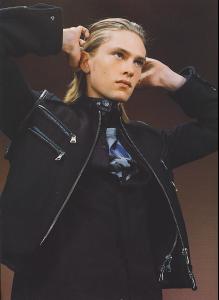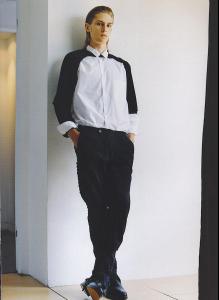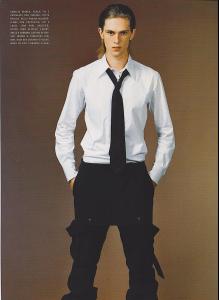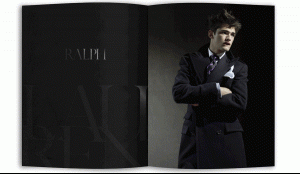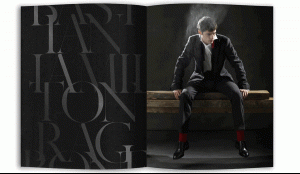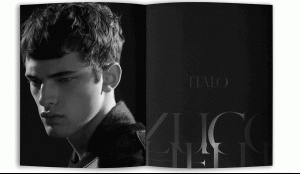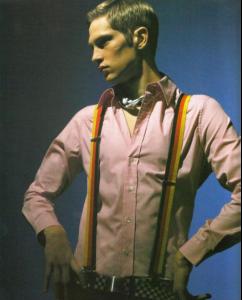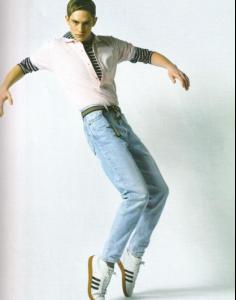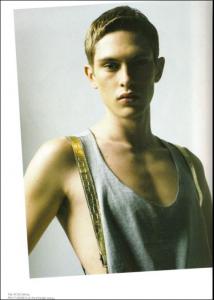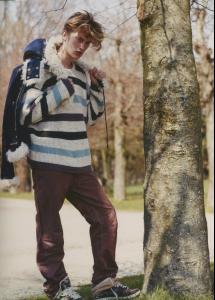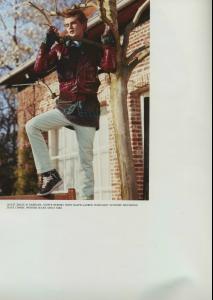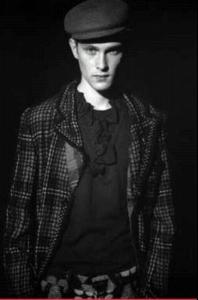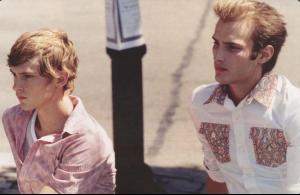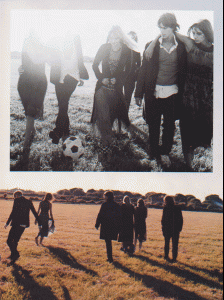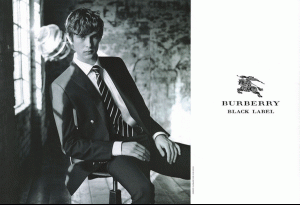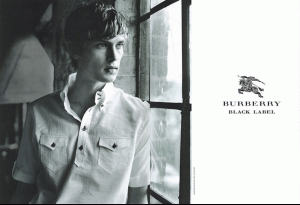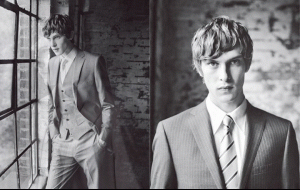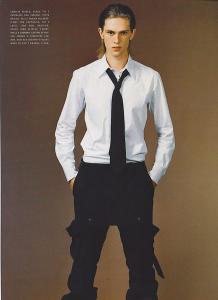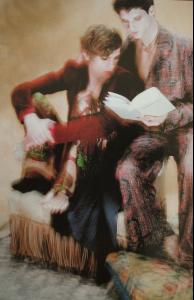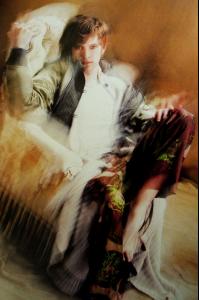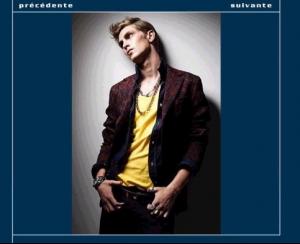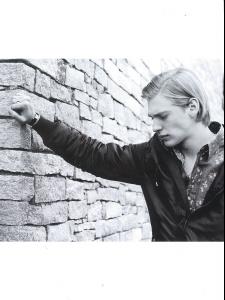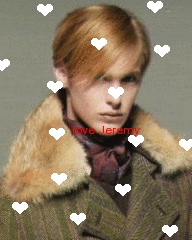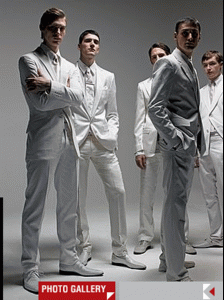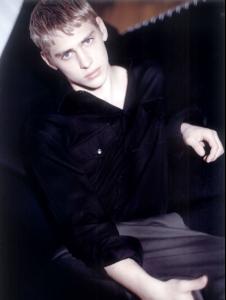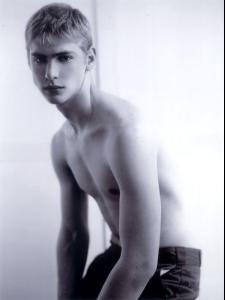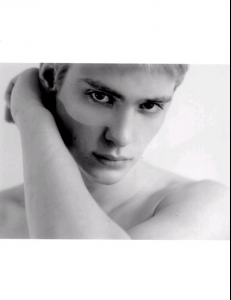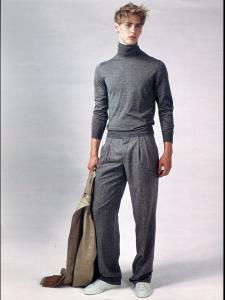Everything posted by faget
-
WHO'S YOUR PERFECT MAN?
-
Ryan Taylor
- Mathias Lauridsen
- Sean O'pry
- Mathias Lauridsen
Cover DK Feb 2008 post by Faith & Zhuxy @ MH Unbelieve my eyes , Soooooooo damnnn gorgeous!!!! :shock: :shock:- Mathias Lauridsen
- Mathias Lauridsen
- Sean O'pry
- Mathias Lauridsen
- Mathias Lauridsen
- Mathias Lauridsen
- Mathias Lauridsen
- Mathias Lauridsen
Hey, dear, it's all th photographer's fault, hidin' Mathias as he/she can, rediculous! :anger: :jimmy:- Mathias Lauridsen
- Mathias Lauridsen
- Mathias Lauridsen
- Mathias Lauridsen
i know these ar old ones , but better than none... MH "Venezia" Ph. Andreas L'Officiel Hommes #2 (FW05) by Faith @MH- Jeremy Dufour
- Mathias Lauridsen
- Jeremy Dufour
- Kevin Flamme
- Jeremy Dufour
- Jeremy Dufour
You're welcome MH my eyes cannot move away from ths beauty...- Jeremy Dufour
Esquire Kor Sep 2007 - Old Town 1930 post by eireen@MH Sth. we cannot miss, two big loves together (4ever Jeremy & Mathias)- Mathias Lauridsen
Esquire Kor Sep 2007 - Old Town 1930 post by eireen @MH Sth. we cannot miss, two big loves together (4 ever Jeremy & Mathias) - Mathias Lauridsen
Account
Navigation
Search
Configure browser push notifications
Chrome (Android)
- Tap the lock icon next to the address bar.
- Tap Permissions → Notifications.
- Adjust your preference.
Chrome (Desktop)
- Click the padlock icon in the address bar.
- Select Site settings.
- Find Notifications and adjust your preference.
Safari (iOS 16.4+)
- Ensure the site is installed via Add to Home Screen.
- Open Settings App → Notifications.
- Find your app name and adjust your preference.
Safari (macOS)
- Go to Safari → Preferences.
- Click the Websites tab.
- Select Notifications in the sidebar.
- Find this website and adjust your preference.
Edge (Android)
- Tap the lock icon next to the address bar.
- Tap Permissions.
- Find Notifications and adjust your preference.
Edge (Desktop)
- Click the padlock icon in the address bar.
- Click Permissions for this site.
- Find Notifications and adjust your preference.
Firefox (Android)
- Go to Settings → Site permissions.
- Tap Notifications.
- Find this site in the list and adjust your preference.
Firefox (Desktop)
- Open Firefox Settings.
- Search for Notifications.
- Find this site in the list and adjust your preference.